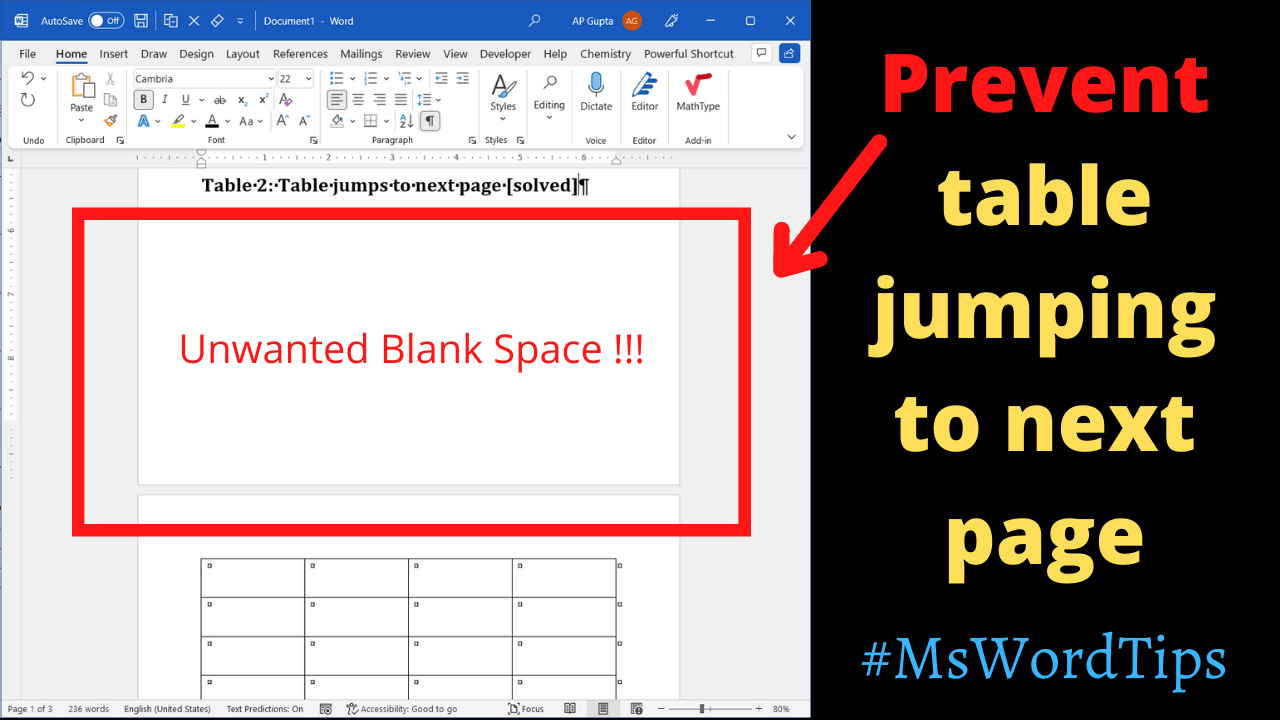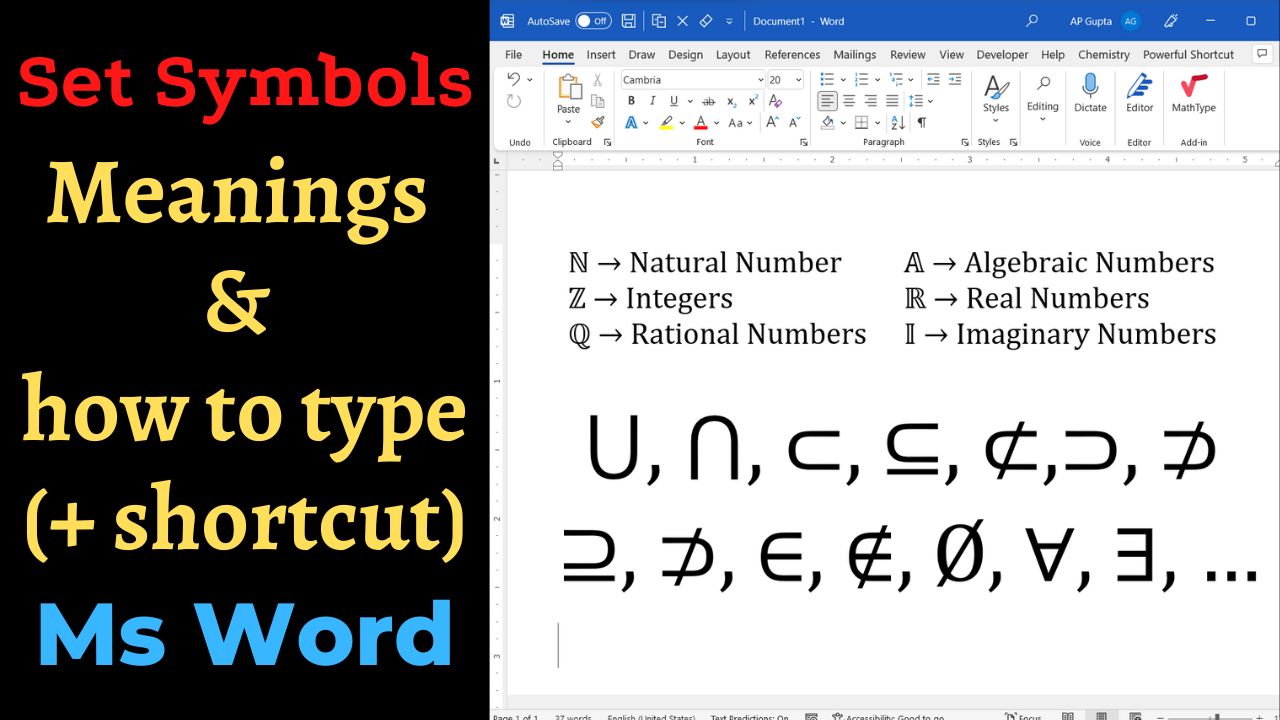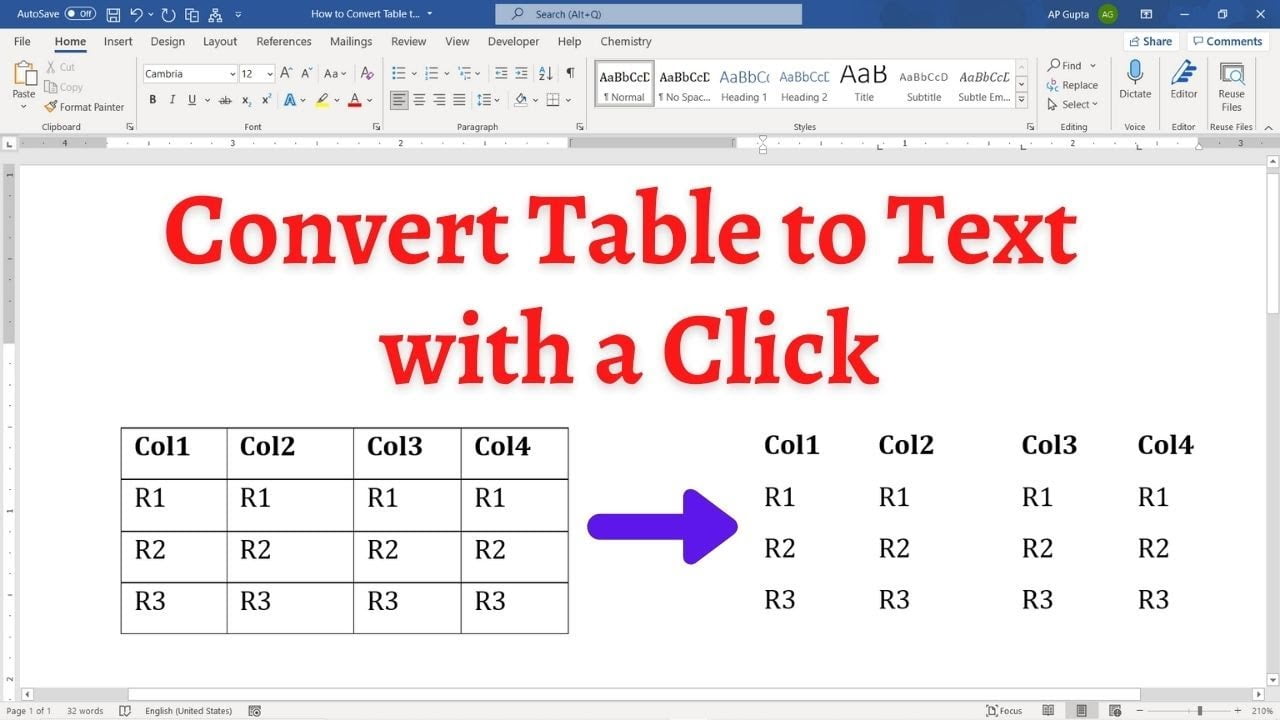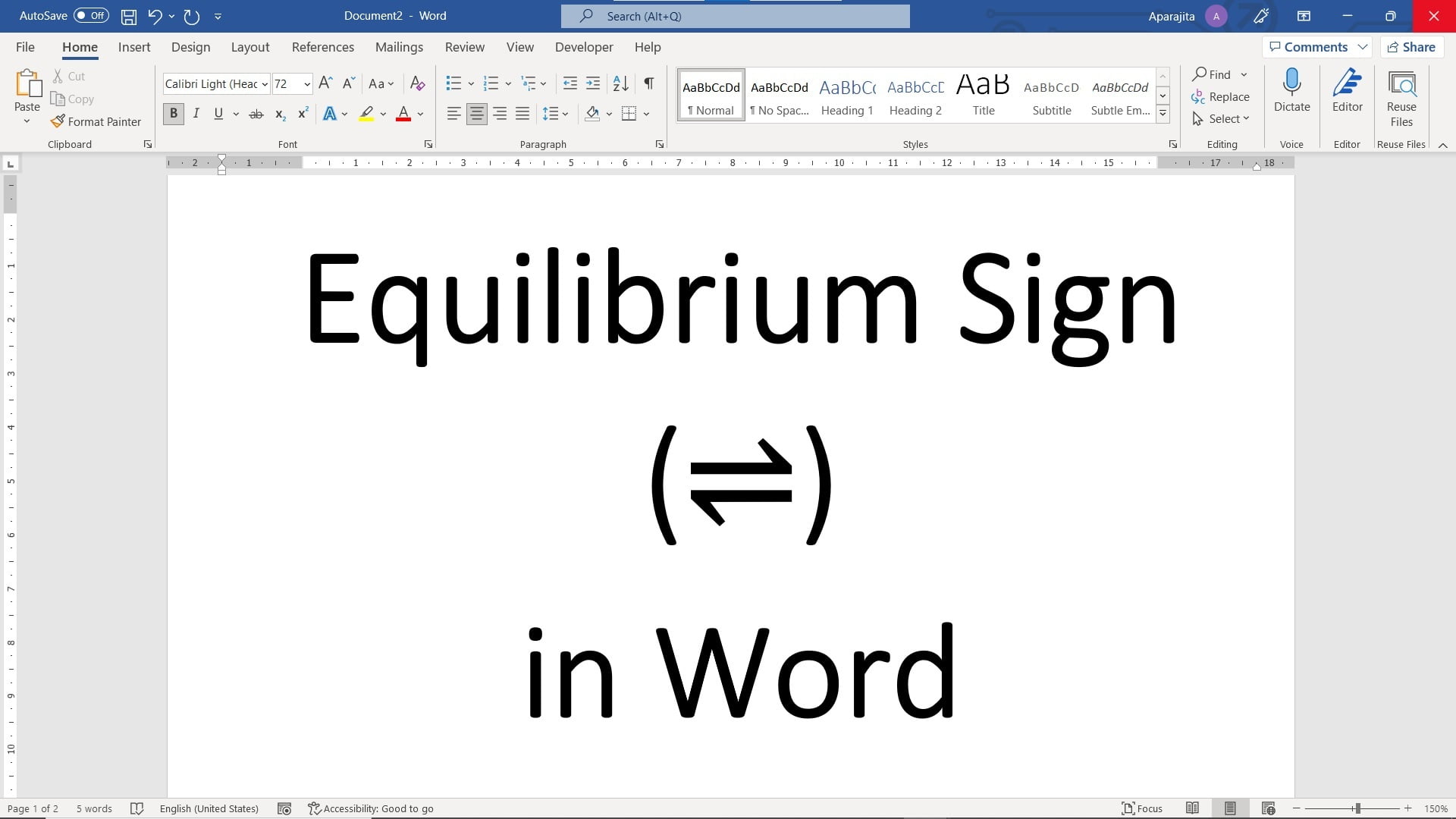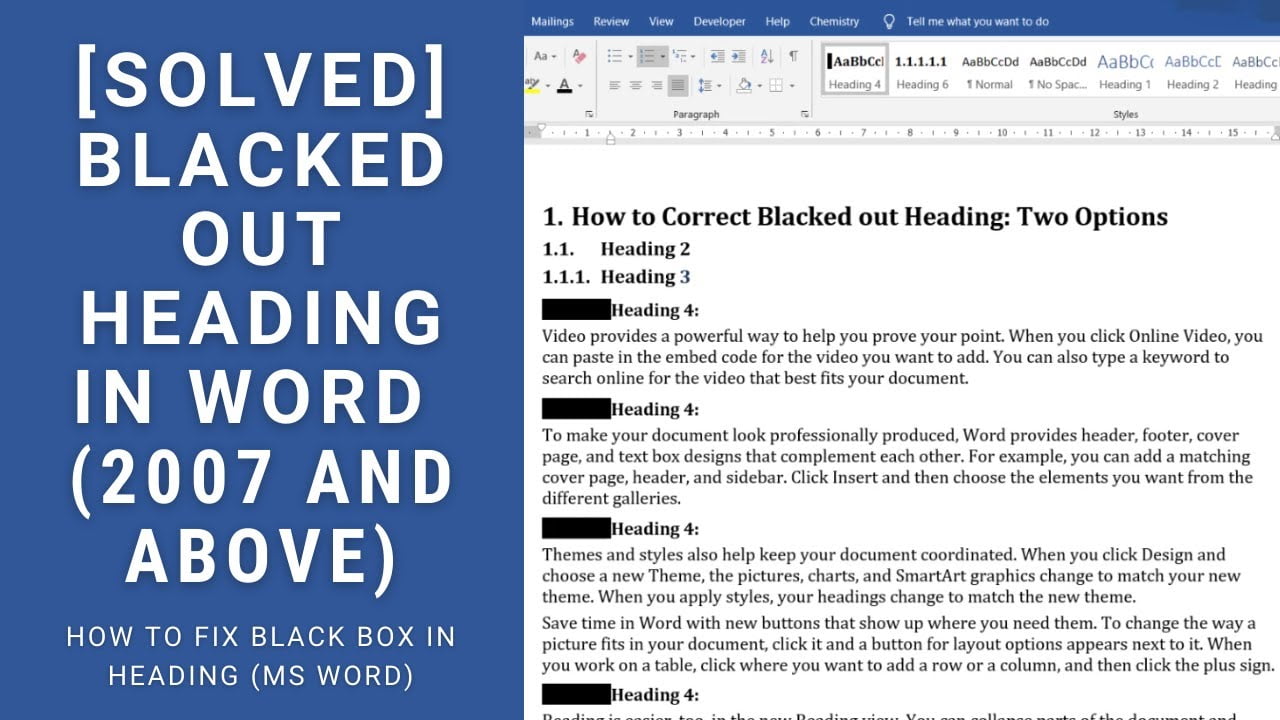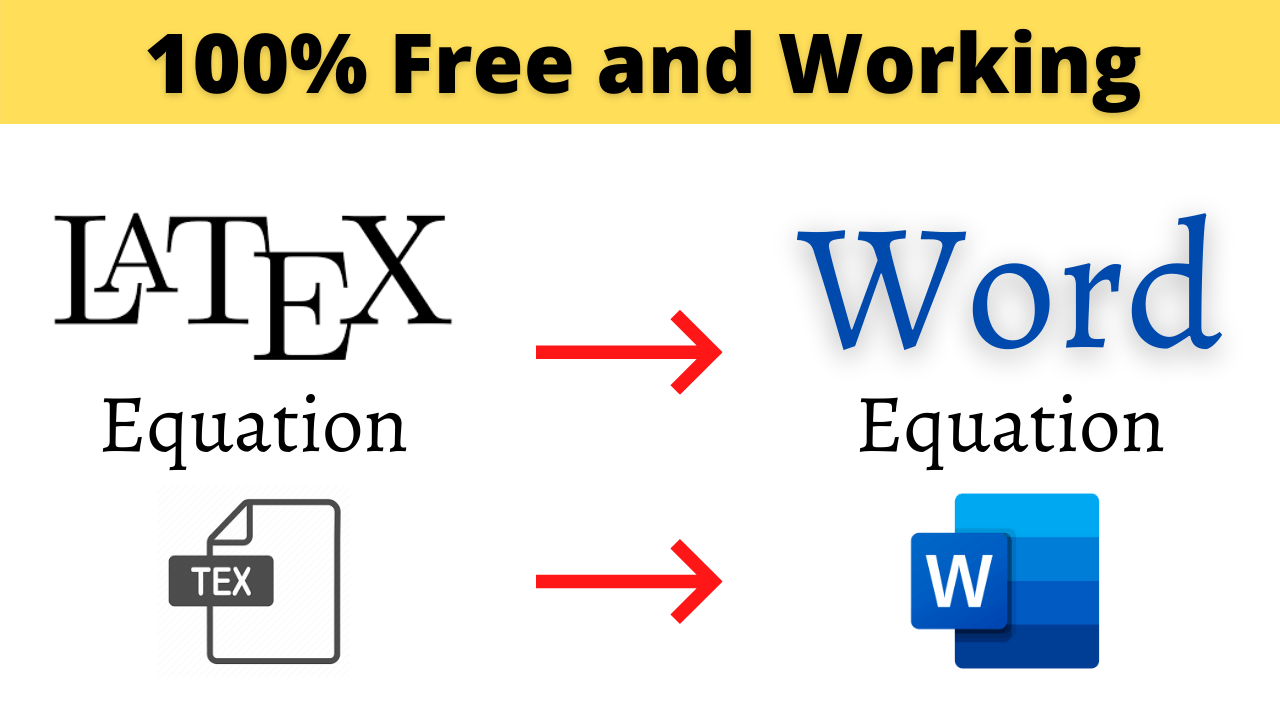Ms Word has almost all the settings and formatting options you may think of. Most of the times, they help us achieve what we need. However, there are also examples where such sophisticated settings are turned on/off without our knowledge and cause undesirable effects. One such example I faced is table starting from the next page. Problem My Ms Word table was always jumping to next page even after having… Read More »Word table always starting from next page: 4 causes and how to stop it.
Microsoft Word
Microsoft Word also known as Ms Word is one of the office productivity applications included in the Microsoft Office suite. It is one of the most preferred Word processors. Our blog is dedicated to make use of Word simple, easy and efficient. It covers Tips and Tricks to use Ms Word for creating report, thesis and dissertation, equation and more.
Set is a collection of different elements. It could be numbers, alphabets, etc. Various symbols are used to denote them (like ℝ denote set of Real Numbers) and their relationship and operation (subset, union, etc). These set symbols helps to represent mathematical ideas in a concise way and saves space and time. In this blog we have listed all the commonly used Set symbols together and how to get them… Read More »Common set symbols with meaning and how to type them in Ms Word (with shortcut)
Common set symbols with meaning and how to type them in Ms Word (with shortcut)
Table provides a compact way to organize and show data that are difficult to be shown in text. For, better readability experience especially on printed document, it’s better to keep table on one page. In Ms Word, you can use the following trick to keep table from splitting into multiple pages. Steps to force Ms Word to keep table on one page Step 1: Select the entire table. (Quick tip:… Read More »Trick to keep entire table on one page in Ms Word
Trick to keep entire table on one page in Ms Word
Ms Word is loaded with lots of features to simplify tasks. One such feature is a trick to convert Table to Text. Steps to convert Table to Text in Ms Word Select the rows or table you want to convert to text. Tip: You can select the entire table by going to top left corner of the table and clicking on the table handle. On Layout Tab click “Convert to… Read More »Simple trick to convert Table to Text in Ms Word (for PC & MAC)
Simple trick to convert Table to Text in Ms Word (for PC & MAC)
Microsoft Word provides different ways to insert symbols including the one used on Chemistry like equilibrium sign. Our earlier blog covers different ways to insert reaction arrows in Ms Word. This blow shows you different ways (including Shortcut) to insert Equilibrium sign in Ms Word. Four methods to insert Equilibrium sign in Ms Word Method 1: Insert > Symbols (Popular and easy but time-consuming) Go to Insert > Symbols and… Read More »How to get equilibrium sign in Ms Word and its shortcut
How to get equilibrium sign in Ms Word and its shortcut
Ms Word provides multiple ways to type accents over letter. However, in this blog we will cover a method that is the easiest and fastest of all. Following table describes the keyboard shortcut to type any accents. Note: Keys that needs to be pressed simultaneously are separated by + (plus) sign, and keys needs to be pressed immediately after another are separated by , (comma sign). For e.g. To get… Read More »Keyboard shortcut for accents in Word | Type any accents (or Diacritical Mark) in Word with ease
Keyboard shortcut for accents in Word | Type any accents (or Diacritical Mark) in Word with ease
Tick symbol (also known as check mark) is a symbol for Yes. In our earlier blog we have covered how to insert tick mark in Ms Word (for Windows). As the steps to insert tick symbol in Ms Word (Mac) is little different, we have covered it in this blog. To insert tick symbol (in Word for Mac), place the cursor at the desired location and use any of the… Read More »How to insert a tick mark in Ms Word (Mac)
How to insert a tick mark in Ms Word (Mac)
Some time because of some glitch, numbers in heading gets blacked out in Ms Word. This annoying black box around heading can happen to any heading of Ms Word document, and bringing back the heading numbers can be a pain. This is also one of the most voted Ms Word questions in superuser with multiple answers. After trying different solution given in superuser and other sites (and videos), we found… Read More »How to get rid of annoying blacked out number in Heading of Ms Word document (PC and Mac)
How to get rid of annoying blacked out number in Heading of Ms Word document (PC and Mac)
Greek Alphabets are not readily available on our keyboards. If you want to write them on internet (basically HTML) or software’s like Ms Word, Notepad etc., you need to learn methods specific to them. One method that works everywhere including Ms Word is Alt Code method. To insert Greek symbol using this method, you simply type 3-digit numeric code for a Greek letter holding Alt key. Note that this method… Read More »Complete list of Alt code for Greek Alphabets
Complete list of Alt code for Greek Alphabets
LaTeX provides lots of features for typing complex mathematical equations with ease compared to other softwares like Ms Word. Microsoft has recognized this and started supporting LaTeX in Office-365. However, if you have an older version of Ms Word you can still bring LaTeX equation into it. This blog covers 3 different ways to bring LaTeX equation in Ms Word. 1: Direct LaTeX support in Office 365 Office 365 version… Read More »LaTeX equation to Word (2007 to 365): 3 Methods [2022]