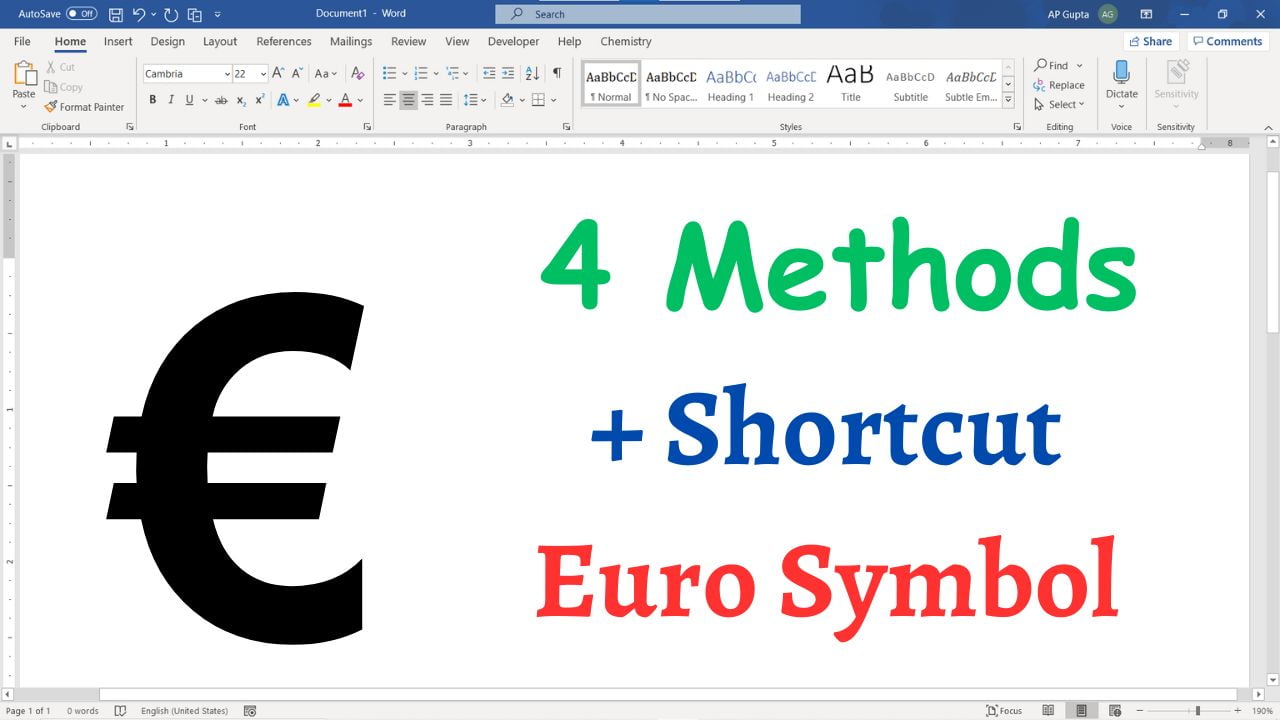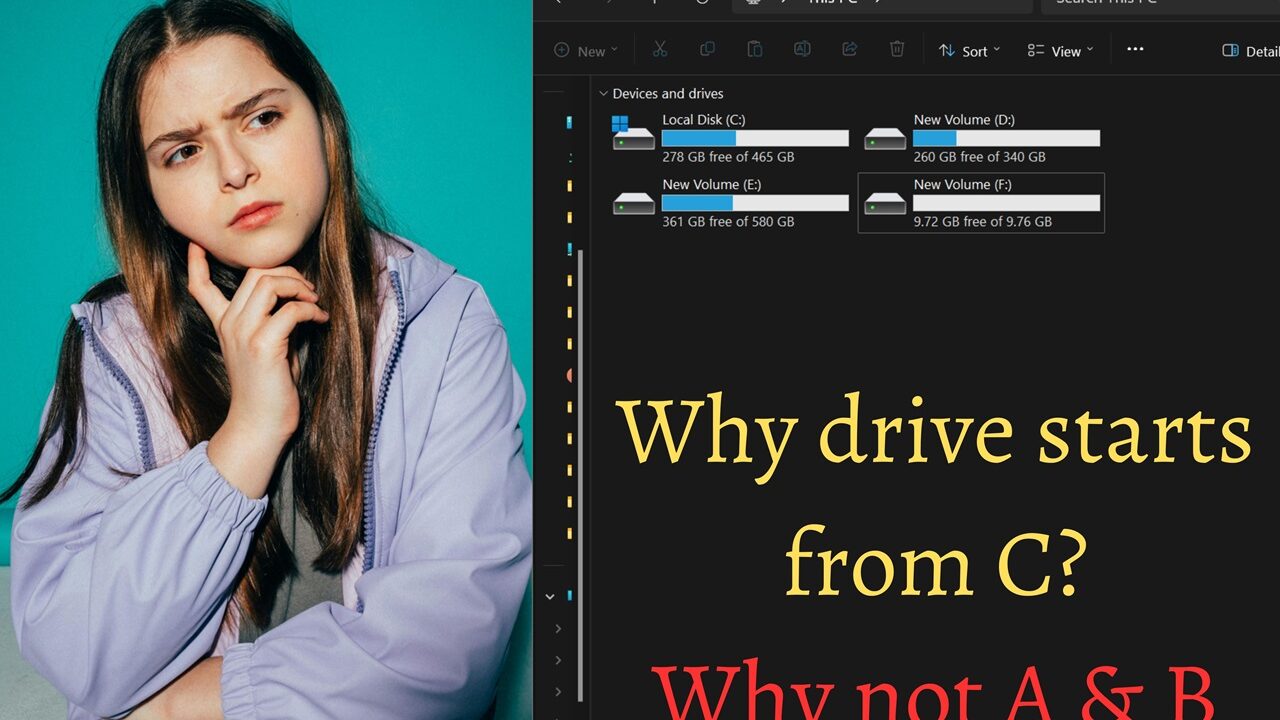If your work include copying multiple items and pasting, then you have come to the right place. This blog will tell you how to enable multiple clipboard in Windows using safe, secure and free software Autohotkey. Clipboard is the temporary memory where items that you copy (control + x) are saved. Windows by has only one clipboard. Multiple clipboard is new feature that has been added in Windows 10. You… Read More »Multiple Clipboard in Windows with AutoHotkey(freeware).
Windows
After US Doller ($), Euro is the next most popular currency. If you are not using UK keyboard, then it is unlikely to have dedicated key for Euro. In such case, there are several ways you can insert Euro symbol (€) in MS Word. To insert Euro symbol in Ms Word, place your cursor at the place where you need €. Use any of the following methods: 1. Keyboard Shortcut… Read More »How to insert Euro (€) Symbol in MS Word
How to insert Euro (€) Symbol in MS Word
PDF is one of the most popular file format for sharing documents. They are great for preserving the formatting and integrity of a document, but sometimes you may need to edit the content of a PDF file. That’s when feature to convert PDF to Word comes in handy. In this guide, we will show you how to convert PDF to Word for free. Method 1: Using Ms Word Applies to:… Read More »Guide to convert PDF to Word for free
Guide to convert PDF to Word for free
Introduction Have you ever wondered why your computer’s hard drive is labeled C:? Why not A: or B:? I always had this question in my mind. In this blog post, we’ll explore the origins of drive letters, the significance of the A: and B: drives, and why your hard drive starts with C:. Buckle up for a nostalgic trip down memory lane! Remember the days when floppy disks were the unsung heroes of personal computing? Those square-shaped, flexible disks… Read More »Why does drive start with the C: Drive? Where is my A and B drive?
Why does drive start with the C: Drive? Where is my A and B drive?
Environment variables are a crucial part of the Windows operating system, as they store important information such as system paths, user preferences, and configuration settings. Sometimes, it becomes necessary to view the contents of these variables for troubleshooting or debugging purposes. You can always go to Environment variable settings and see its value; however a much faster approach is to see its value using command prompt. Steps to display the… Read More »How to Display Environment Variable Contents in Windows Command Prompt