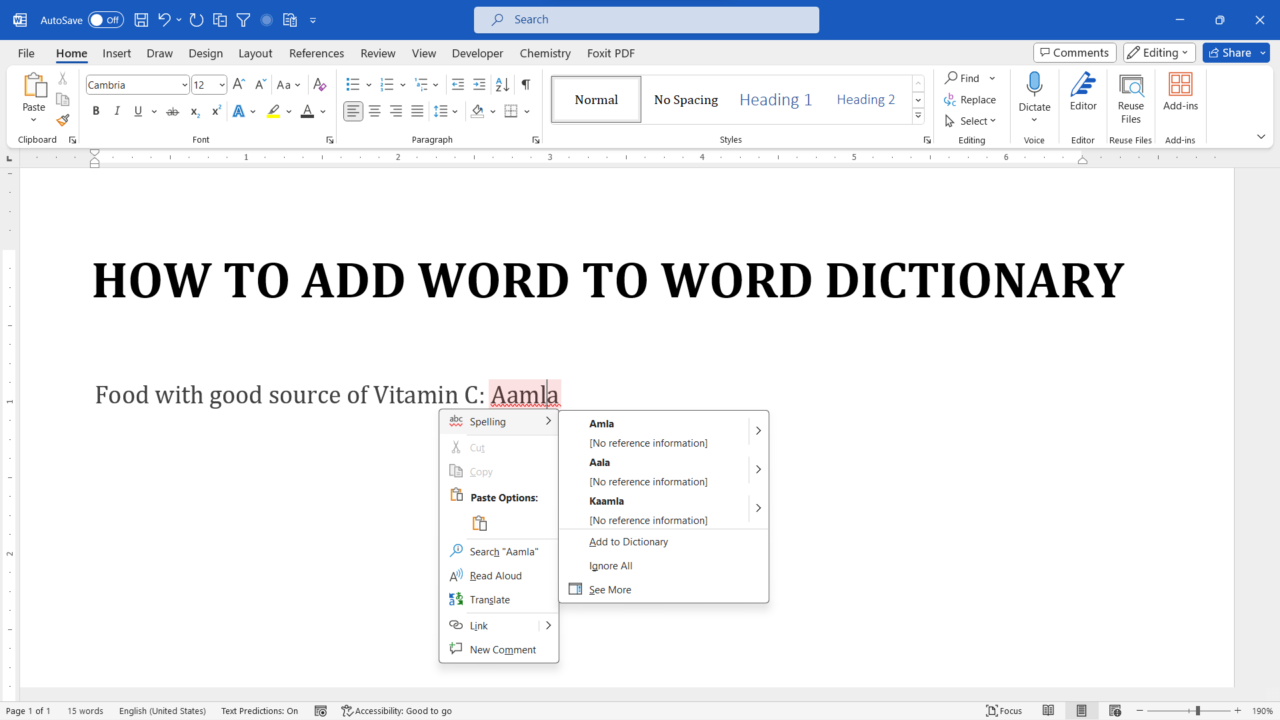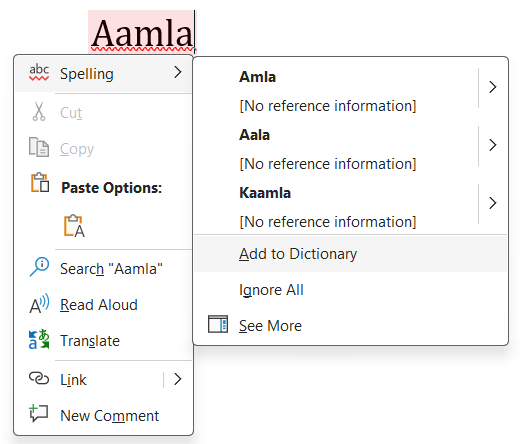Spell check is a handy tool in Microsoft Word that helps us catch pesky typos and spelling errors. But what happens when it flags a word that is actually correct? Don’t worry, you can easily add that word to the spell check dictionary, so it won’t be marked as an error again.
Add words to word dictionary
- Select the word that you want to add to the dictionary.
- Right-click and choose ‘Add to Dictionary’ from the context menu. You can also find this option under the ‘Review’ tab in the ribbon.

- Voila! The word is now added to the dictionary, & it won’t be highlighted as an error anymore.
Summary
Remember, adding words to the dictionary is a great way to personalize your spell check and improve its accuracy. However, be cautious not to add misspelled words or incorrect terms as it might affect the overall quality of your writing.

C P Gupta is a YouTuber and Blogger. He is expert in Microsoft Word, Excel and PowerPoint. His YouTube channel @pickupbrain is very popular and has crossed 9.9 Million Views.