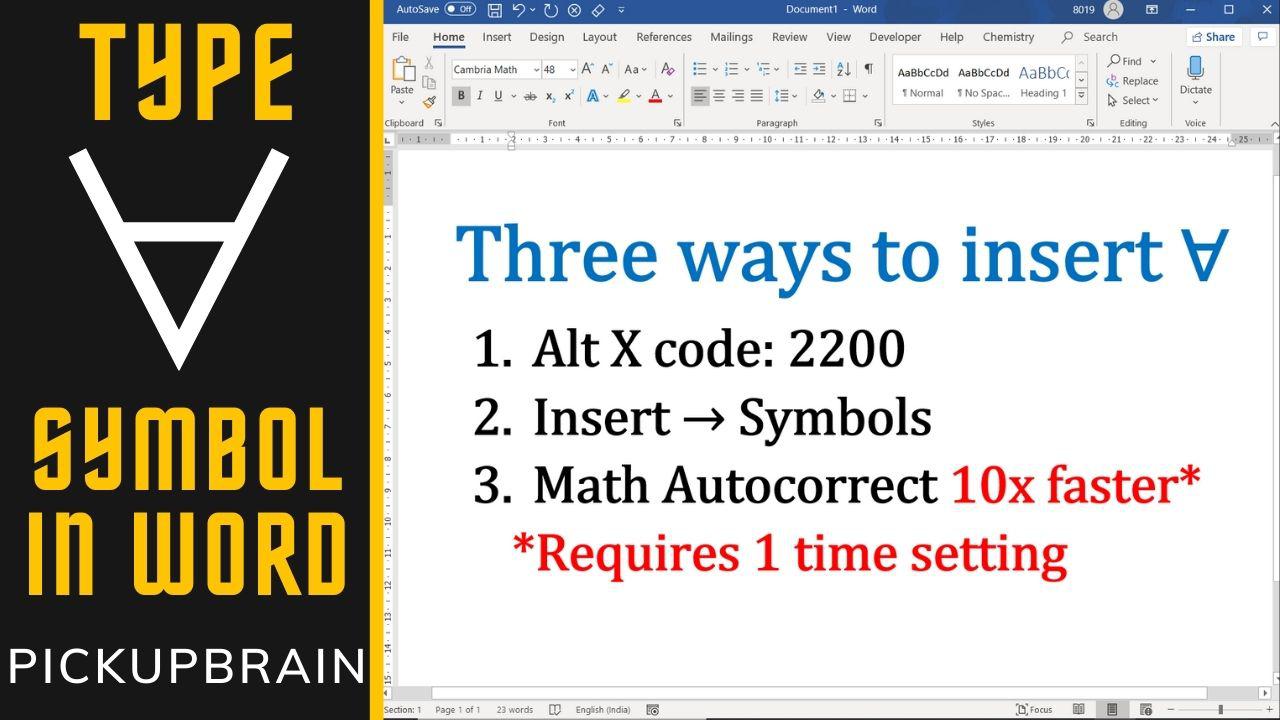For all (∀) symbol, also known as universal quantification, is used in mathematics to denote “given any” or “for all”. Three different ways viz. insert symbol, alt code, and the fastest math autocorrect are available in Ms Word to type for all symbol.
Three ways to type “for all” symbol in Word
Method 1: Insert > Symbol
1: Navigate Insert Tab > Symbol in symbols group.
2: Select More Symbols.

3: Select “normal text” from Font &“Mathematical Operators” from the Subset dropdown.
4: Locate “for all” symbol (∀) and double click it to insert it and click to close dialogue box.
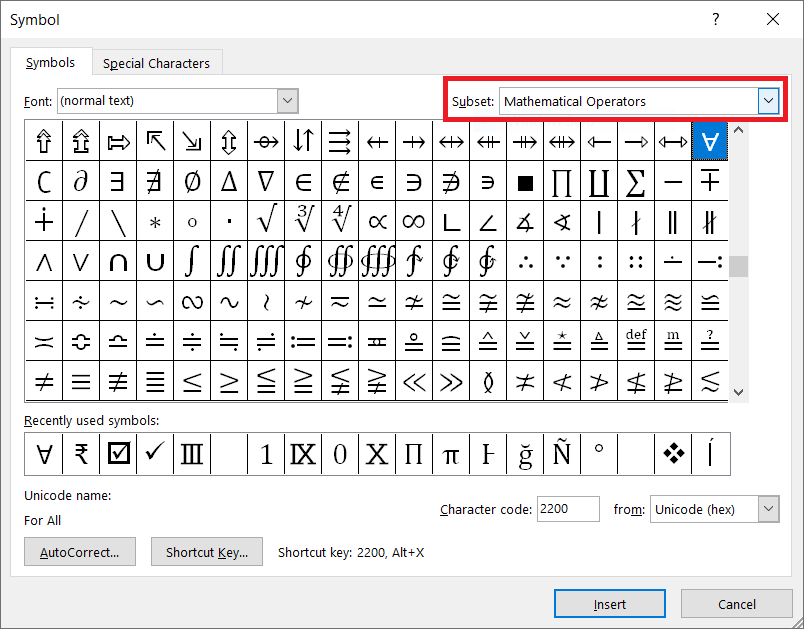
Method 2: Alt X Way
Type 2200 & press “Alt+X” immediately following it to get “for all” symbol (∀).
Method 3: Math Autocorrect – The Smartest Way
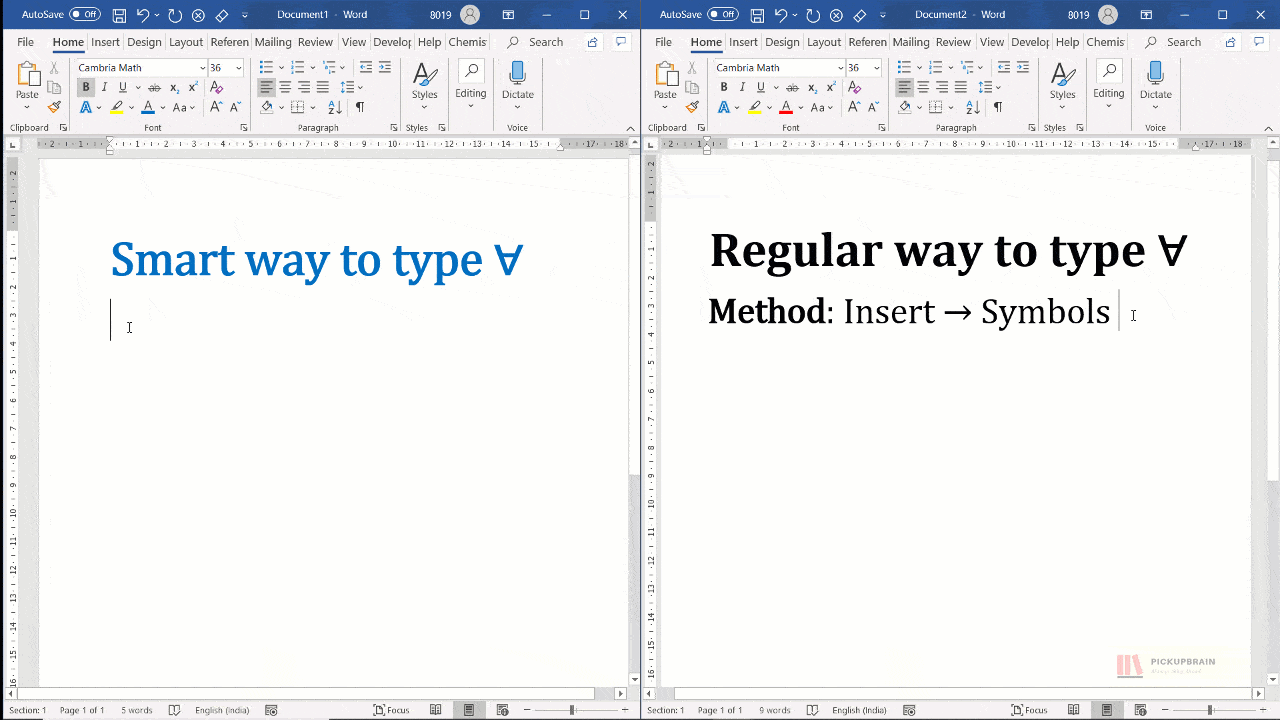
Type \forall and press spacebar to get for all symbol (∀).
Enable the following one time setting to make above Math Autocorrect work outside equation editor,.
- Navigate Files → Options to open Word Options
- Navigate to Proofing and click AutoCorrect Options to open Auto Correct window
- Navigate to Math Autocorrect tab
- Check the box against “Use Math Autocorrect options outside Math region“
- Click Ok and close all the dialogue boxed.
Summary
In short, the three methods to type for all (∀) symbol are Alt X Method: type 2200 and press Alt+X immediately after it, Insert Symbol: Navigate Insert -> symbols and click “for all” symbol in Subset: Mathematical Operator and the best method Math Autocorrect Method: type \forall and press space.

C P Gupta is a YouTuber and Blogger. He is expert in Microsoft Word, Excel and PowerPoint. His YouTube channel @pickupbrain is very popular and has crossed 9.9 Million Views.