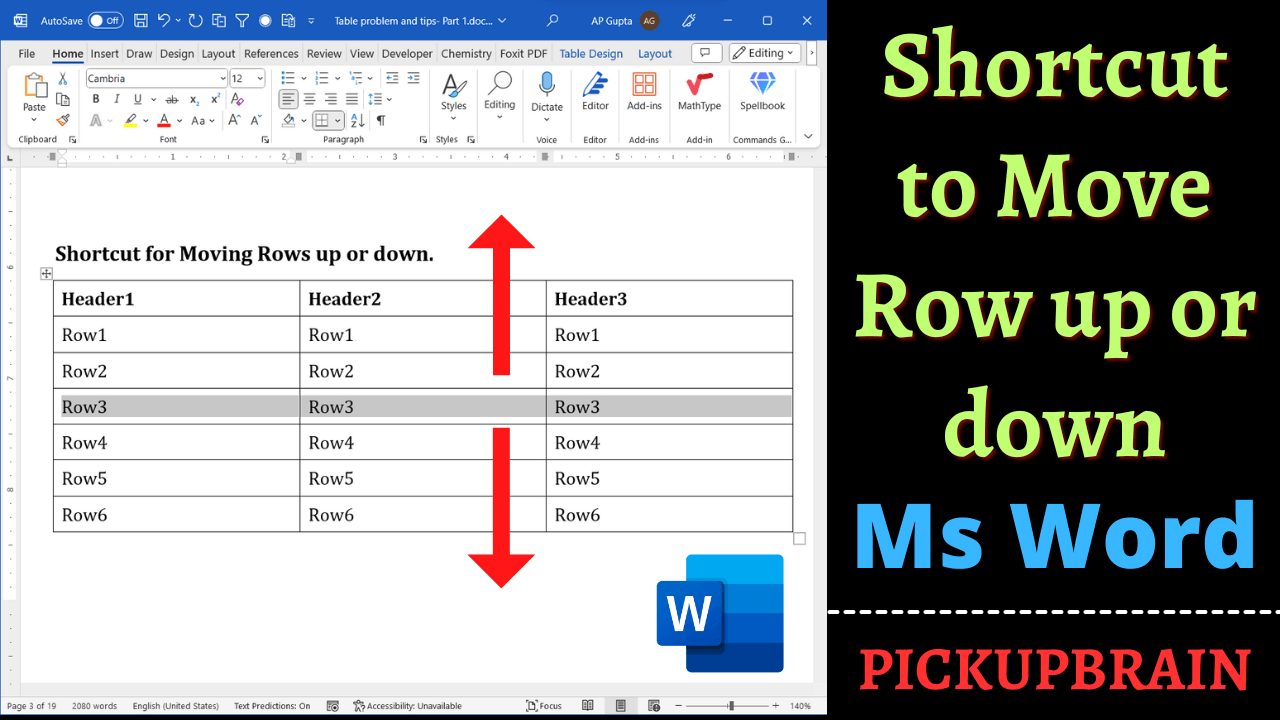Tables are powerful tools whether you’re organizing data or creating a layout. Occasionally, you might find the need to reposition table rows either upwards or downwards. Reordering rows in Ms Word can be a cumbersome task. Luckily, there is a handy Ms Word shortcut to move rows of table up or down quickly without the need for copy-pasting or manually dragging them.
Shortcut to move rows
With these following simple key combinations, you can quickly rearrange the order of your rows, making your work more efficient.
Steps
- Select the row(s) you want to move. For moving single row, placing your cursor anywhere in a row also works.
- Use the following shortcut
| To do this | Ms Word Shortcut (Ms Word for Windows) |
|---|---|
| Move table row up | Alt+Shift+Up Arrow |
| Move table row down | Alt+Shift+ Down Arrow |
Note
This shortcut works in Works in Ms Word 97, 2000, 2002, and 2003, 2007, 2010, 2013, 2016, 2019, 2021 and Word in Microsoft 365.
This shortcut works for moving entire rows, including all the cells and their contents. Using the above shortcut, row movement doesn’t stop on reaching top or bottom of the table.
This shortcut also works on paragraphs. In other words, when you use this shortcut on paragraph, your paragraph moves up or down.
Video
Summary
This shortcut can be a real time-saver, especially when working with large tables or when you need to make frequent changes to the row order.
Next time you find yourself struggling to rearrange your table rows in Microsoft Word, give this shortcut a try. You’ll be amazed at how much time and effort it can save you!
You may also like

C P Gupta is a YouTuber and Blogger. He is expert in Microsoft Word, Excel and PowerPoint. His YouTube channel @pickupbrain is very popular and has crossed 9.9 Million Views.