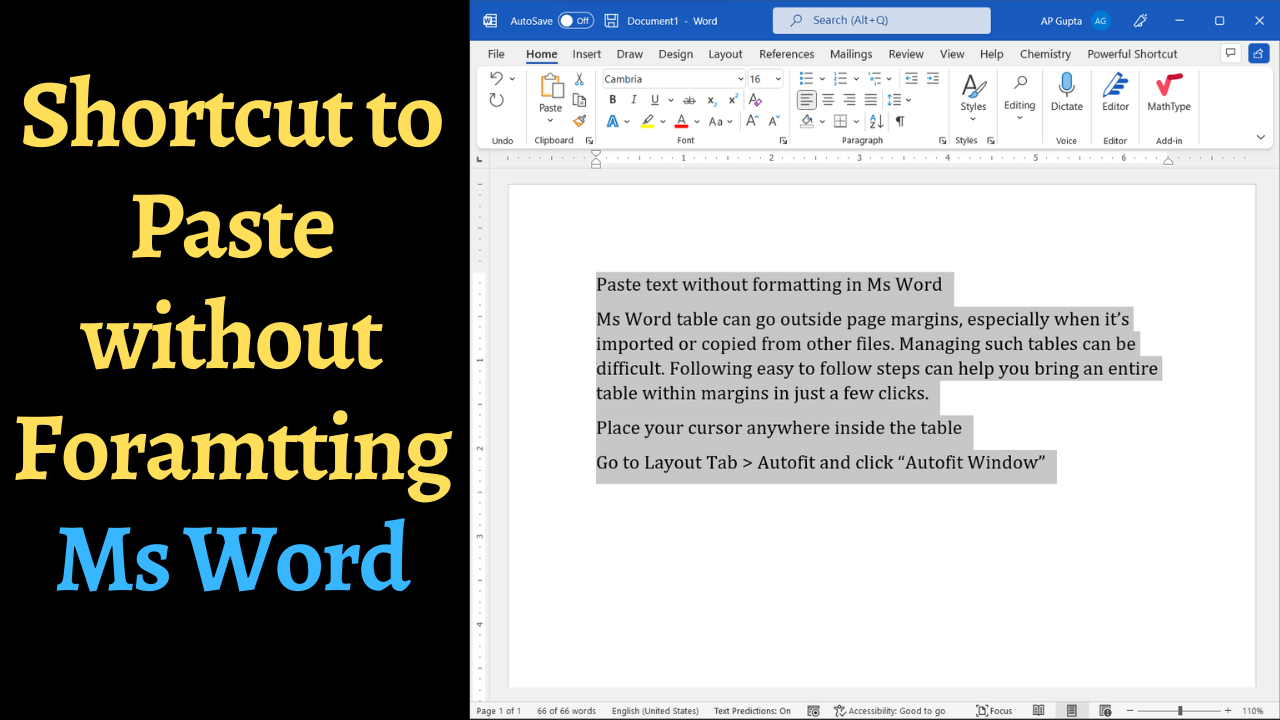Most of us probably copy and paste text in Ms Word multiple times a day. It saves time but the annoying part of copy and paste in Ms Word is that it brings format like hyperlinks, bold & italics and different font size & style with it. If you need to get rid of them and paste without formatting, then you can use the following trick. The method shown here is also the most voted and useful as per SuperUser.
Shortcut to keep text only
After pasting the text in Ms Word, press “Ctrl” (and release) and then press “T” to paste text only i.e. without formatting. See the following Video.
Step 1: Paste text
Paste the text in Ms Word as usual
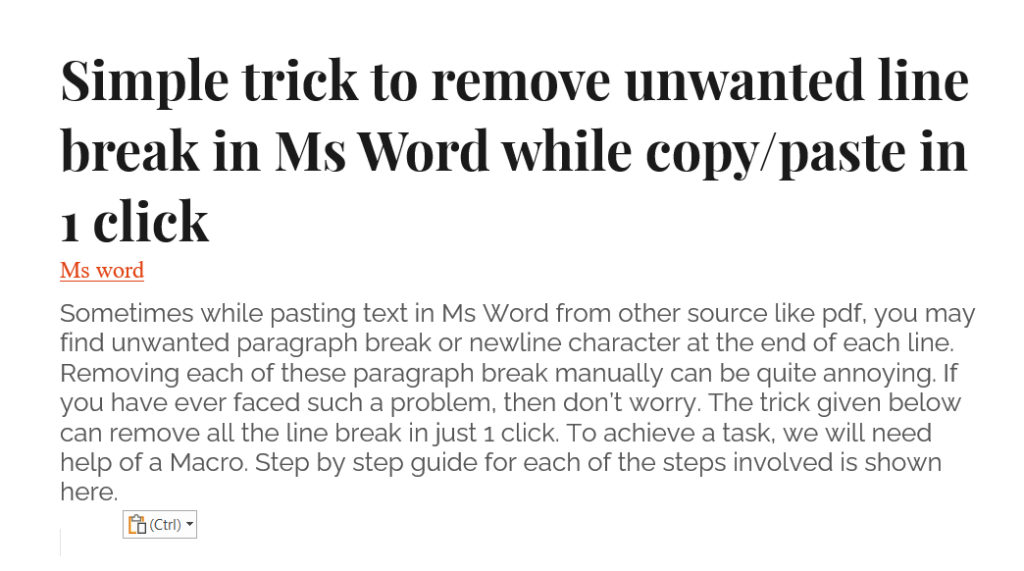
Step 2: Press “Ctrl” (and release)
Hit “Ctrl” (and release) to show pasting options. This will open pasting option at the bottom of the pasted text.
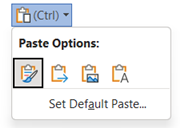
Step 3: Press T
To keep text only without formatting, press T (to select Text only).
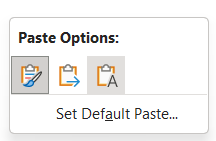

C P Gupta is a YouTuber and Blogger. He is expert in Microsoft Word, Excel and PowerPoint. His YouTube channel @pickupbrain is very popular and has crossed 9.9 Million Views.