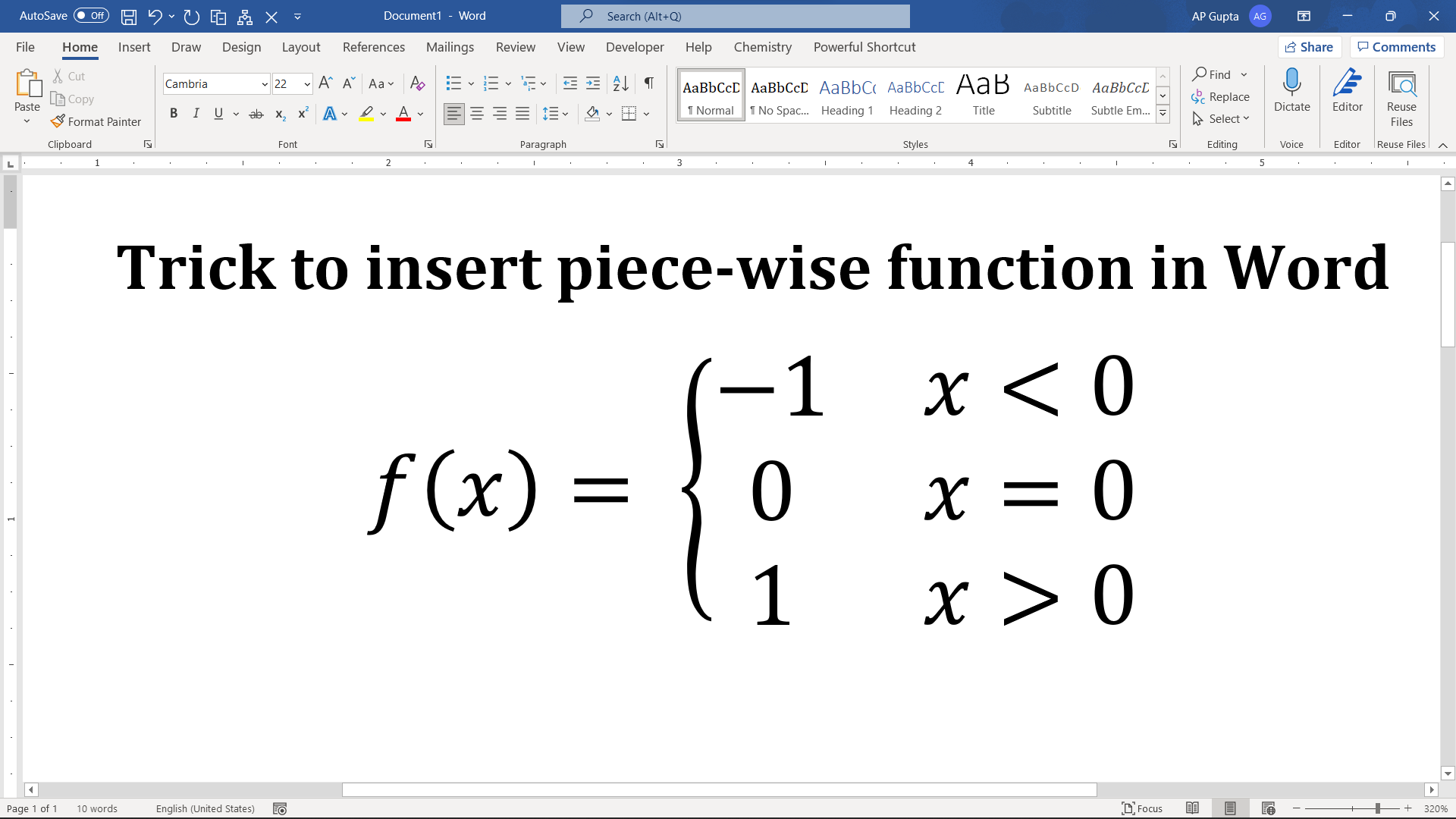A piecewise function is a special function that is defined using multiple sub-functions where each sub-function applies to a different interval in the domain. Typing it in Microsoft Word document it can become a painful task. This blog covers the trick by which you can type beautifully arranged piecewise function in Ms Word.
Steps to insert piecewise function
1. Place the cursor at the location you need piecewise function.
2. Go to Insert > Equation to get equation editor. You can use shortcut “Alt+=”
3. Type the normal part of equation & to get piece wise function go to Equation > Brackets > Cases and Stacks and insert column of desired size with left curly braces only. You can add or delete rows later on.
Add or delete row: Right click on any of the row & select “Insert equation before / after” to add or click “Delete equation” to remove one.
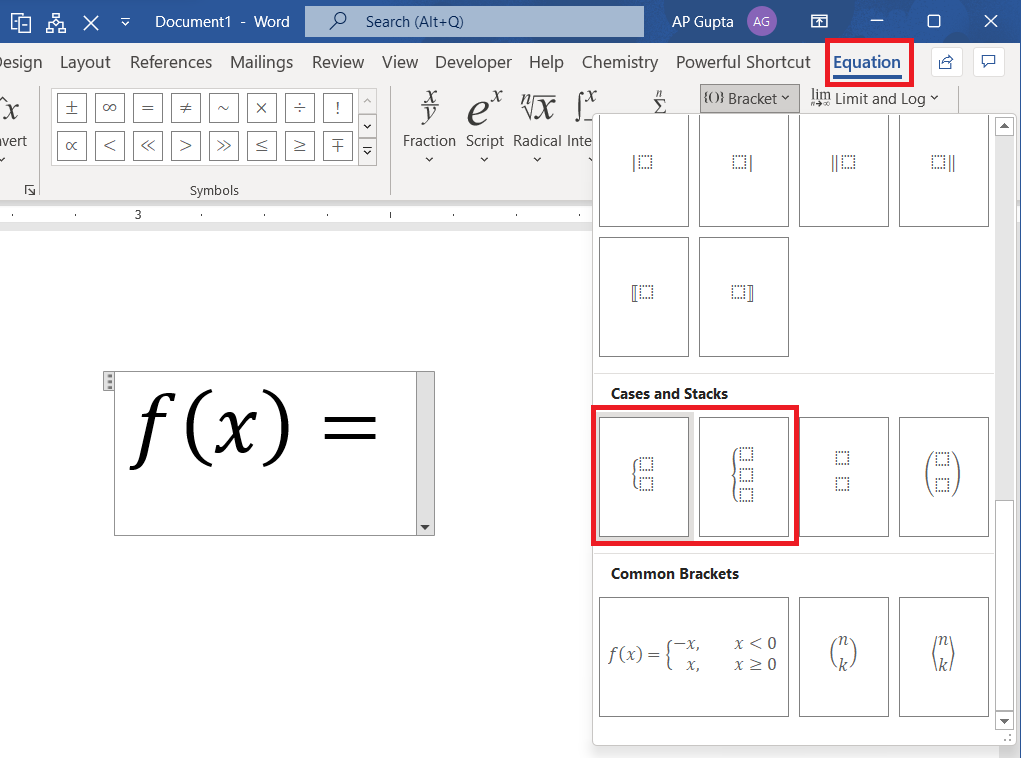
4. To insert an additional column for condition, place the cursor immediately after column and insert empty column by going to Equation > Matrix > Empty Matrices.
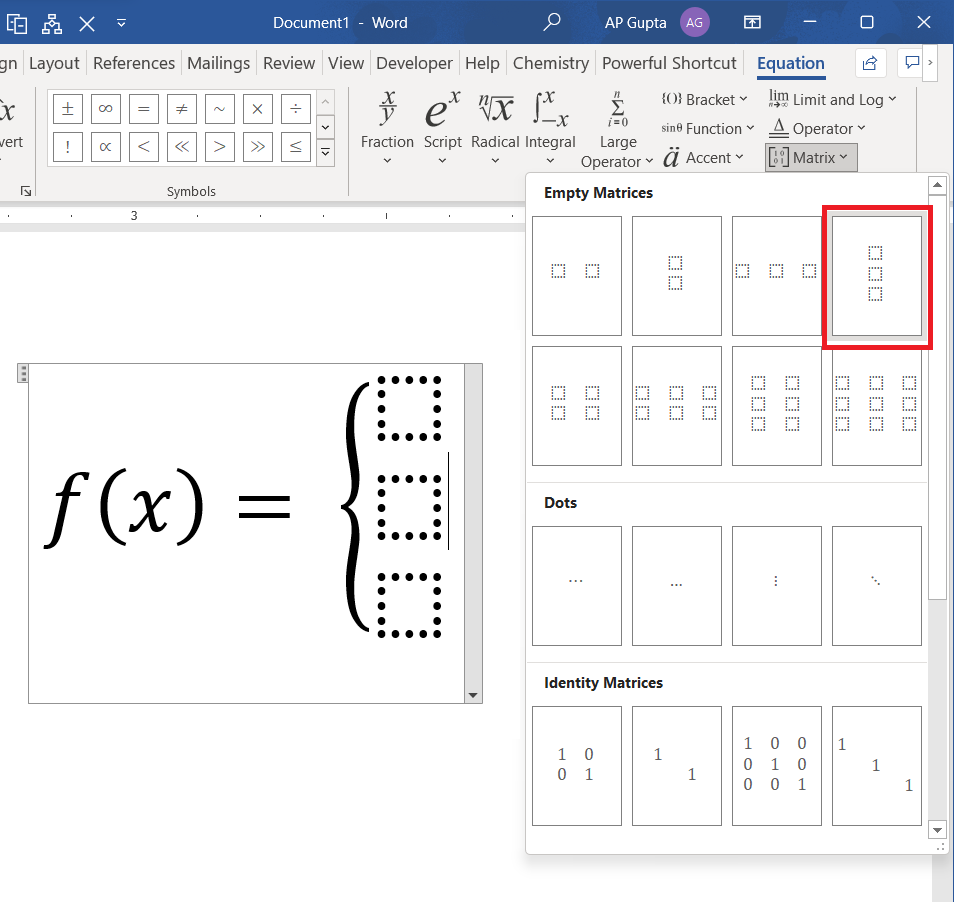
5. Fill the piece wise function as desired.
Related Posts

C P Gupta is a YouTuber and Blogger. He is expert in Microsoft Word, Excel and PowerPoint. His YouTube channel @pickupbrain is very popular and has crossed 9.9 Million Views.