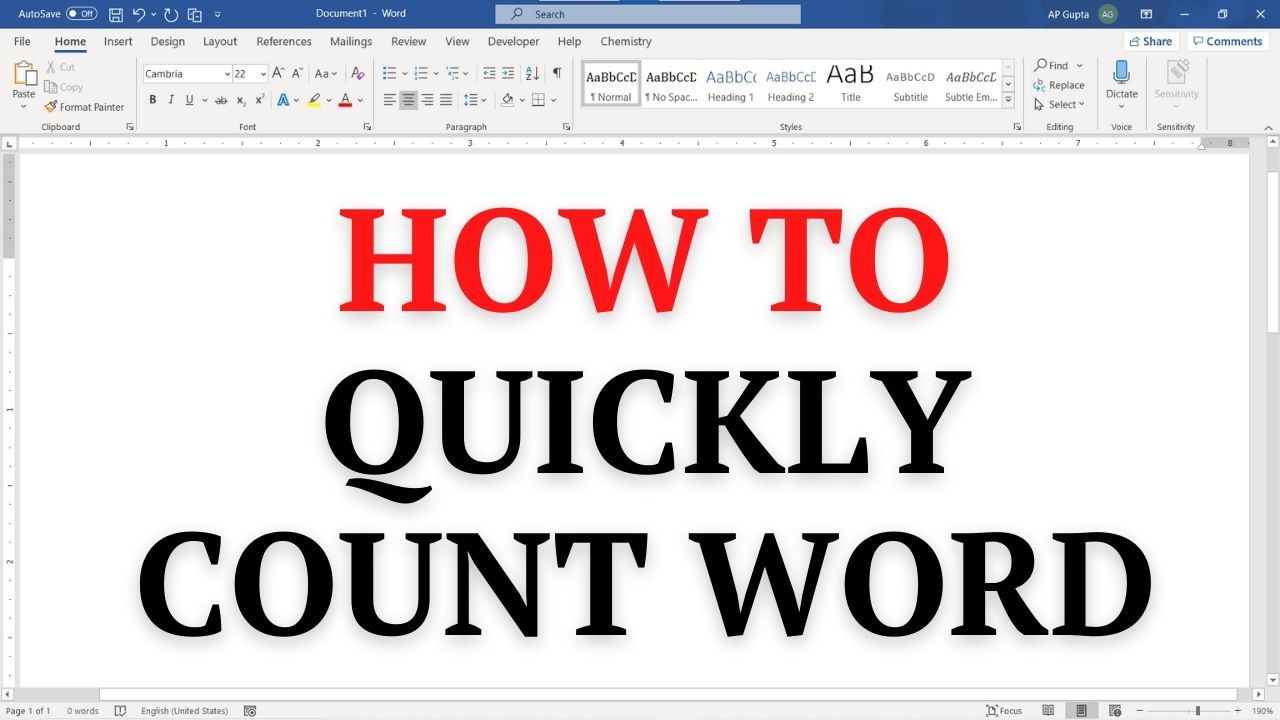Word count feature of Microsoft Word one of the useful feature if you need to make a document which has limitations on word count. Microsoft Word has a build in feature to count Pages, Words, Characters (with and without spaces), Paragraphs and lines. You can get these values for the entire document or for the selected text.
This blog shows you different ways (along with keyboard shortcut) by which you can quickly count characters (with and without spaces), words, lines, paragraphs and pages of selected text or entire Word document.
Word count for the entire document
Microsoft Word displays word count for the entire document at the bottom left corner by default of the Word as shown below.
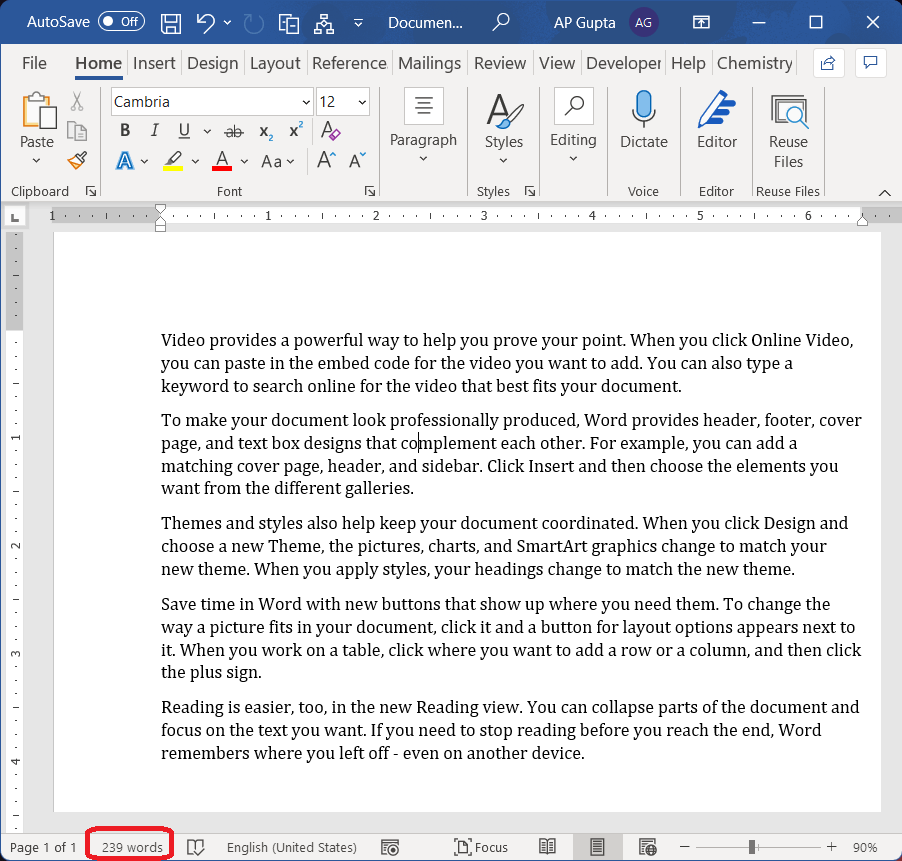
If you don’t see word count at the bottom, you can enable it using the following steps:
- Right click the bottom status bar.
- Select “Word Count” from different options.
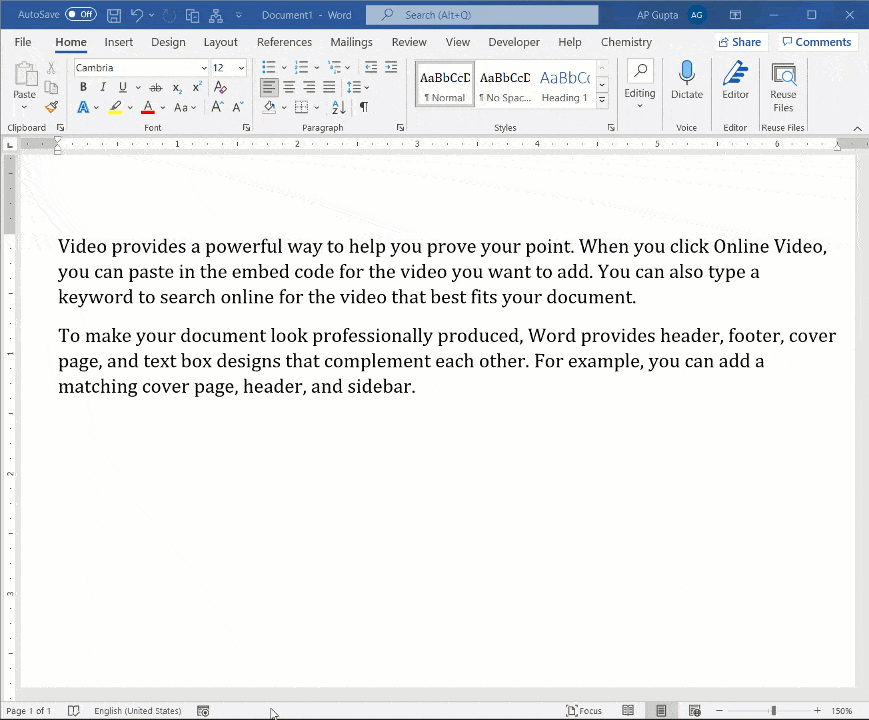
Get number of characters, word (with and without spaces), line, paragraph and page
To get detail statistics on the number of words, click on the word count in the status bar at the bottom.
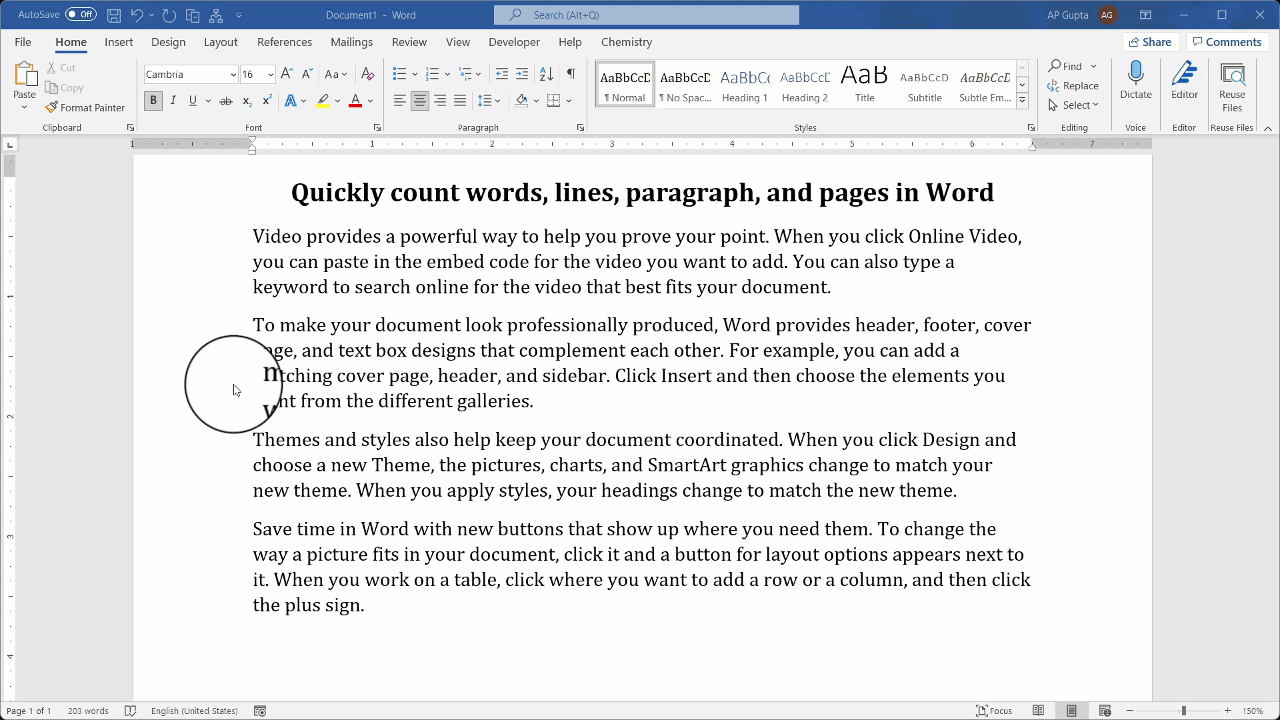
This opens up a window showing the following details.
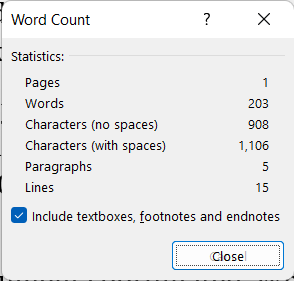
Keyboard shortcut
You can get count of words, characters (with and without space), line, paragraph and pages using the following keyboard shortcut
Windows: Control + Shift + G
MacOS: Command + Shift + G
Count number of words for the selected text
- Select the text for which you need to count word.
- The bottom left corner of the Word will show the number of words in selection and the total number of words (as shown below).
As per the following image, the number of words in the selection is 46 out of the total 239 words in the document.
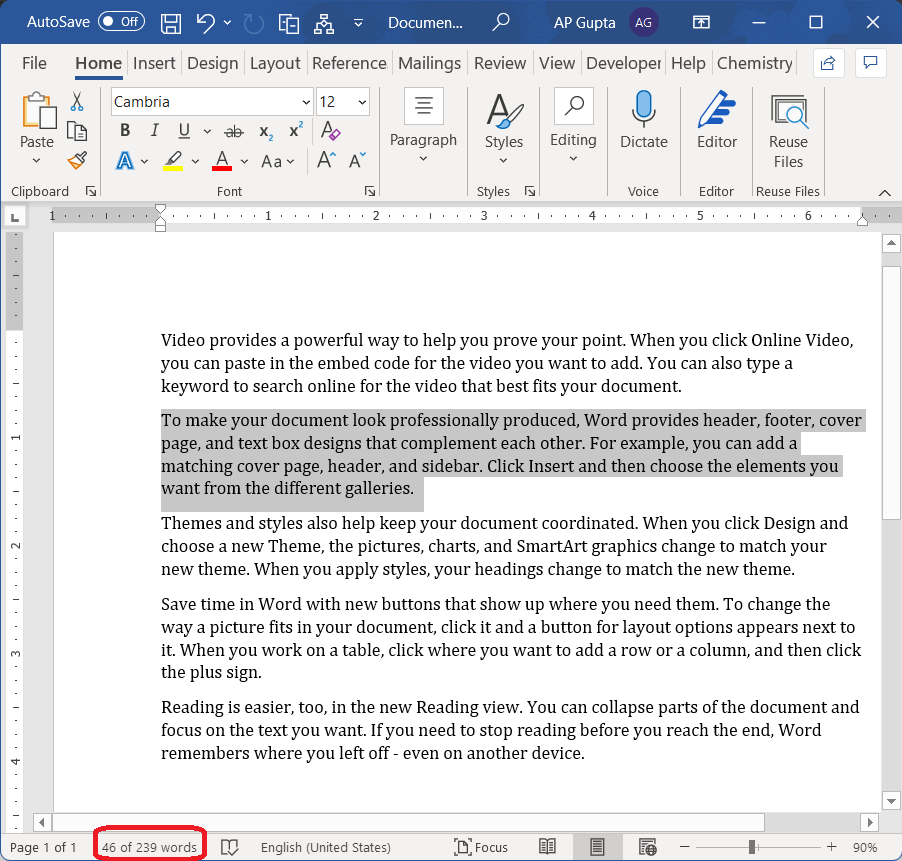

C P Gupta is a YouTuber and Blogger. He is expert in Microsoft Word, Excel and PowerPoint. His YouTube channel @pickupbrain is very popular and has crossed 9.9 Million Views.