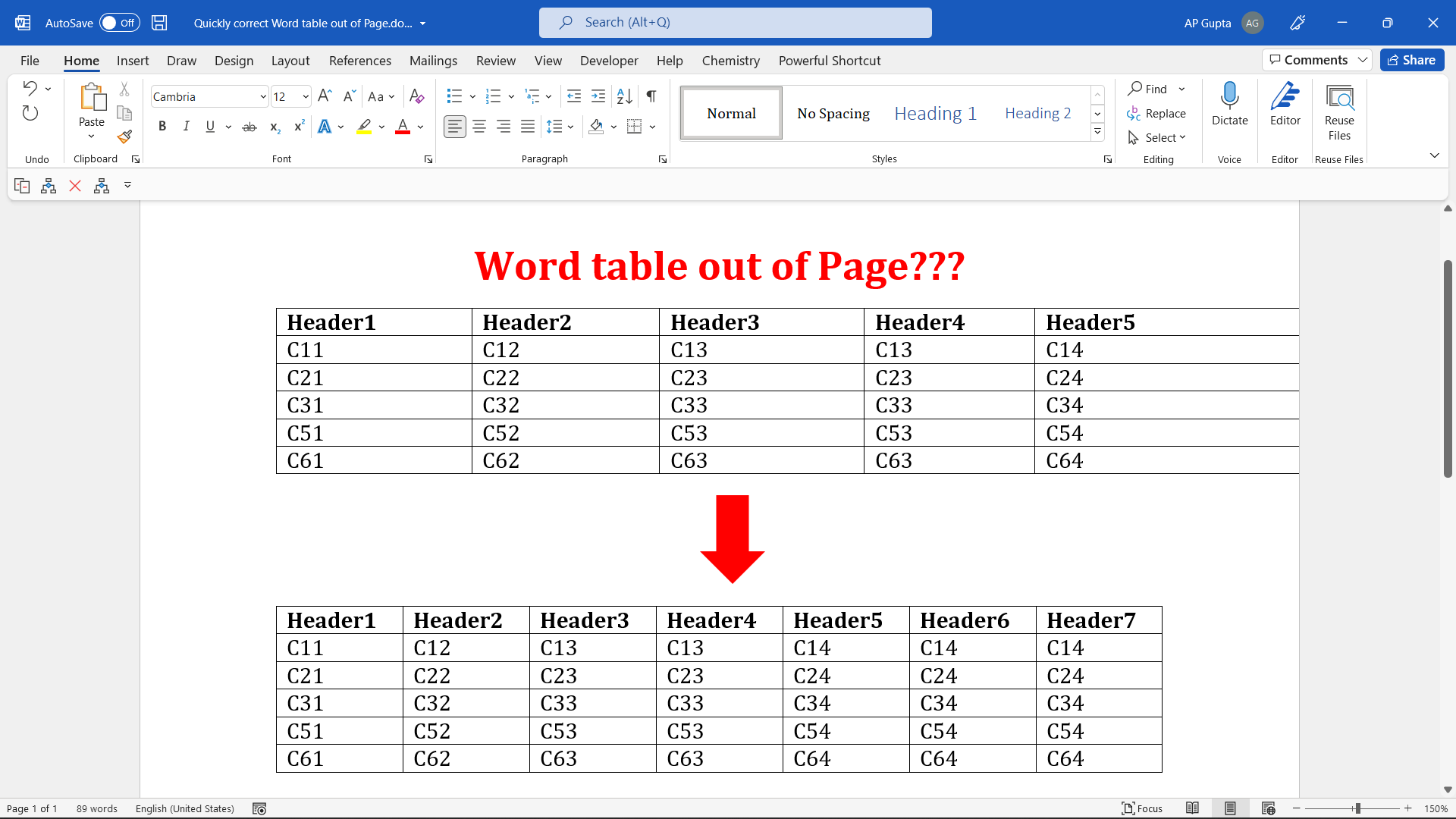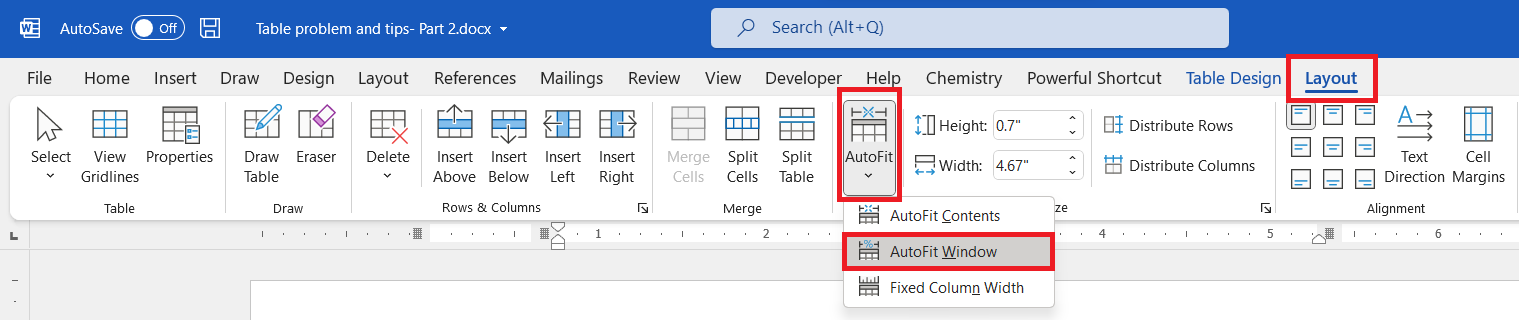Ms Word table can go outside page margins, especially when it’s imported or copied from other files. Managing such tables can be difficult. Following easy to follow steps can help you bring an entire table within margins in just a few clicks.
- Place your cursor anywhere inside the table
- Go to Layout Tab > Autofit and click “Autofit Window”

Above steps, bring back Ms Word table within margins.
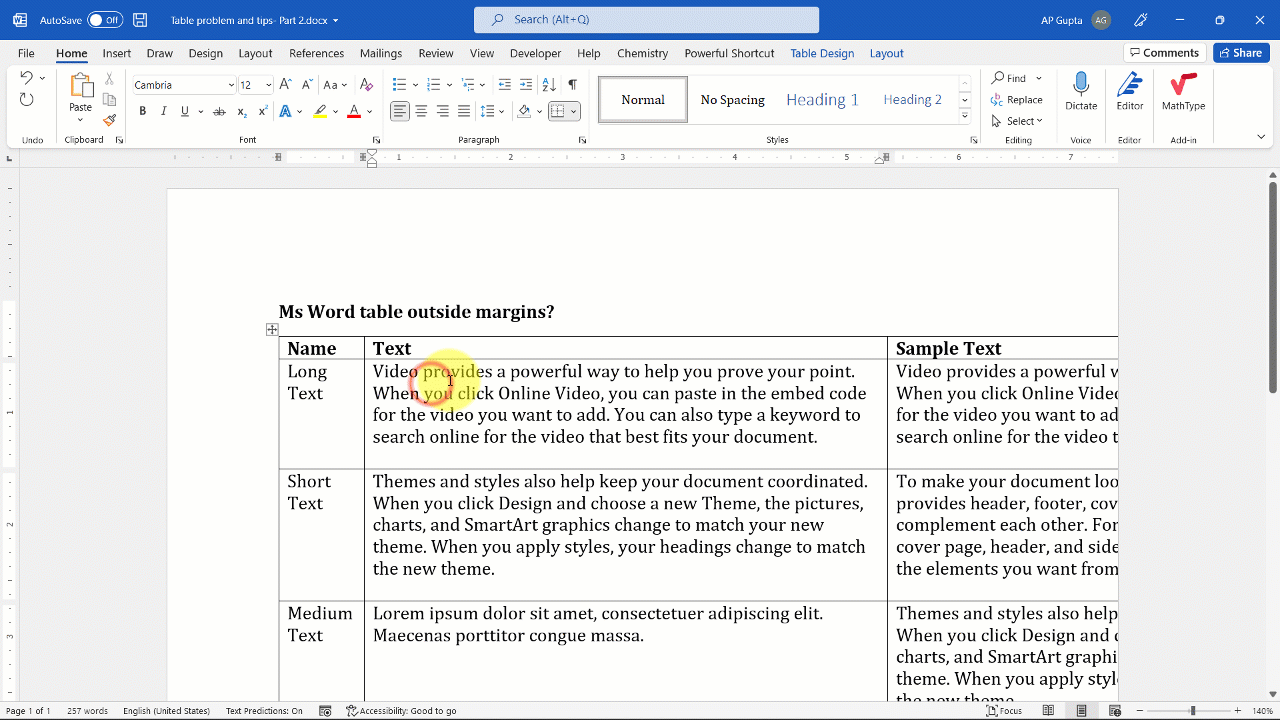
Related Posts

C P Gupta is a YouTuber and Blogger. He is expert in Microsoft Word, Excel and PowerPoint. His YouTube channel @pickupbrain is very popular and has crossed 9.9 Million Views.