Ms Word has a feature to generate a Table of Contents with 1 click, provided all the contents you need in Table of Content (TOC) are formatted as Headings Style. TOC made by this process are also easy to update.
Steps to update Table of Contents (TOC)
- Click on Table of Contents (TOC) that you need to update
- Click “Update Table” shown at the top of TOC

- From the dialogue box, chose any one of the following option as per your need
- Update page numbers only: This only updates the pages that the headings are on, & ignores any changes to the heading text.
- Update entire table: This will update any changes to the heading text, as well as their page number.
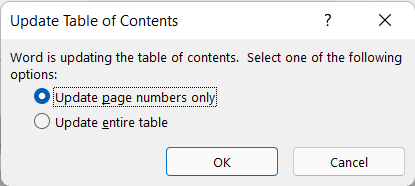
- Click ok to apply options and update TOC accordingly

C P Gupta is a YouTuber and Blogger. He is expert in Microsoft Word, Excel and PowerPoint. His YouTube channel @pickupbrain is very popular and has crossed 9.9 Million Views.
