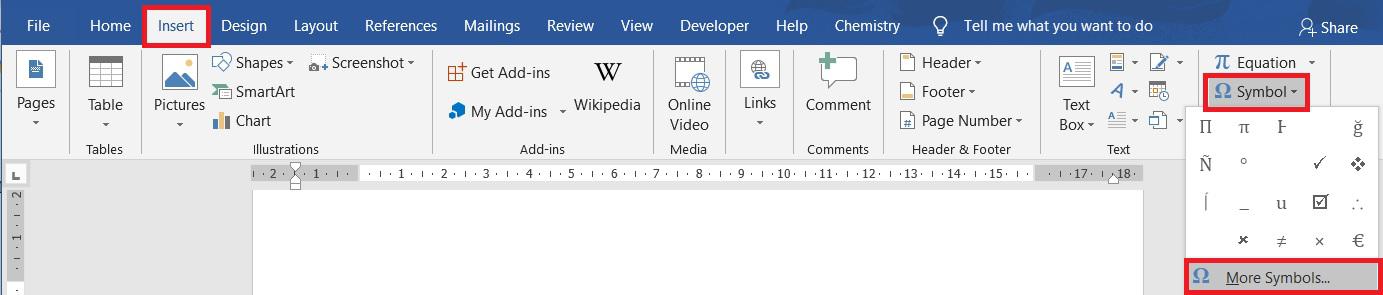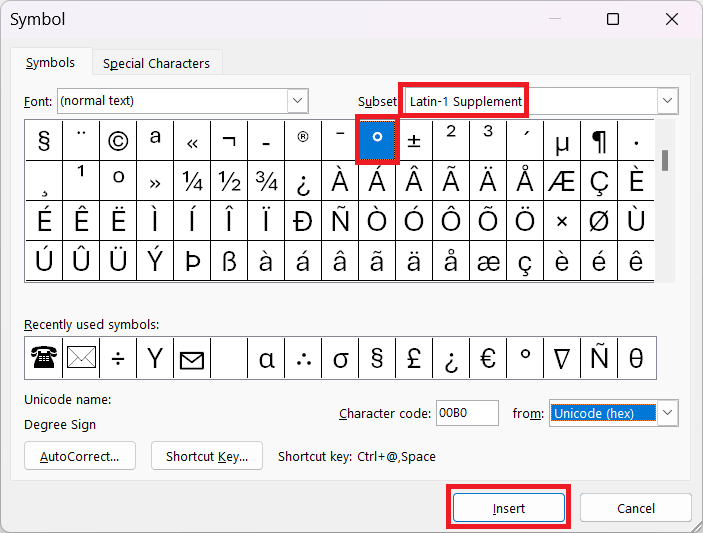Ever wondered how to insert the degree (°) symbol in Microsoft Word? Whether you’re writing about temperature, angles, or scientific measurements, knowing where to find the degree symbol in Word can save time and effort. In this quick guide, we’ll show you multiple ways to insert it easily.
How to Insert the Degree Symbol in Word
1. Using the Symbol Menu
- Open Microsoft Word and place the cursor where you want the degree symbol.
- Go to Insert > Symbol > More Symbols.

- In the Symbol window, Select Subset as “Latin-1 Supplement” and click ° symbol from the list.

- Click Insert, then Close.
2. Using the Keyboard Shortcut
The fastest way to insert the degree symbol is by using a keyboard shortcut:
- Windows: Press
Alt + 0176(on the numeric keypad) - Mac: Press
Option + Shift + 8
3. Using AutoCorrect for Quick Insertion (Fast & Easy)
- Press “Alt+=” to get equation editor.
- Type \degree
- Hit space to get ° symbol
Related FAQs
1. What is the Unicode for the degree symbol?
- The Unicode for the degree symbol is U+00B0.
2. Why doesn’t Alt + 0176 work on my laptop?
- Ensure Num Lock is enabled and use the numeric keypad.
3. Can I insert a degree symbol in Word Online?
Yes! Use the Insert > Symbol method or copy-paste the symbol.

C P Gupta is a YouTuber and Blogger. He is expert in Microsoft Word, Excel and PowerPoint. His YouTube channel @pickupbrain is very popular and has crossed 9.9 Million Views.