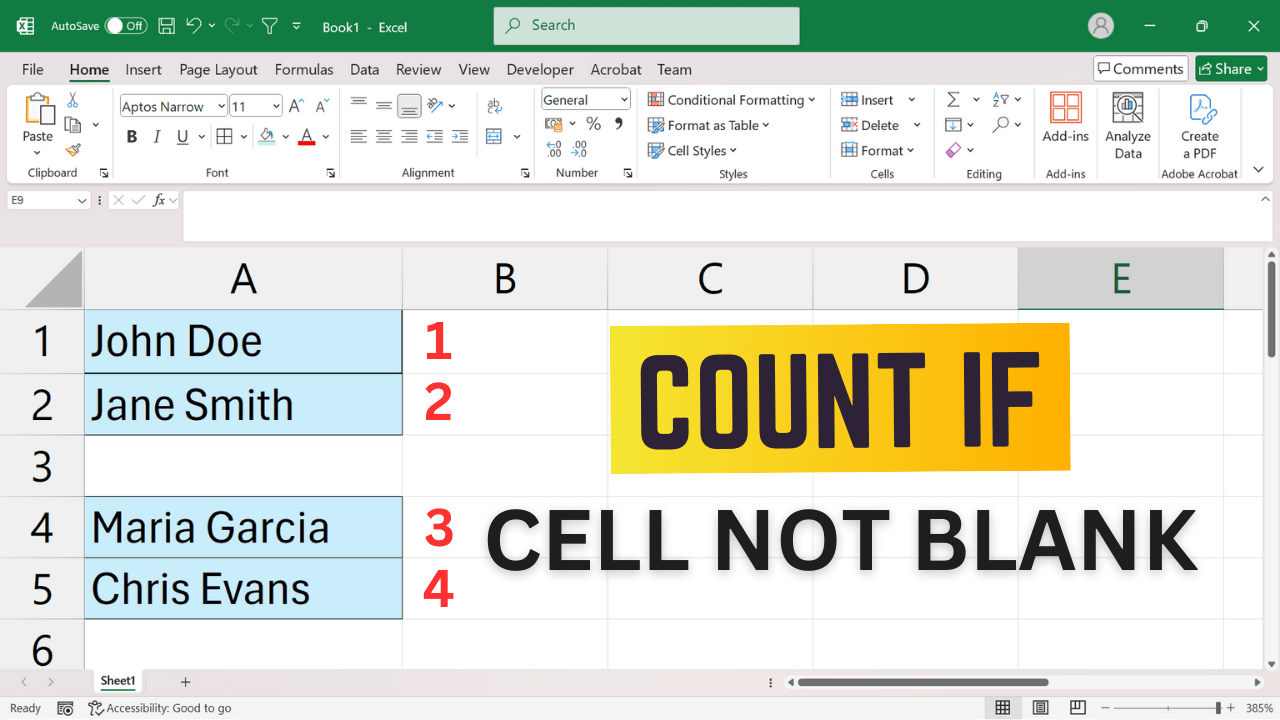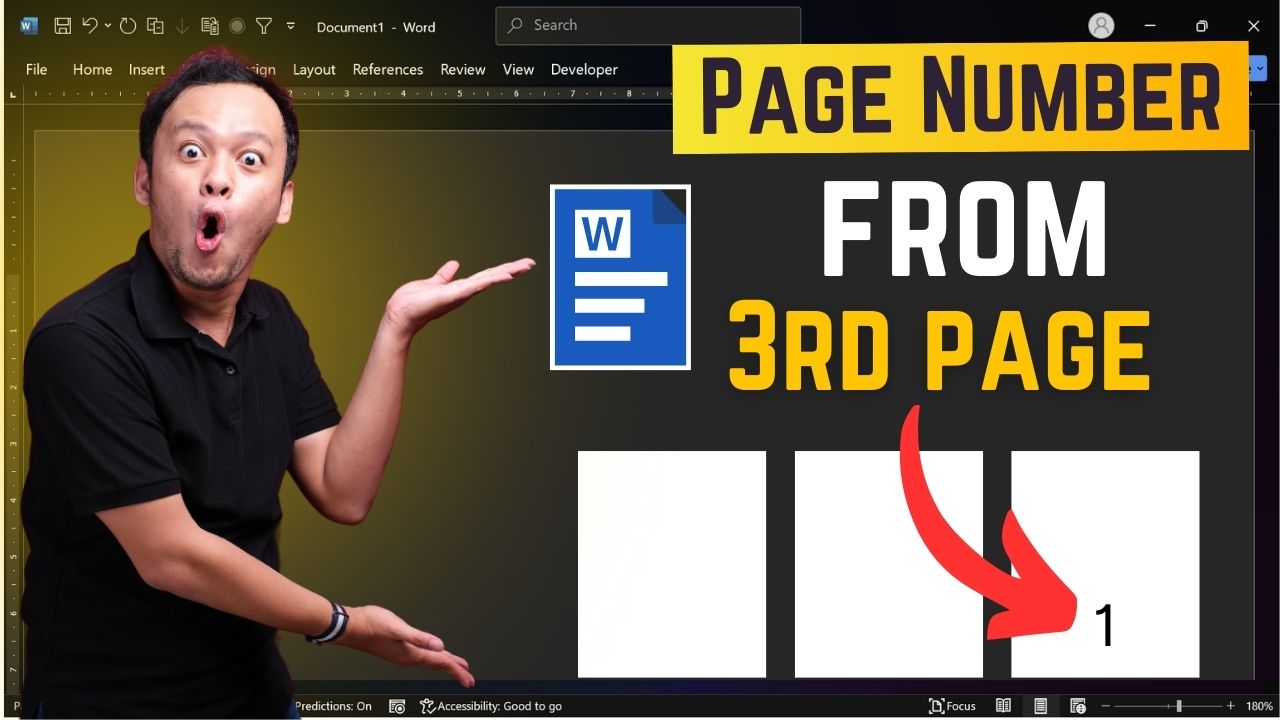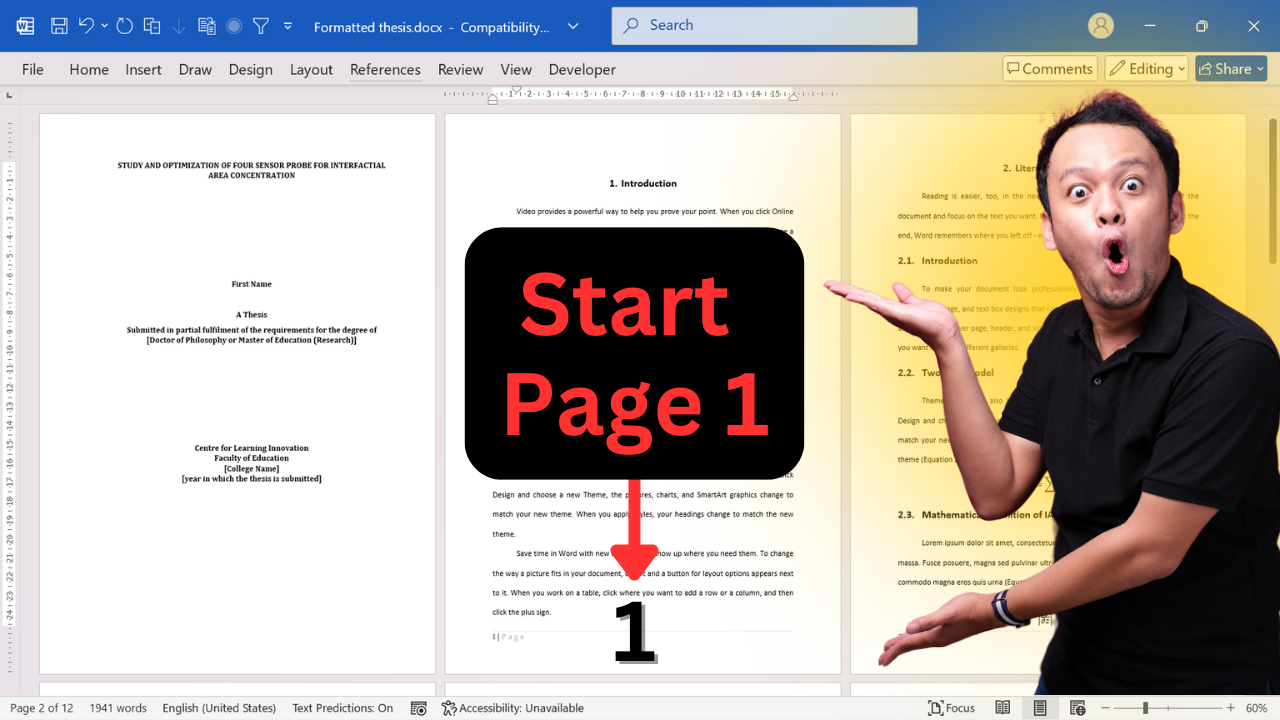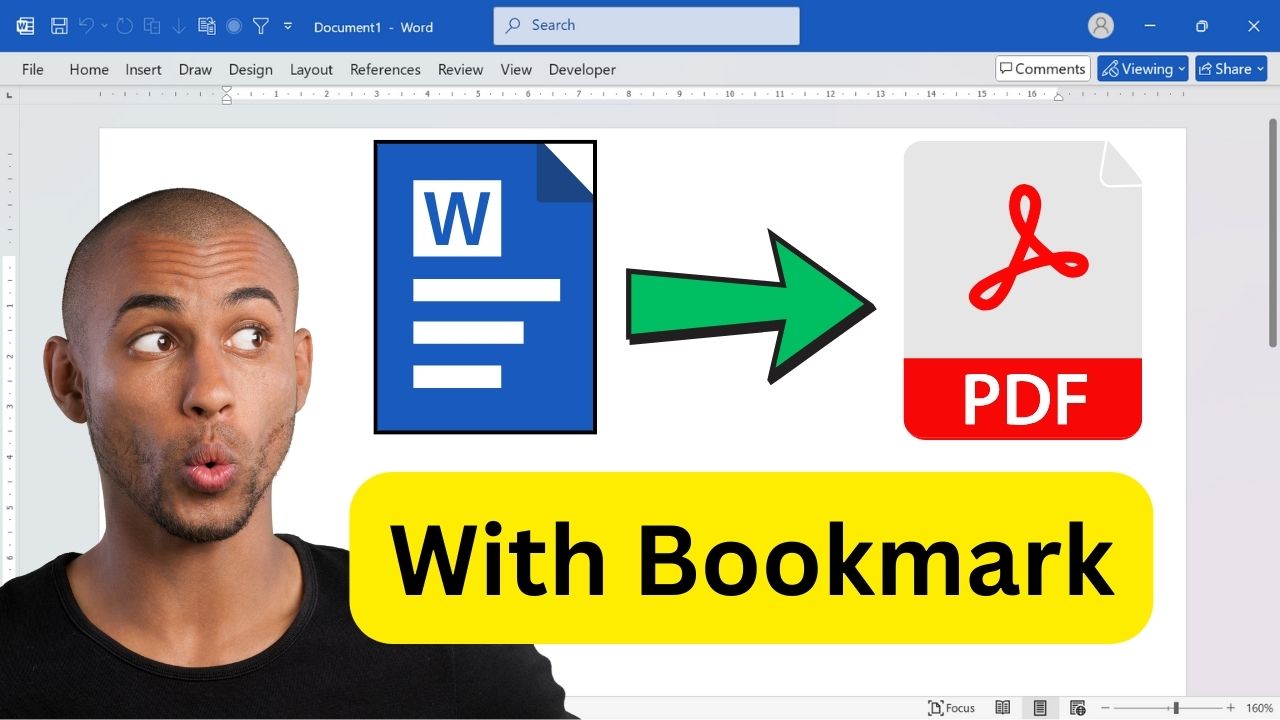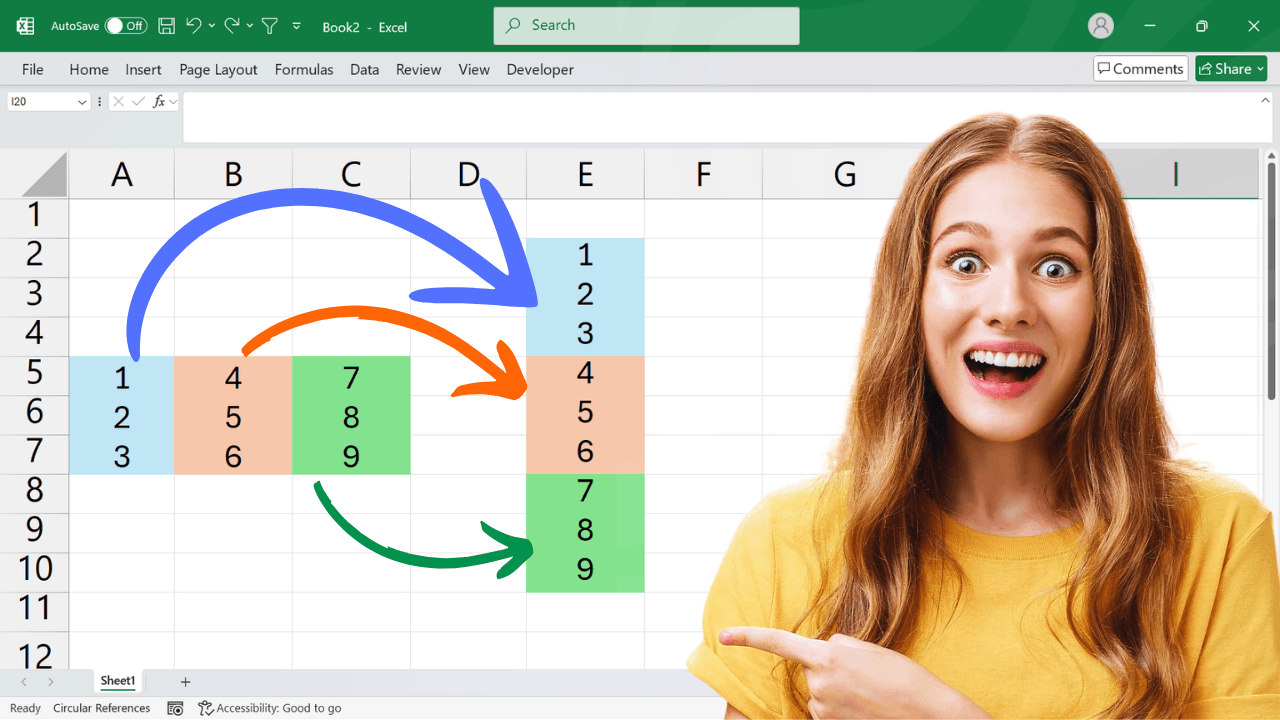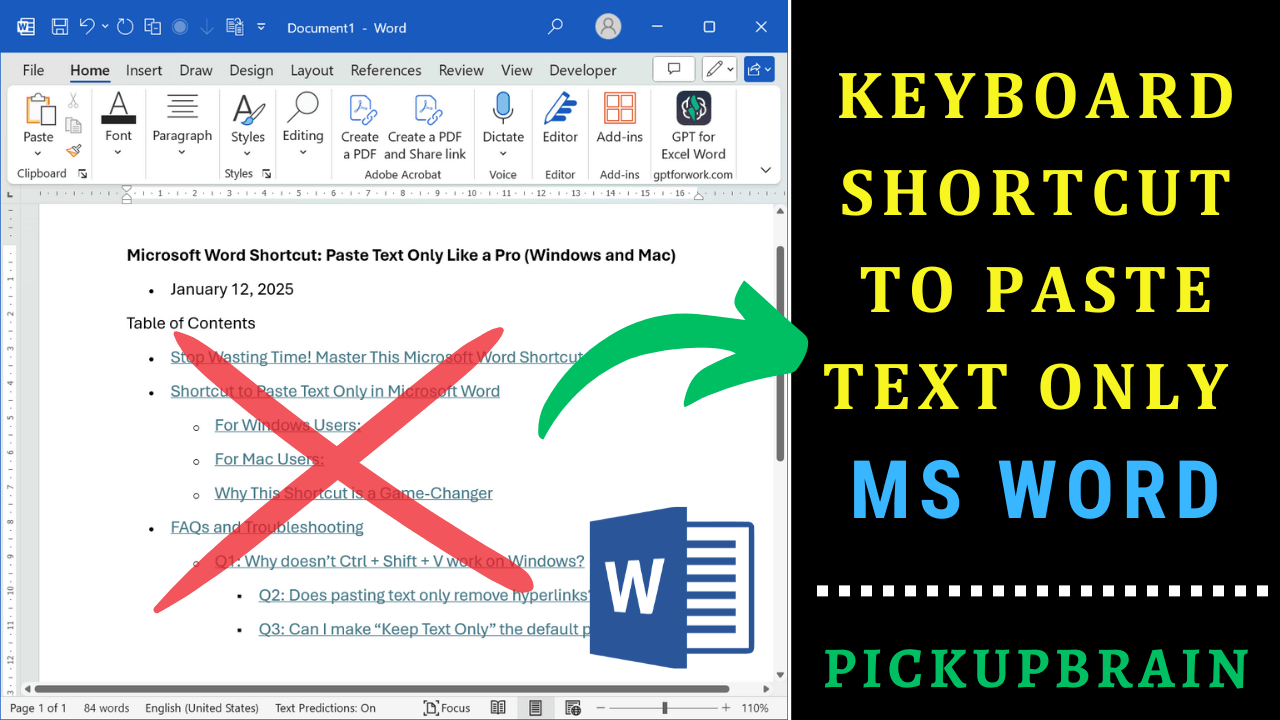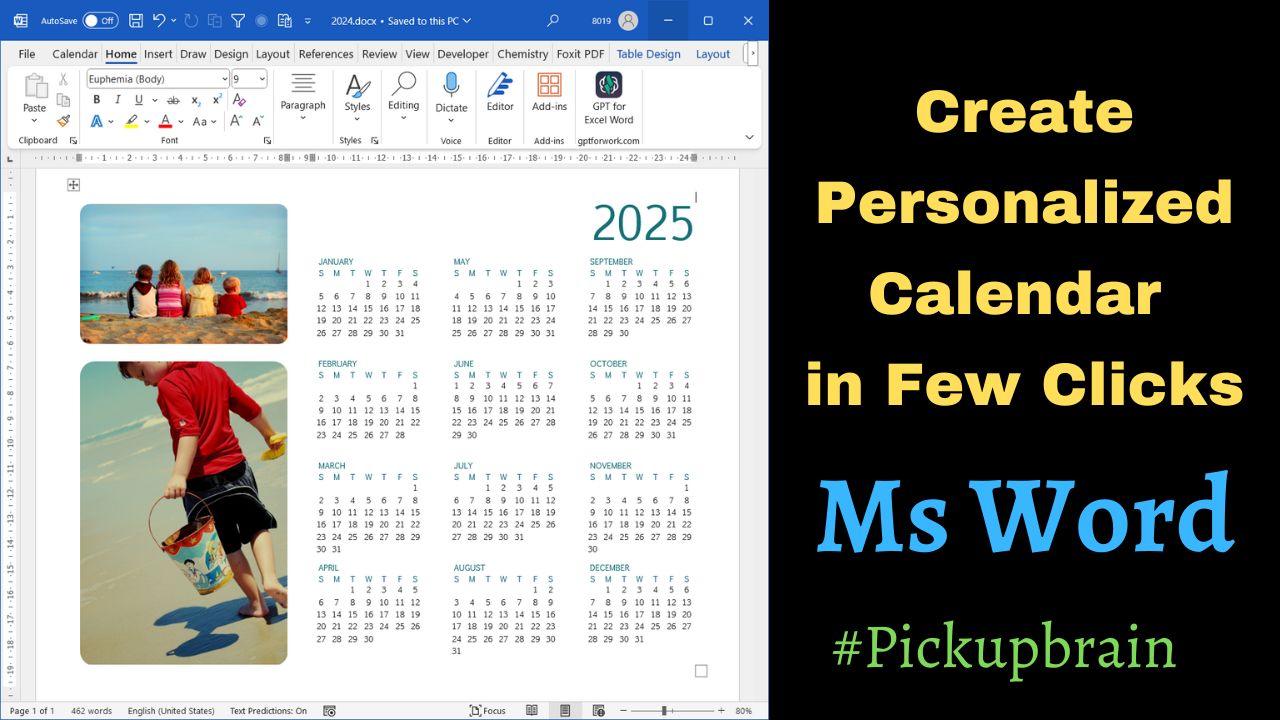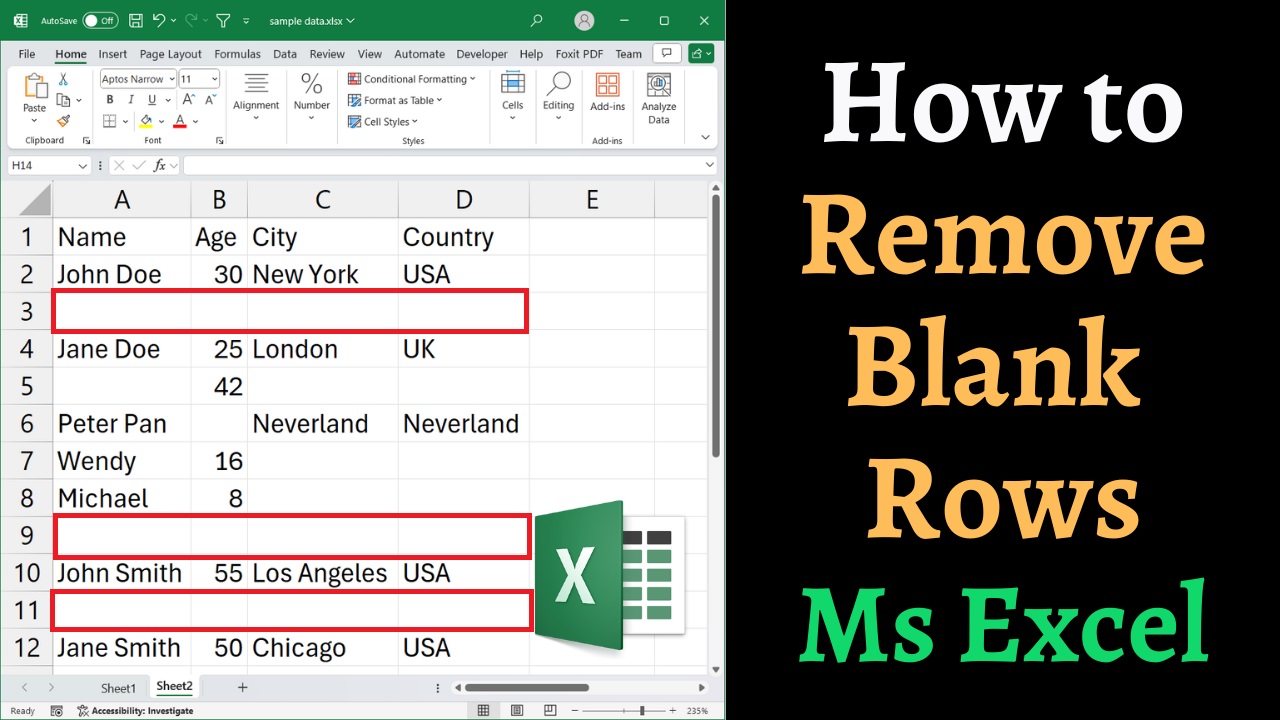Introduction Counting non-blank cells in Excel is essential when analyzing datasets, tracking filled entries, or verifying data completeness. While Excel provides multiple functions to count non-empty cells, choosing the right method can enhance efficiency and accuracy. In this guide, we’ll explore the best ways to count non-blank cells using formulas, functions, and alternative techniques. 1. Using COUNTA Function The simplest way to count non-blank cells in Excel is with the… Read More »How to Count Non-Blank Cells in Excel: Formulas & Examples
Introduction Have you ever needed to start page numbering in your Microsoft Word document from page 3, skipping the first two pages? This is commonly required for thesis papers, reports, and formal documents where the first pages contain a cover page or table of contents. In this guide, you’ll learn step-by-step how to insert page numbers starting from page 3, remove page numbers from the first two pages, and troubleshoot… Read More »How to Start Page Numbers from Page 3 in Microsoft Word (Step-by-Step Guide)
How to Start Page Numbers from Page 3 in Microsoft Word (Step-by-Step Guide)
Have a title or cover page in your Word document but don’t want it numbered? Here’s how to start page numbering from the second page and make your document look professional. Why Start Page Numbering from the Second Page? Many professional documents, such as reports, research papers, and eBooks, don’t display a page number on the first page. Instead, numbering starts from page 2 as page 1. Microsoft Word provides… Read More »How to Start Page Numbering from the Second Page in Ms Word
How to Start Page Numbering from the Second Page in Ms Word
Introduction Converting a Word document to a PDF while maintaining bookmarks and hyperlinks is crucial for easy navigation. Many users struggle with losing internal links and headings when exporting a document to PDF. This guide will walk you through step-by-step methods to ensure your bookmarks and hyperlinks remain intact across different versions of Microsoft Word (Windows, Mac, Online) and alternative tools. Method 1: Using Microsoft Word’s Built-in Save As PDF… Read More »How to Save Word as PDF with Bookmarks & Hyperlinks
How to Save Word as PDF with Bookmarks & Hyperlinks
Ever wondered how to insert the degree (°) symbol in Microsoft Word? Whether you’re writing about temperature, angles, or scientific measurements, knowing where to find the degree symbol in Word can save time and effort. In this quick guide, we’ll show you multiple ways to insert it easily. How to Insert the Degree Symbol in Word 1. Using the Symbol Menu 2. Using the Keyboard Shortcut The fastest way to… Read More »Where is the Degree Symbol in Word? Quick & Easy Ways to Find It!
Where is the Degree Symbol in Word? Quick & Easy Ways to Find It!
Introduction Transform Your Data Instantly: Meet the TOCOL Function in Excel! Have you ever struggled with rearranging your data from a multi-column format into a single column? Manually copying and pasting is tedious, and complex formulas can be frustrating. Fortunately, Excel’s TOCOL function solves this problem effortlessly. Whether you’re dealing with reports, datasets, or tables, TOCOL converts any range into a vertical list with just one formula. However, since it’s… Read More »Flattening Excel Table/Ranges into one Column (+ VBA for Older Versions!)
Flattening Excel Table/Ranges into one Column (+ VBA for Older Versions!)
Microsoft Word is a powerful word processing tool, but it doesn’t have a direct feature to rotate tables like it does for images or shapes. However, with some creativity and the use of Word’s features, you can achieve this. This blog post will walk you through a simple yet effective method. Let’s dive in!. You can also see video tutorial on this method. Why Rotate a Table in Word? Rotating… Read More »How to Correctly Rotate a Table in Microsoft Word Without Losing Editability
How to Correctly Rotate a Table in Microsoft Word Without Losing Editability
Stop Wasting Time! Master This Microsoft Word Shortcut Ever pasted content into Word from other source, only to spend time fixing fonts, sizes, or colors? We’ve all been there! Formatting can be a real productivity killer. But what if I told you there’s a shortcut to paste text only—no formatting, no fuss? Whether you’re a Windows or Mac user, this trick will save you countless hours. Let’s dive in! Shortcut… Read More »Microsoft Word Shortcut: Paste Text Only Like a Pro (Windows and Mac)
Microsoft Word Shortcut: Paste Text Only Like a Pro (Windows and Mac)
Introduction Ever found yourself needing a custom calendar, personalized for your specific needs, but couldn’t find one that fits just right? Microsoft Word, a tool many of us use daily, can be a powerful ally in crafting your own yearly calendars, planners, and more. It’s easier than you might think, and the best part is you don’t need any advanced design skills! In this blog, we’ll guide you through the… Read More »Create Your Own Personalize Yearly Calendar in Microsoft Word: A Step-by-Step Guide
Create Your Own Personalize Yearly Calendar in Microsoft Word: A Step-by-Step Guide
Tired of those pesky blank rows messing up your Excel spreadsheets? Whether you’re dealing with data imports, user errors, or just plain messy files, blank rows can be a real headache. They disrupt sorting, filtering, and formulas, making your data analysis a nightmare. This guide will equip you with the ultimate arsenal of techniques to obliterate blank rows and restore order to your Excel kingdom. We’ll explore various methods, from… Read More »Delete Blank Rows in Ms Excel: Step-by-step Guide