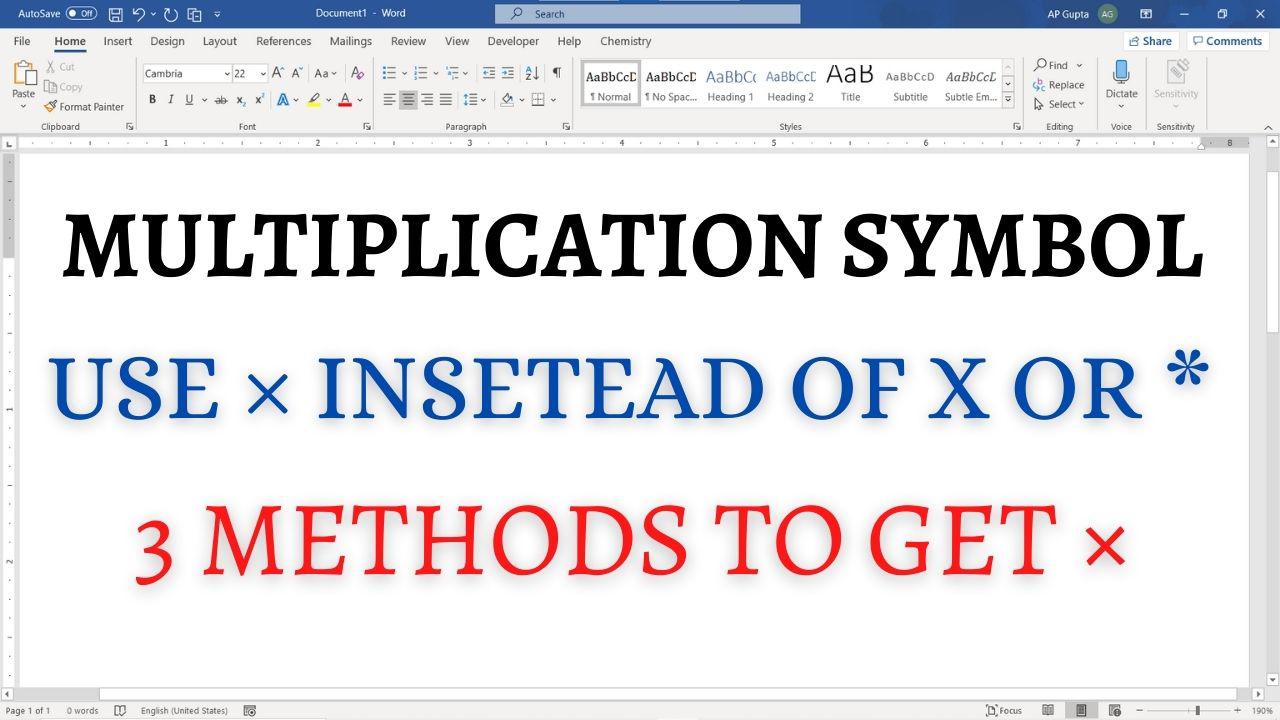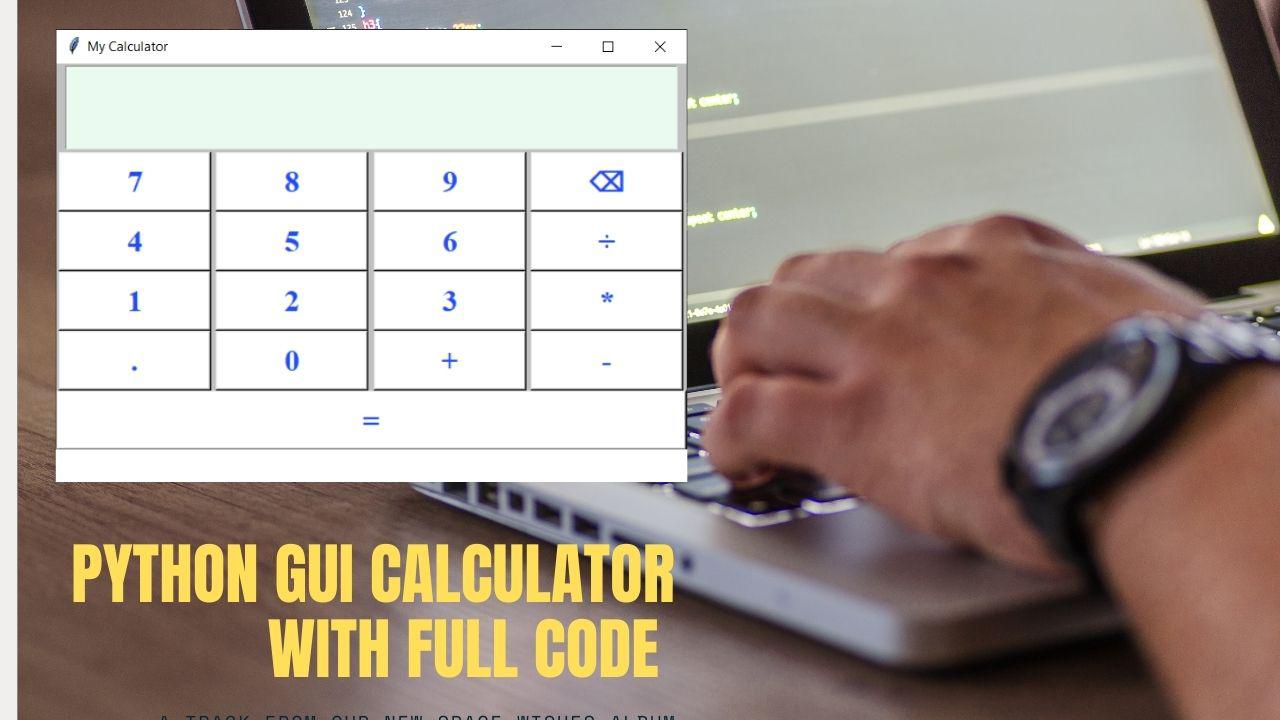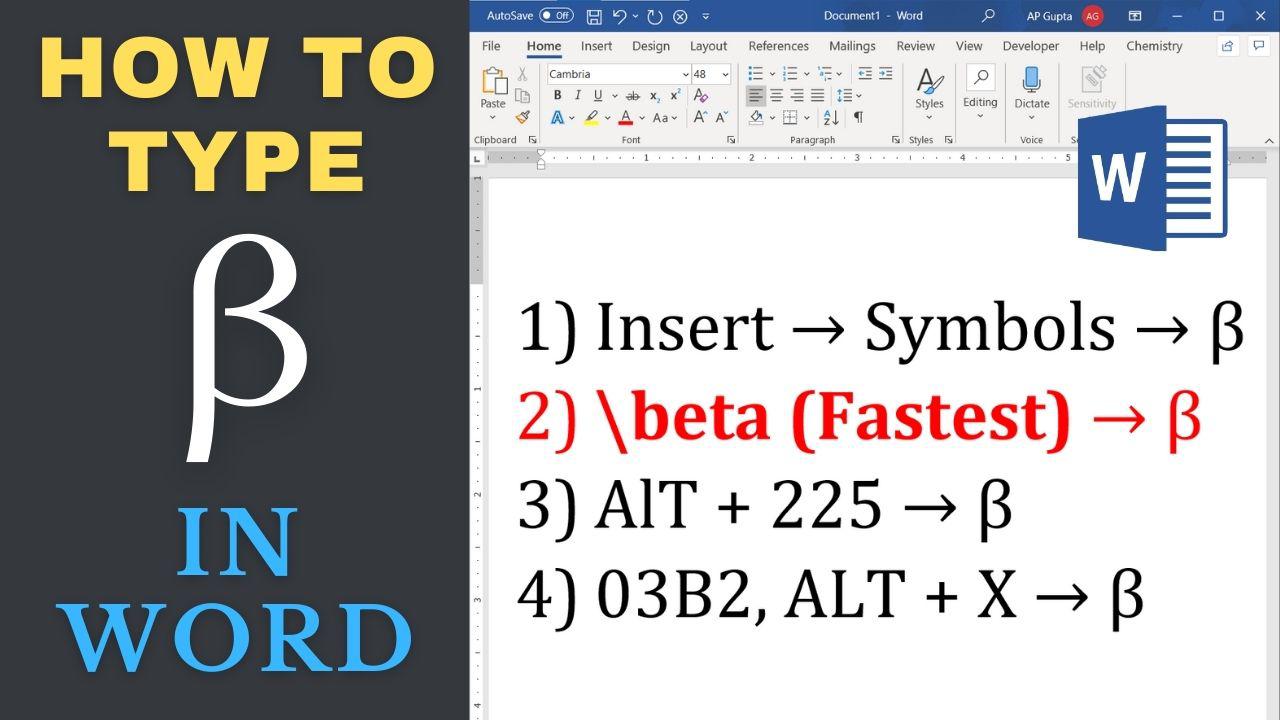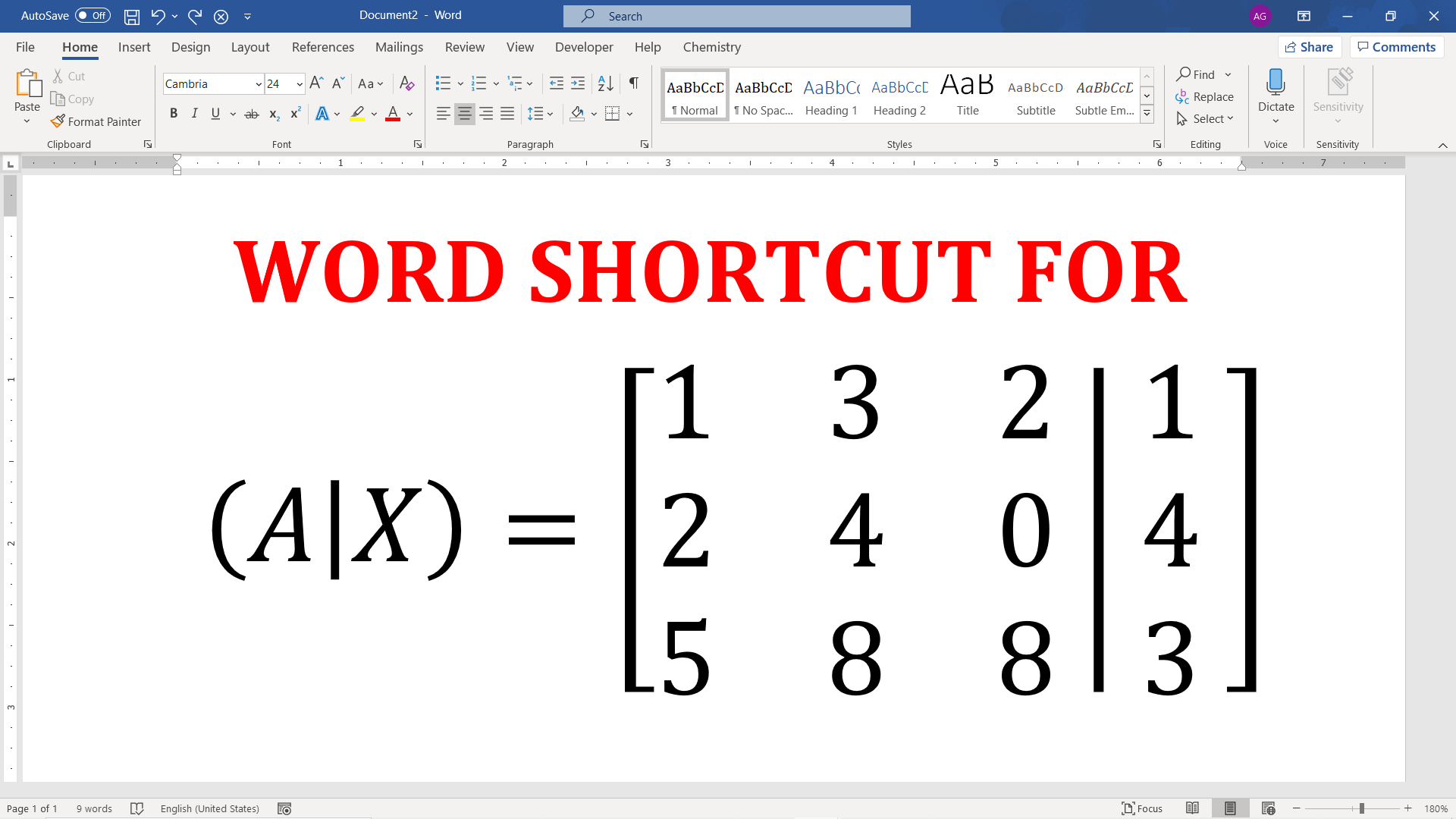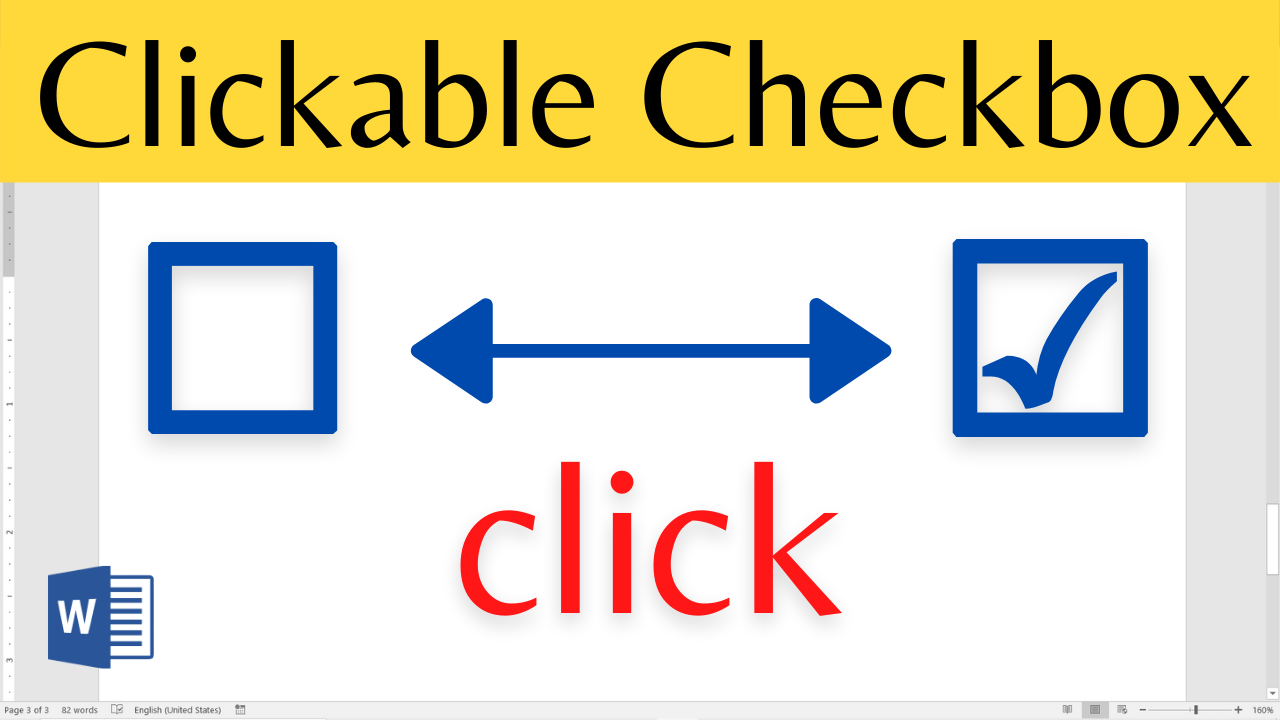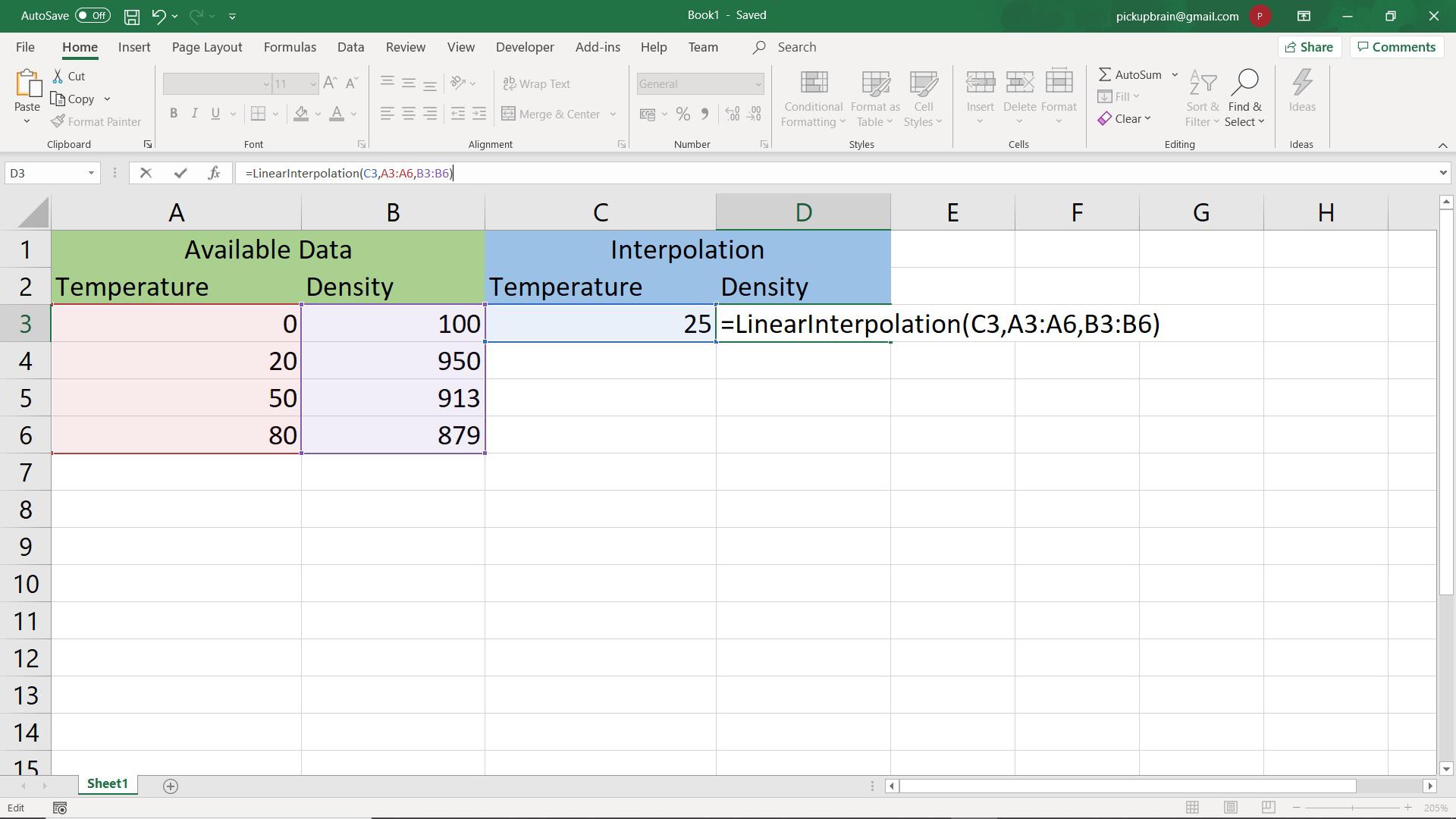Multiplication symbol (×) are frequently used in mathematics and science to denote a product of two numbers or vectors (cross product) or dimensions (e.g. 3 feet × 5 feet). Mostly typed as * or x which are in-correct way to type Multiplication symbol. Place your cursor at the location where you need to insert multiplication symbol and use any of the following methods. Method 1: Insert Symbols Navigate to Insert… Read More »How to insert multiplication (×) symbol in Word?
Python is the most talk about general purpose programming language. It is the language of choice from simple data manipulation to Big data analysis, web development to desktop application, artificial intelligence to Machine learning. Learning Python gets really fun with real life application. In this blog we will build a real life Python desktop application, a GUI calculator. Python GUI Calculator The GUI calculator that we will build using Python… Read More »Build your own Python desktop Application: Python GUI calculator with full code
Build your own Python desktop Application: Python GUI calculator with full code
Greek letter Beta in Word Typing Greek letters or symbols in Microsoft Word is easy, if you know the correct method. Greek letter β is used in Finance (portfolio risk), science (beta decay, proton to electron mass ratio, β-carotene, etc), maths & statistics (type II error, roots of polynomial etc) among other areas. This blog shows 4 different ways to Greek Letter beta (β) in Ms Word. First Method – Graphical User… Read More »Four different ways to type Beta in Word
Four different ways to type Beta in Word
Augmented matrix appears at many places in linear algebra. It is useful to visualize how matrix changes upon similar row operations. It is created by appending column of one matrix to another with a vertical line as a matrix separator. Following matrix is an example of an augmented matrix. Augmented matrix in Microsoft Word The important step is to get the augmented matrix brackets and separator (|) that can expand… Read More »How to type Augmented Matrix in Word?
How to type Augmented Matrix in Word?
You can make a checklist in Word using different ways. One of the simplest way is to write each item of a checklist on a separate line and add bullets with check/unchecked symbol. This method works great if the targeted checklist needs to be filled by hand. However, if you want a checklist which is filled/updated digitally, the method discussed above is difficult as checked/un-checked sign needs to be manually… Read More »How to create checklist in word with clickable checkbox
How to create checklist in word with clickable checkbox
Data science is a byproduct of the digital age. Although statistics have been around for hundreds of years, the earliest mentions of data science did not surface until 1964. Today, our mobile devices generates more data than ever before, posing new challenges for storage and analysis. According to Forbes, 2.5 quintillion bytes of data is created every day. Gaining marketing insight from this ever-growing database in a timely manner is becoming… Read More »7 Skills to Learn in 2021 to be a Data Scientist
7 Skills to Learn in 2021 to be a Data Scientist
First released on October 25, 1983 under the name Multi-Tool Word, which was later simplified to Microsoft Word. Among hundreds of word processor available today, Ms Word is one of the most popular word processor. The font that appears to be selected by default in a new Ms Word document is the default font. The default font varies depending on the version of Microsoft Word. Word default font and font… Read More »Default font and font size in Microsoft Word
Default font and font size in Microsoft Word
Python dictionary is an unordered collection of items. While other compound data types have only values as an element, dictionary has a key: value pair. While working with data, it is common to merge dictionary into one. There are two ways to merge two or more dictionaries in Python: Merging dictionaries using dict.update(). Merging using **kwargs. Merge two or more dictionaries using dict.update() Python Dictionary update() is a built-in function that accepts another dictionary or… Read More »Concatenate Two Or More Dictionaries In Python
Concatenate Two Or More Dictionaries In Python
When a new Microsoft Word document is created, depending on version of Ms Word, the default font in Ms Word document is “Calibri” or “Times New Roman” with a font size of 11 or 12 pts. If you are one of those who doesn’t like these default setting, then you can easily set your preferred font as a default font. Steps to set default font in Word: 1): Right-click anywhere… Read More »How to set default font in Word – Smart Word User
How to set default font in Word – Smart Word User
Interpolation is a way to estimate values between two points of a data set. Most of the real-world data are available as discrete points. Interpolation comes handy if you want to estimate the data between two points. The most simple interpolation is a linear interpolation, where variation of data between two data points is assumed linear. Let us consider the following example. We have of density of water at different… Read More »Automated interpolation formula for Excel: Define excel interpolate function & use it forever