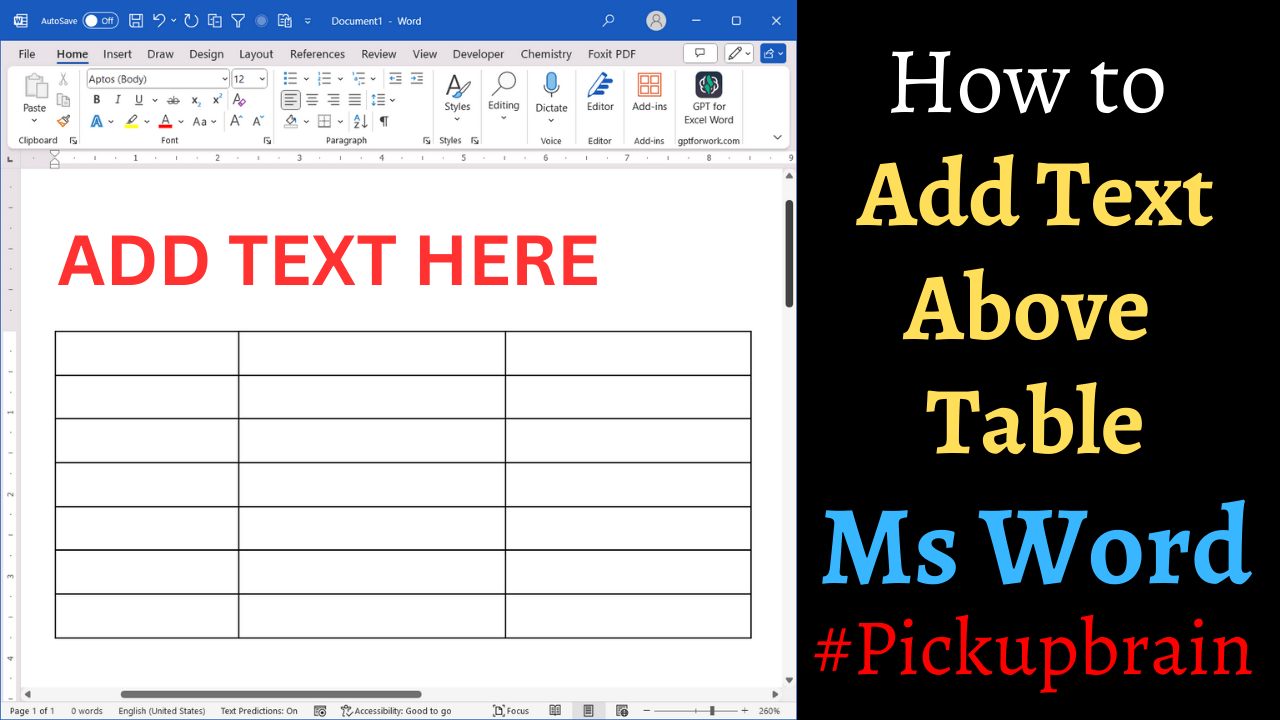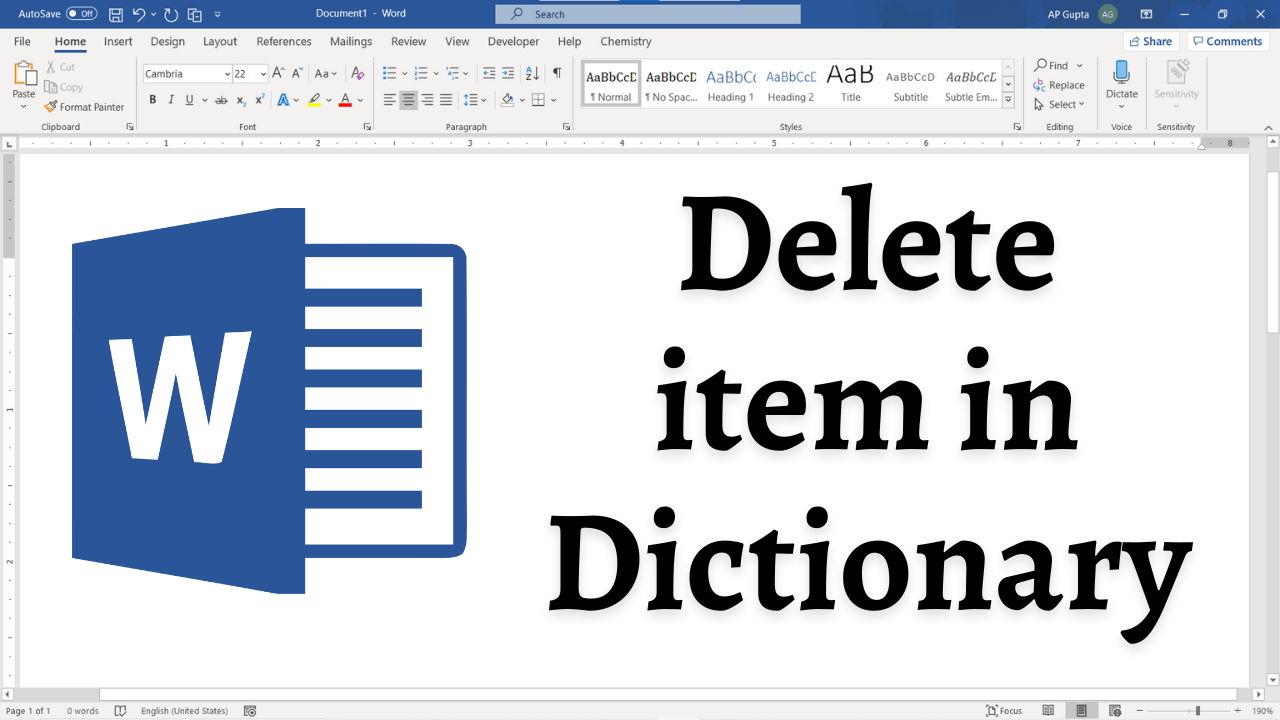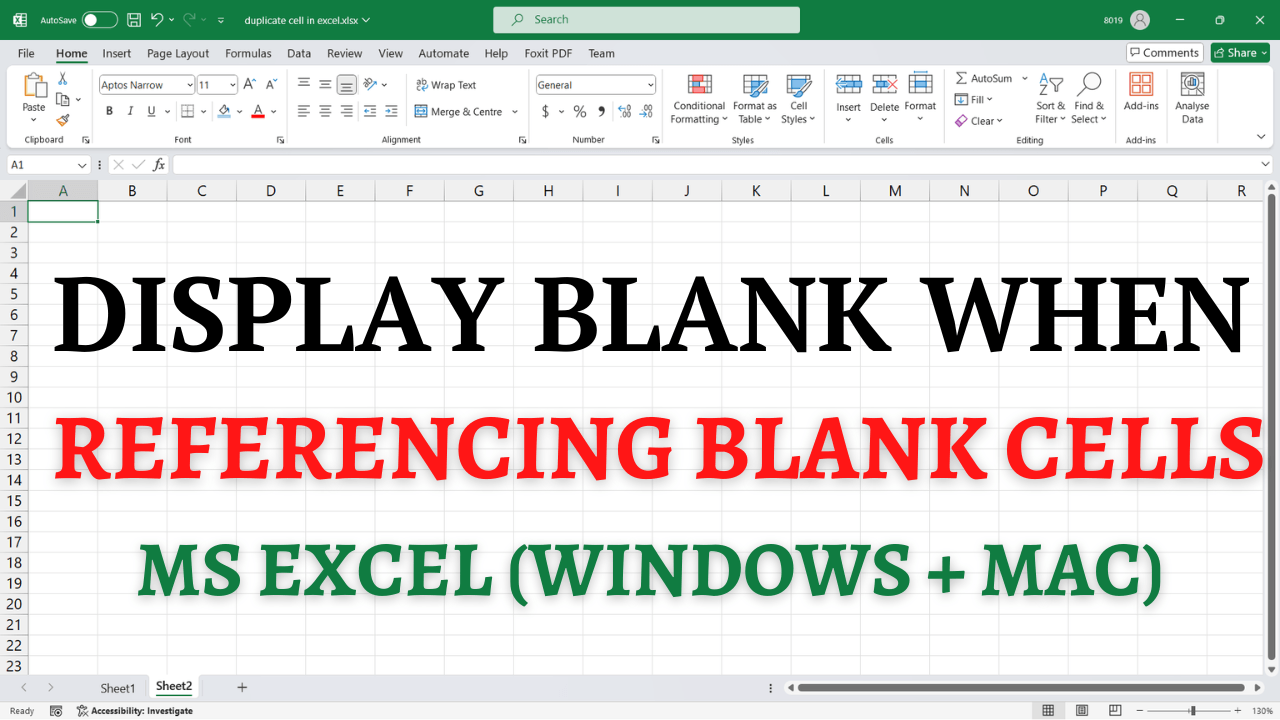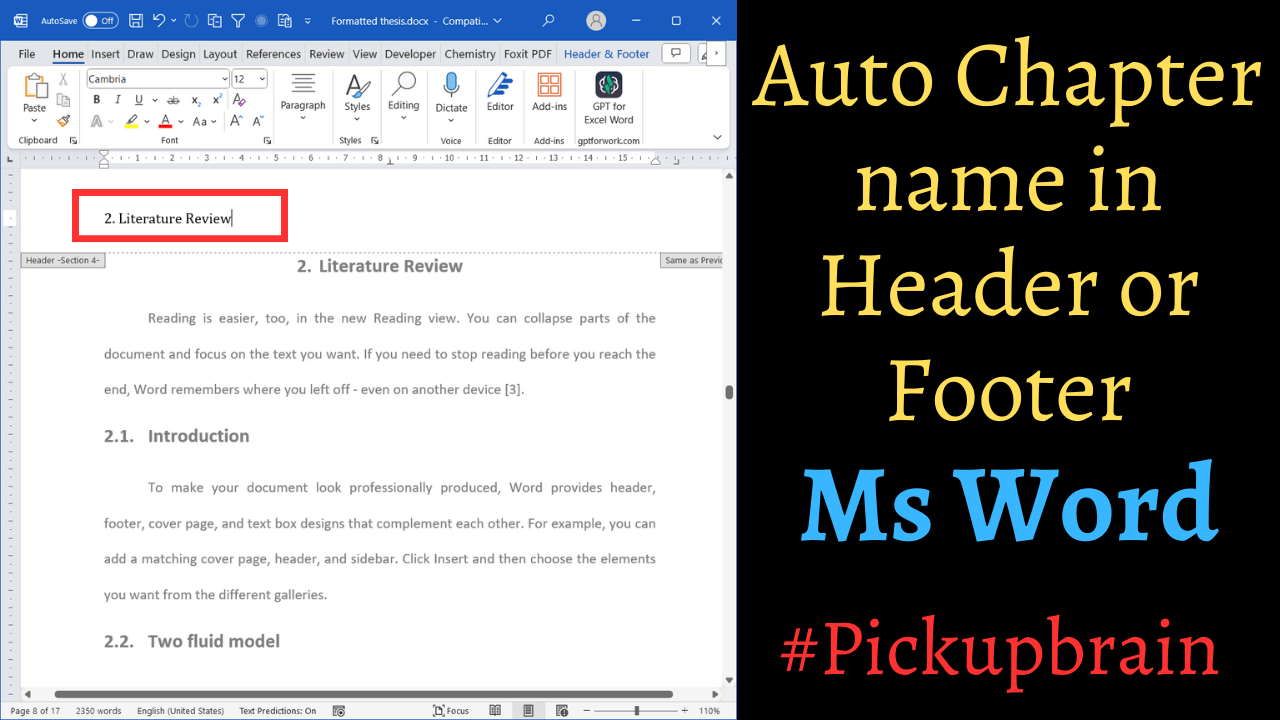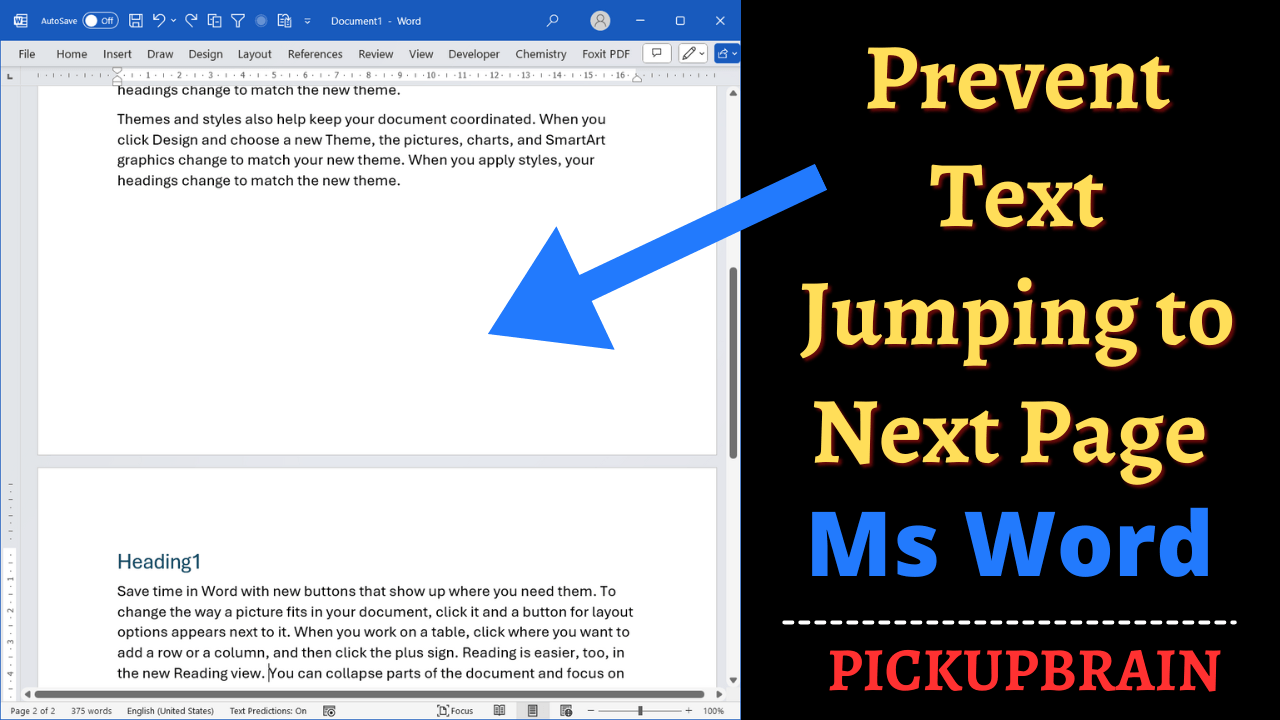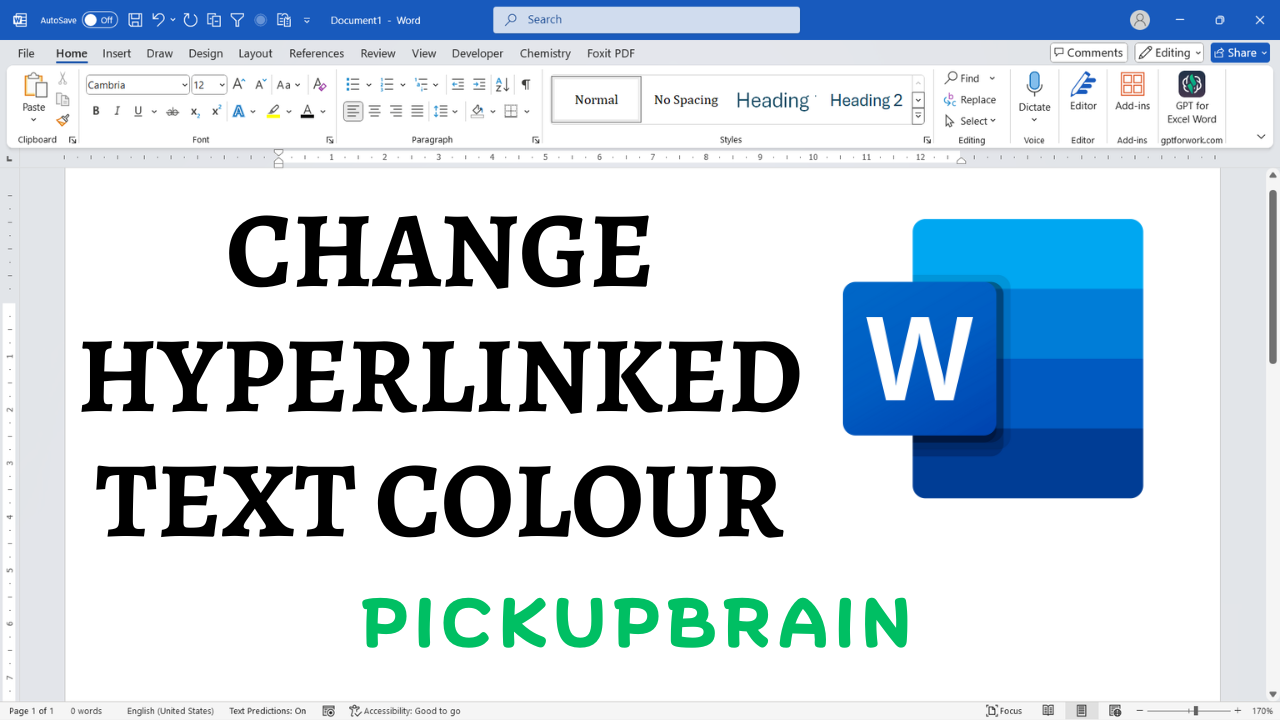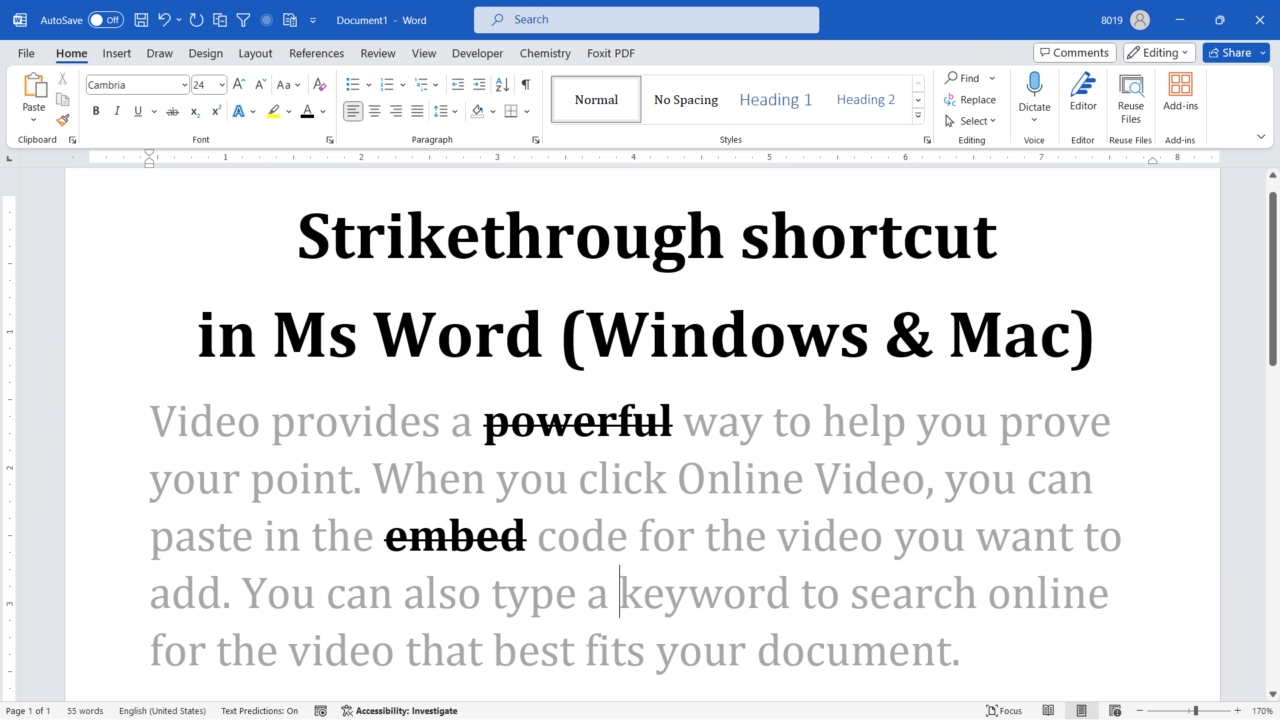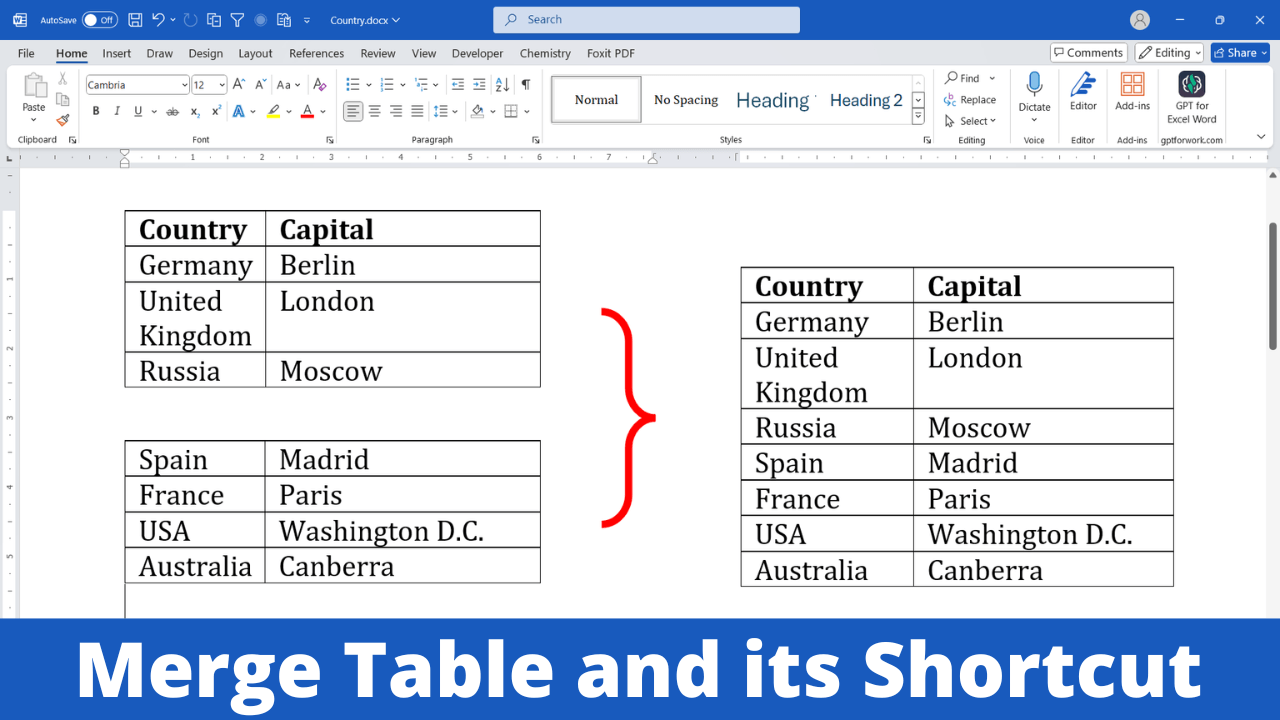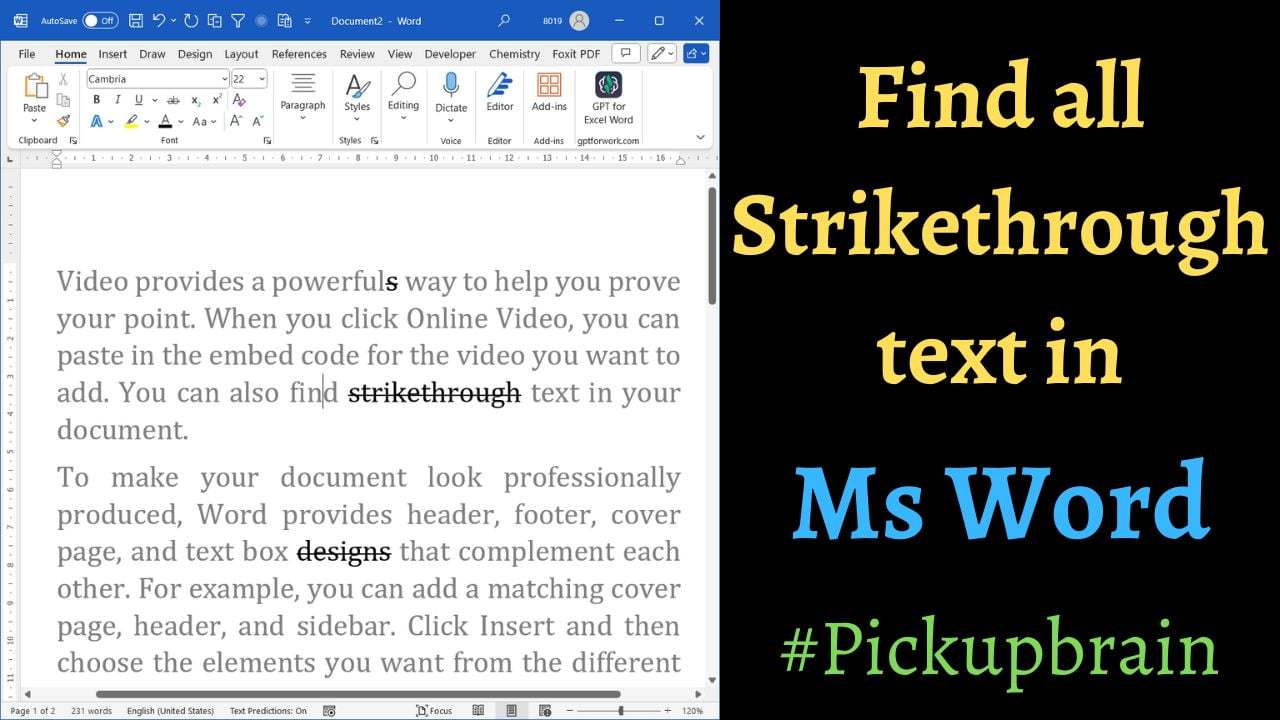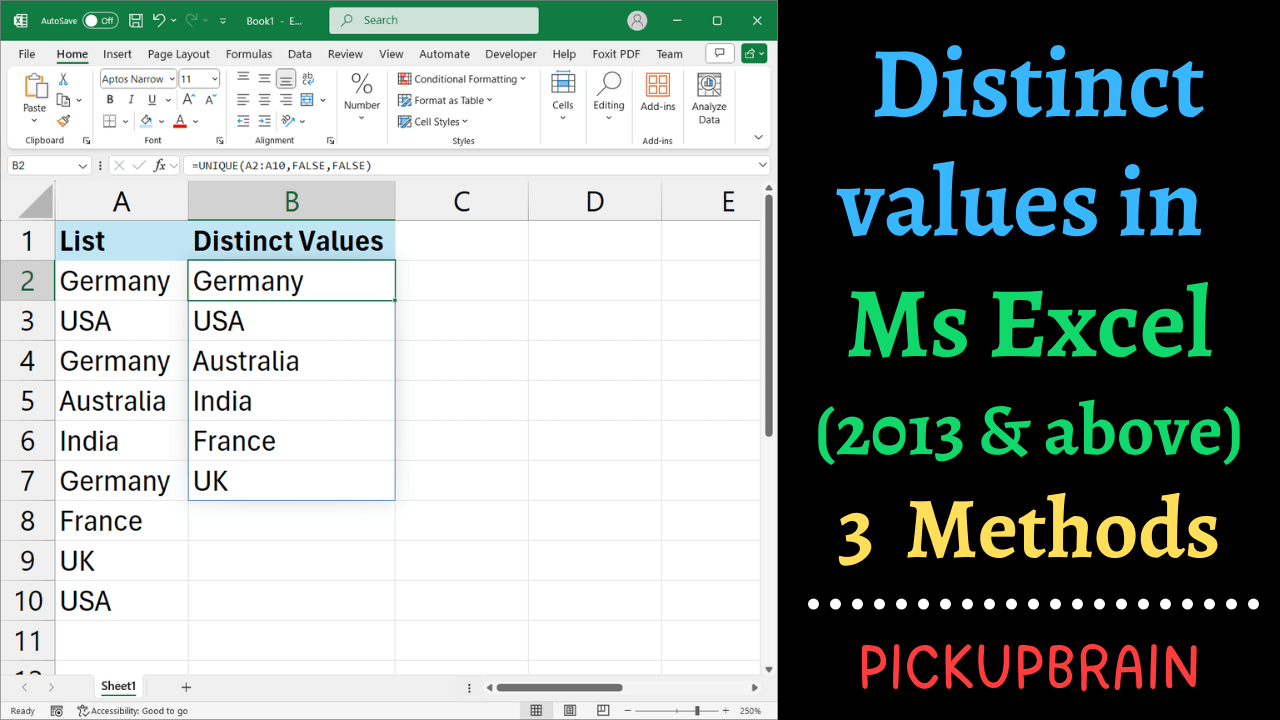When a table is the first element in a Word document or section, adding text above it can be tricky. This is one of the most searched queries on superuser. This guide outlines multiple solutions to help you seamlessly add text above any table, along with troubleshooting tips and FAQs for common issues. Why is This an Issue? When a table is at the very top of a page or… Read More »How to Insert Text Above a Table in Word Document
Customizing the dictionary in Microsoft Word can be incredibly useful, especially if you often work with unique terms or technical jargon. However, there may be times when you add a word by mistake, or simply no longer need a particular word in the dictionary. Here’s a simple guide on how to delete any unwanted words from your Microsoft Word dictionary. Steps to Delete Words from Dictionary Step 1: Open the… Read More »How to Delete Words from Dictionary in Microsoft Word
How to Delete Words from Dictionary in Microsoft Word
Introduction Imagine working / reading with long documents in Microsoft Word, like reports, books, or theses. Having chapter name in header or footer surely enhances organization, navigability and readability of the document. One particularly helpful feature of Ms Word is the ability to automatically insert chapter titles into your headers or footers, which updates as you progress through the document. This guide will walk you through a simple and effective… Read More »How to Automatically Insert Chapter Titles in Headers or Footers in Microsoft Word
How to Automatically Insert Chapter Titles in Headers or Footers in Microsoft Word
It can be incredibly frustrating, if you are typing in Microsoft Word and noticed that your text suddenly jumps to the next page. This issue can interrupt the flow of your document and mess with formatting. Fortunately, there are simple steps to stop text from jumping to the next page in Word. In this blog, we’ll walk you through several solutions to keep your text where you want it. Key… Read More »How to Stop Text from Jumping to Next Page in Ms Word
How to Stop Text from Jumping to Next Page in Ms Word
Have you ever wanted to personalize the hyperlinks in your Word document but felt limited by the default blue and purple link colors? Or you have changed hyperlinked color by mistake and want to reset it but don’t know how? Good news! Changing hyperlink colors in Microsoft Word is easier than you think. This tutorial will guide you through the process, so your hyperlinks match your desired style and theme.… Read More »How to Change Hyperlink Colour in Word: A Step-by-Step Guide
How to Change Hyperlink Colour in Word: A Step-by-Step Guide
Are you tired of manually navigating through the toolbar just to strike through text in Microsoft Word? Microsoft Word provides at least 5 different ways to strikethrough text. After researching Strikethrough shortcut from different websites and references, we found that the following to be easy and useful. Contents Select the text to strikethrough and use the following keyboard shortcut. Keyboard Shortcut (Windows & Mac) Ms Word for Windows: Press ‘Alt,… Read More »Strikethrough shortcut in Ms Word
Strikethrough shortcut in Ms Word
Introduction to Merging Tables in Microsoft Word Ever found yourself stuck with two tables in a Microsoft Word document that you wish could just seamlessly become one? Yet, many users struggle with this task, not knowing where to begin. Don’t worry! This step-by-step guide will walk you through the process with clear instructions and visuals to ensure you can merge tables like a pro. Step-by-Step Guide to Merging Tables in… Read More »How to Merge Tables in Microsoft Word: A Step-by-Step Guide
How to Merge Tables in Microsoft Word: A Step-by-Step Guide
Strikethrough text in Microsoft Word is often used to show deletions or changes in documents. However, finding all instances of strikethrough text can be tedious, especially in long documents. This comprehensive guide will show you how to efficiently locate all strikethrough text in your Word documents, making editing and reviewing much easier. Table of Contents Introduction Strikethrough text is a valuable feature in Microsoft Word that allows users to indicate… Read More »How to find Strikethrough Text in Microsoft Word
How to find Strikethrough Text in Microsoft Word
Microsoft Excel is a powerful tool that allows you to organize and analyze data in various ways. One common task is to find and extract unique or distinct values from a list or column. In this blog post, we will explore different methods to achieve this goal. There is slight difference between Unique and Distinct values. Unique values are values that only appears once in the list while distinct values… Read More »How to Get Distinct Values in Excel 2013 and Above version