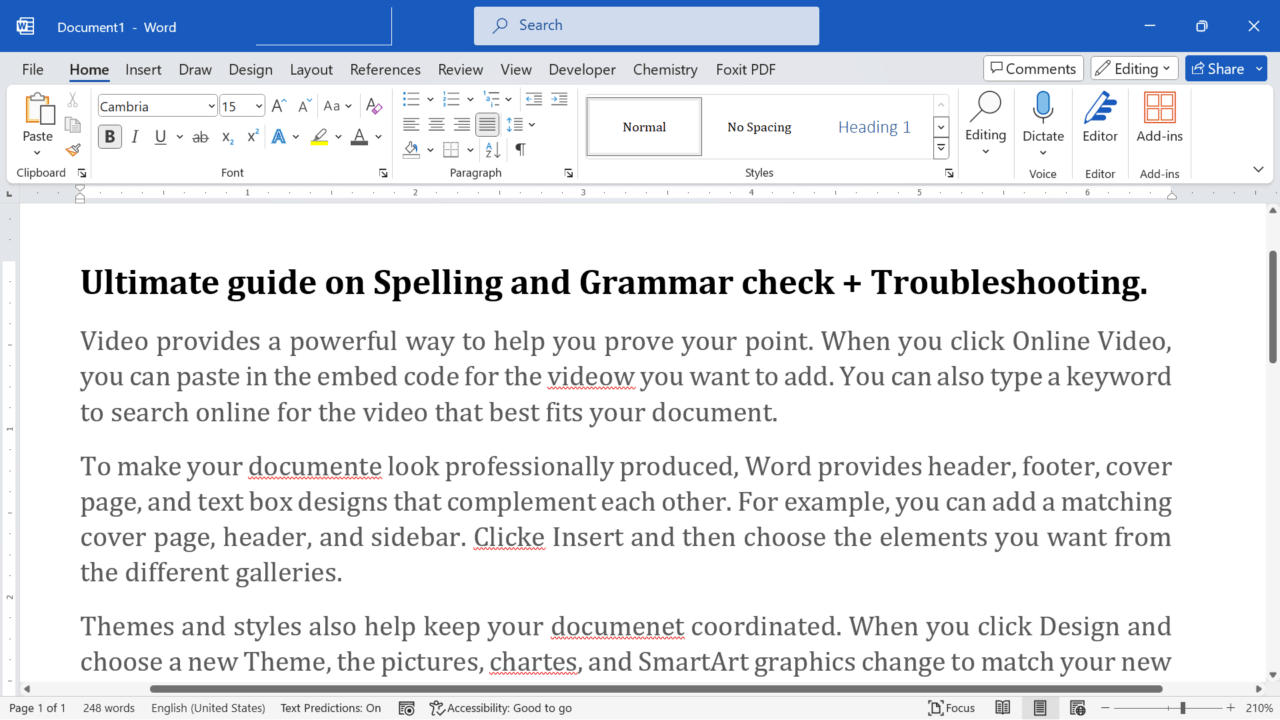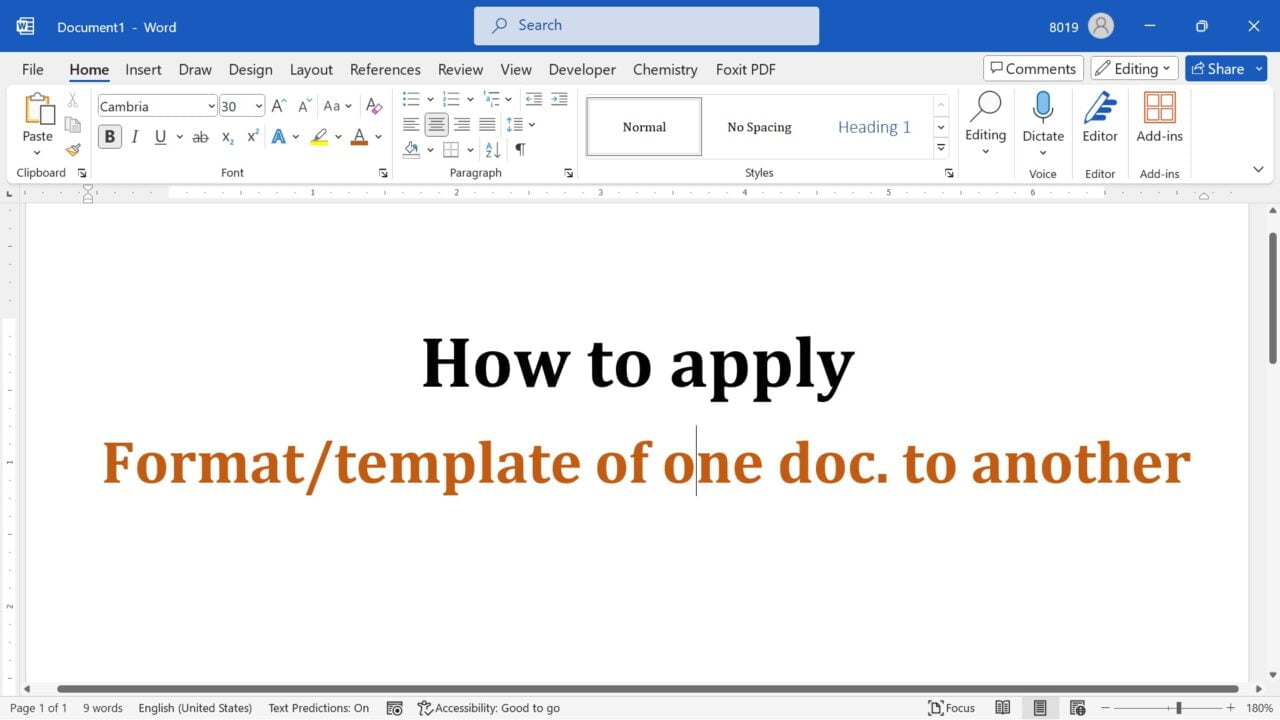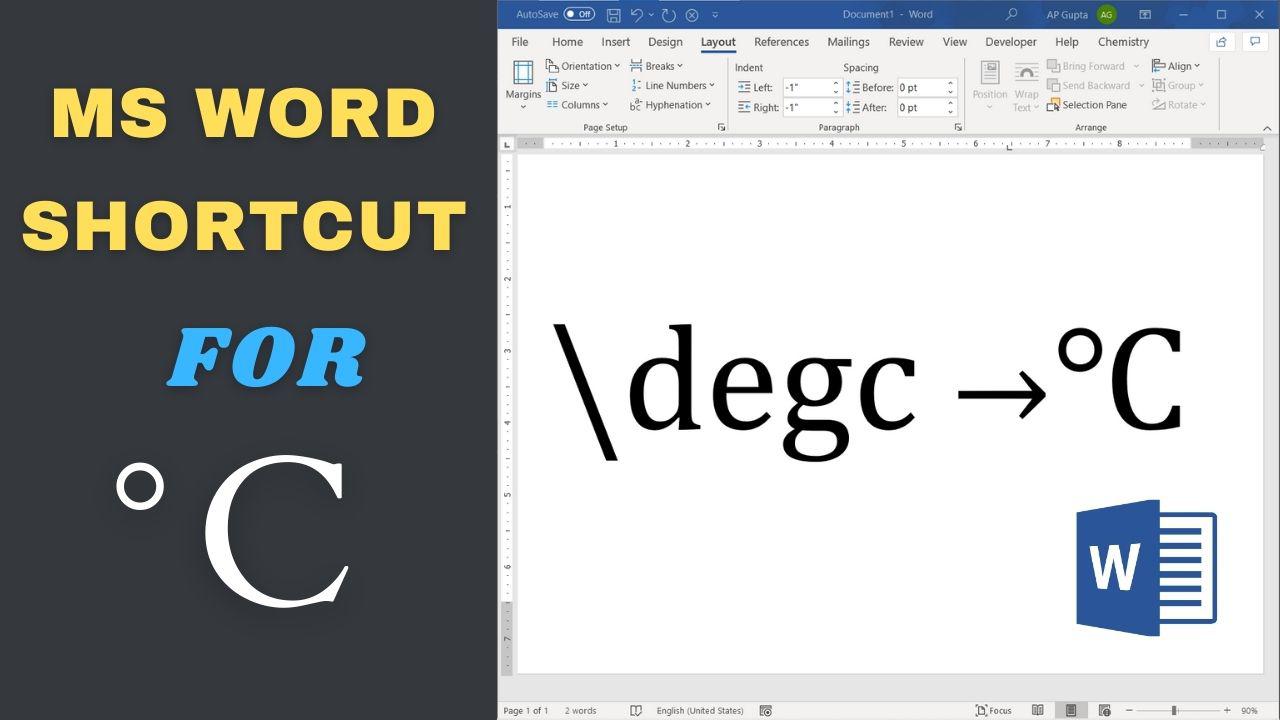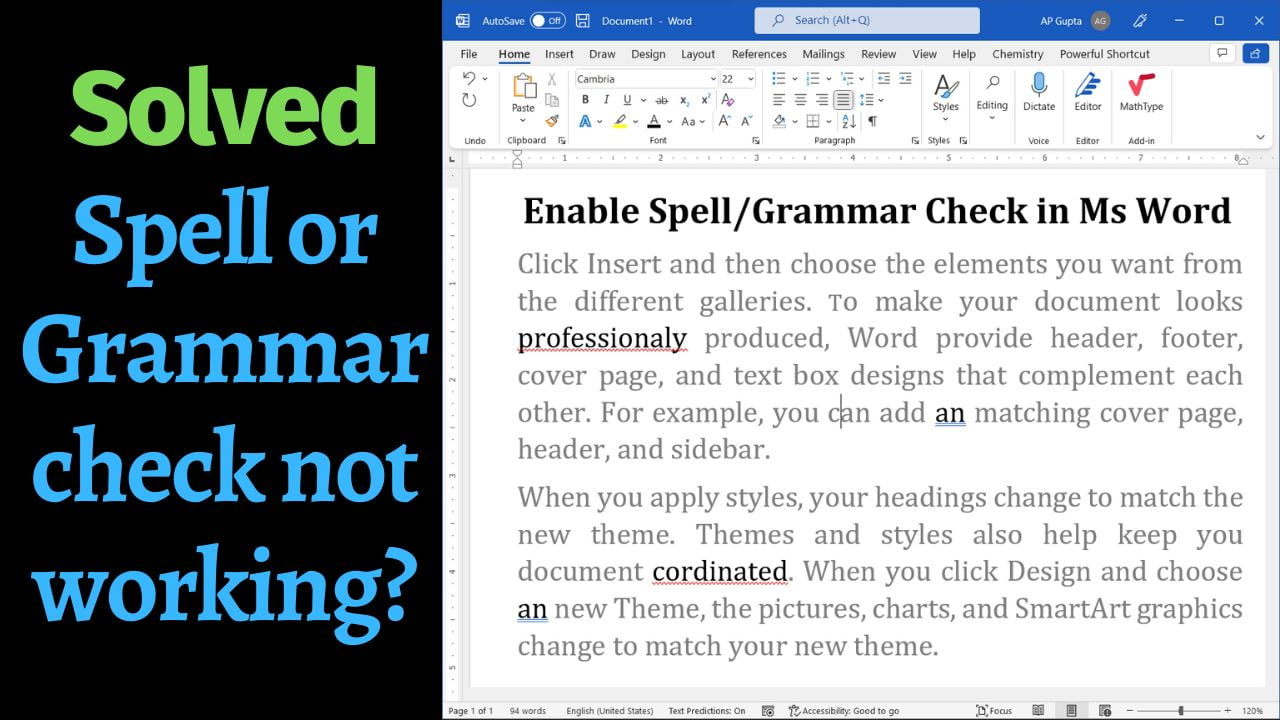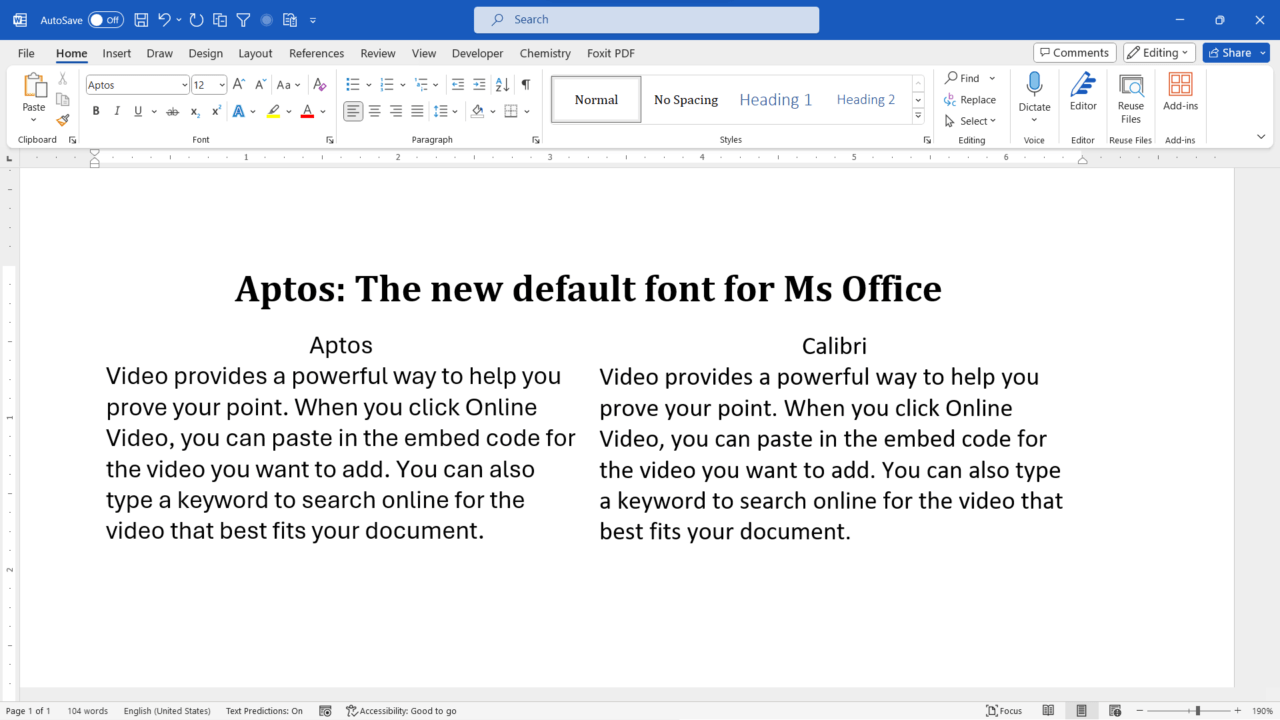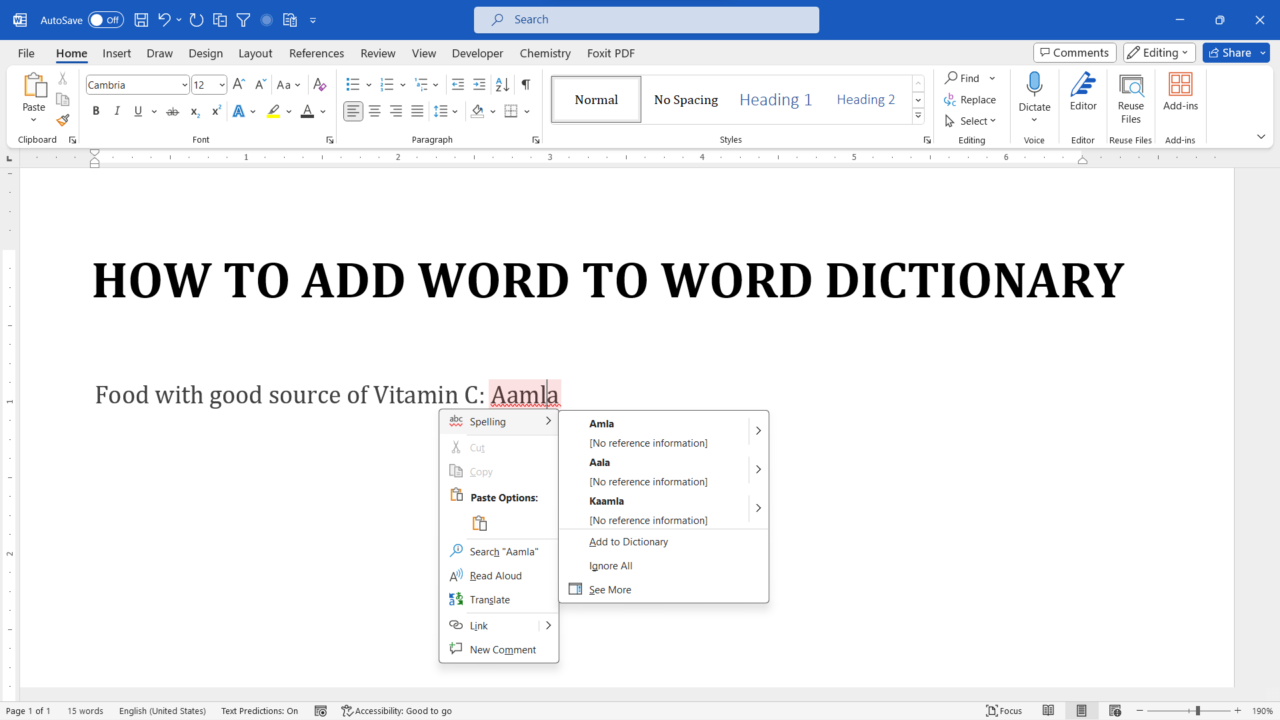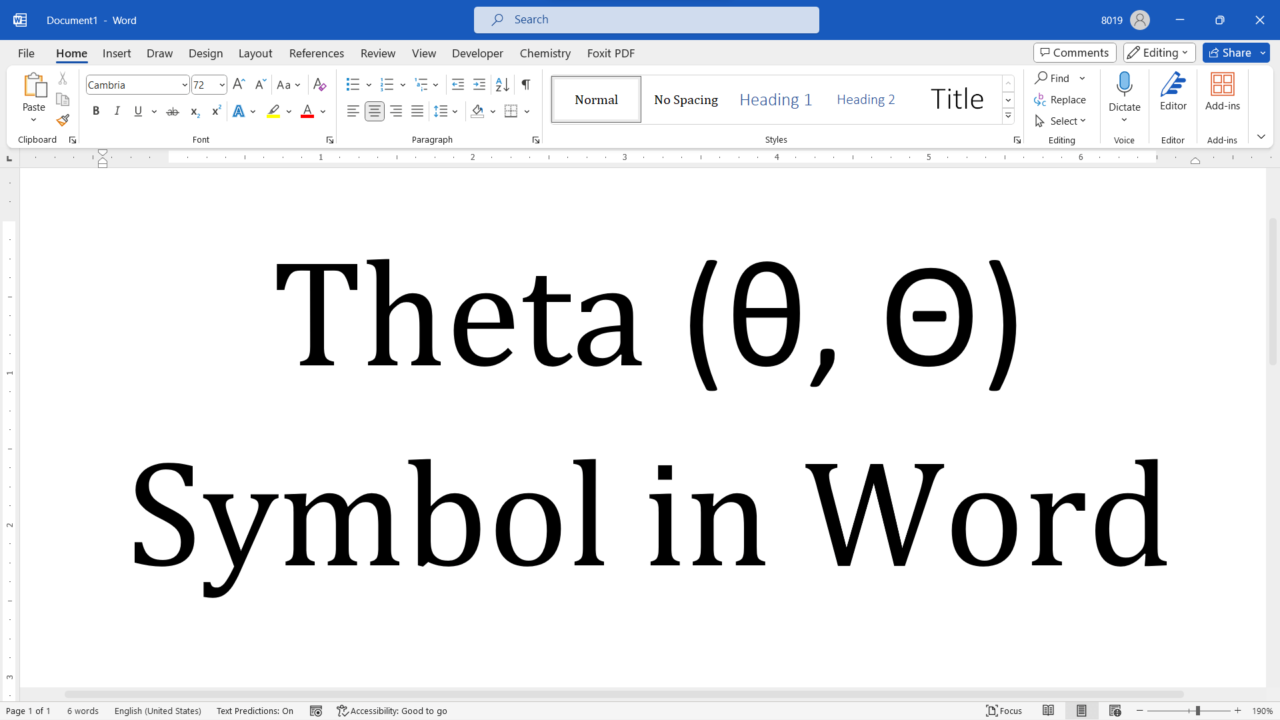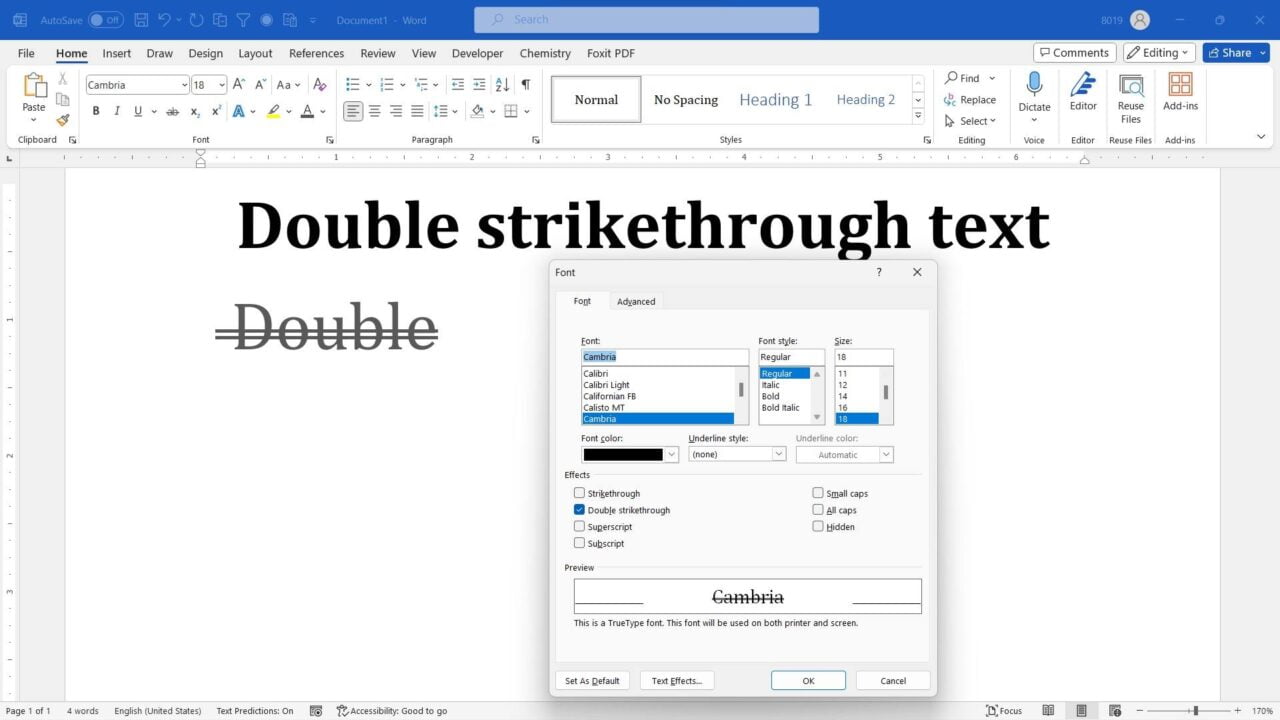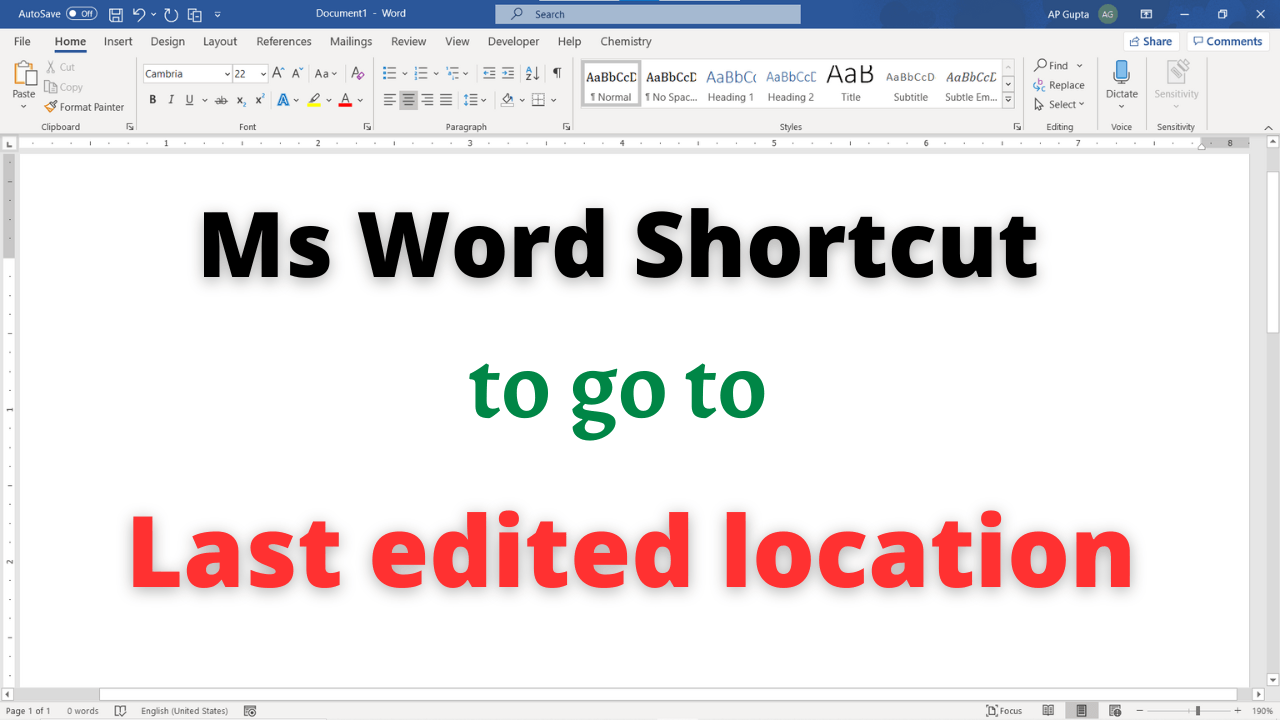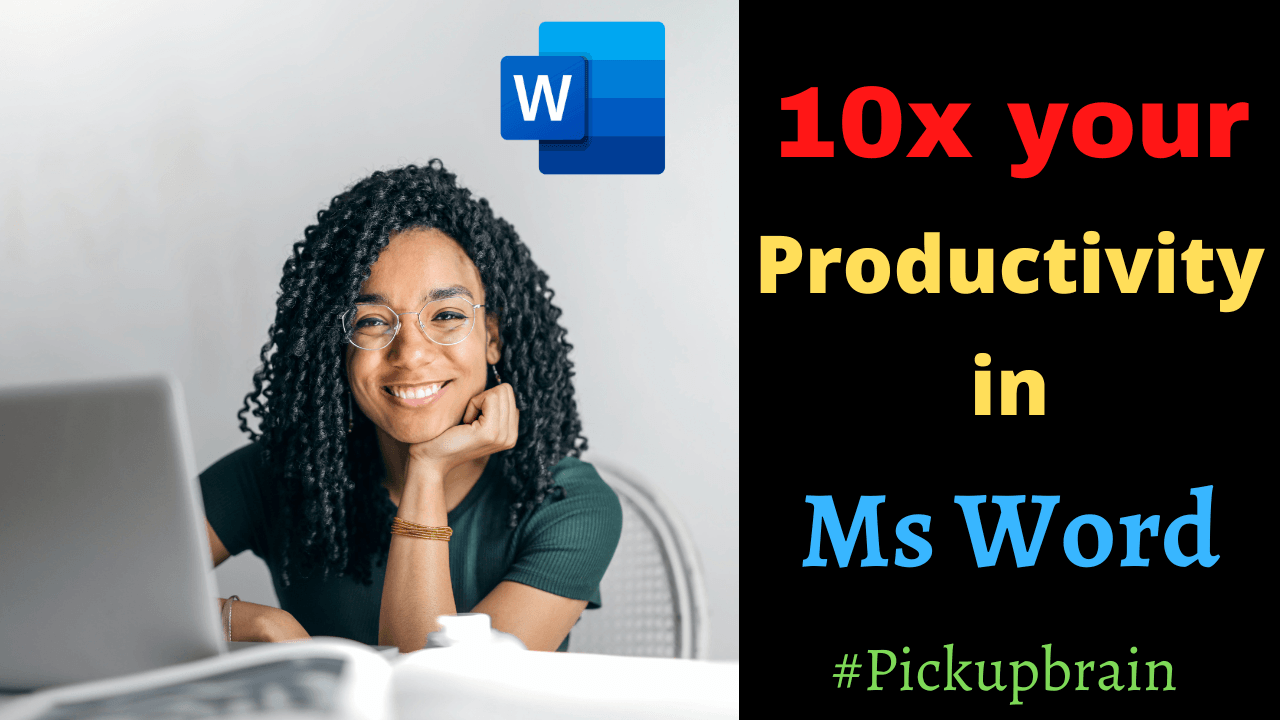Whether you’re a professional writer, a student, or just someone who frequently uses Microsoft Word, you know the importance of having error-free documents. One of the most essential tools in Word is the spell check feature, which helps you identify and correct spelling mistakes. Two different ways of seeing spelling and grammar error is as follows: Trouble Shooting Spelling and Grammar error Word 1. Usual Way: Review Tab Usual method… Read More »Check spelling and grammar error in Ms Word and its troubleshooting
Word templates are a great way to enhance the visual appeal and consistency of your documents. Whether you’re creating a report, a letter, or any other type of document, applying a Word template can save you time and effort by providing a pre-designed layout and formatting. In this article, we will guide you through the process of applying a Word template to an existing Word document. Steps to apply template… Read More »How to Apply a Word Template to an Existing Word Document
How to Apply a Word Template to an Existing Word Document
One of the most common unit of temperature is degree Celsius denoted as °C. The most common and incorrect way to type °C is to type oC and turn o into superscript. In our earlier blog we have shown several different ways to get degree and degree Celsius symbol. However, hidden inside Ms Word is a much cooler, faster and smarter way to type °C symbol. Shortcut for Degree Celsius… Read More »Ms Word Shortcut for Degree Celsius (°C)
Ms Word Shortcut for Degree Celsius (°C)
Introduction Microsoft Word is a powerful word processing tool that includes a spell check feature to help you catch and correct spelling errors. However, there are instances where the spell check may not work correctly, causing frustration and hindering your productivity. In this article, we will explore the potential reasons behind spell check issues in different versions of Microsoft Word and provide troubleshooting methods to resolve them. 1. Turn on… Read More »[Solved] Spell check does not work in Ms Word
[Solved] Spell check does not work in Ms Word
Microsoft Word has long been the preferred word processing software for professionals and students alike. Its latest version, MS Word 365, introduces a new default font called Aptos. This blog post examines the origin of the Aptos font and explores its significance in the world of typography. Why change from Calibri to Aptos Microsoft has made the decision to replace Calibri, its current default font for Office apps, with a… Read More »The Aptos Font: The Latest Default Font for MS Word/Office 365
The Aptos Font: The Latest Default Font for MS Word/Office 365
Spell check is a handy tool in Microsoft Word that helps us catch pesky typos and spelling errors. But what happens when it flags a word that is actually correct? Don’t worry, you can easily add that word to the spell check dictionary, so it won’t be marked as an error again. Add words to word dictionary Summary Remember, adding words to the dictionary is a great way to personalize… Read More »How to Add Words to the Dictionary in MS Word
How to Add Words to the Dictionary in MS Word
Theta (Θ) is a Greek letter that is commonly used in various fields such as mathematics, physics, and engineering. If you frequently work with documents in Microsoft Word and need to type the theta symbol, you may be wondering how to do it efficiently. Fortunately, there are several methods you can use to insert the theta symbol into your Word documents. In this article, we will explore different ways to… Read More »Theta (θ) in Word: 5 methods & shortcut you must know
Theta (θ) in Word: 5 methods & shortcut you must know
MS Word is a powerful word processing software that offers a wide range of formatting options. One of the formatting features that you may find useful is the ability to double strikethrough text. Double strikethrough is a variation of strikethrough that adds two lines through the middle of the selected text, making it appear crossed out twice. Although strikethrough and double strikethrough are used interchangeably, some may prefer double strikethrough… Read More »How to Double Strikethrough Text in MS Word
How to Double Strikethrough Text in MS Word
Introduction When working on a long and complex Word document, it’s not uncommon to find yourself constantly scrolling up and down to locate the last edit you made. This can be time-consuming and frustrating, especially if you’re working on a tight deadline. Fortunately, Microsoft Word provides a handy feature that allows you to quickly go back to the last edited location. Go back to last edited location in Ms Word… Read More »How to go back to the last edited location in Word Document
How to go back to the last edited location in Word Document
Introduction Welcome to the digital age of document creation, where Microsoft Word continues to reign supreme. While many of us are familiar with the basics of this versatile word processor, there are many lesser-known, hidden gems within MS Word that can significantly enhance your productivity and creativity. In this blog post, we’re going to unveil some of these super useful tricks that are not only relevant today but will also… Read More »Take your productivity to the next level with 10 Super Useful Tricks in MS Word