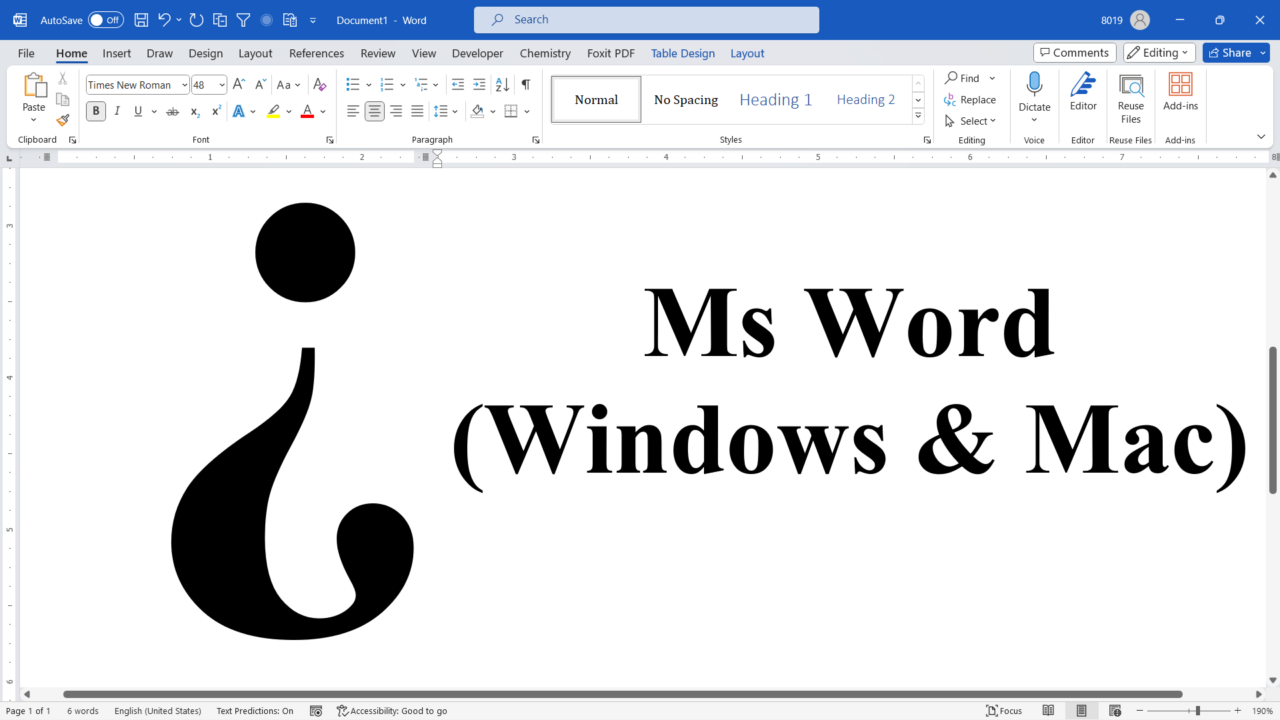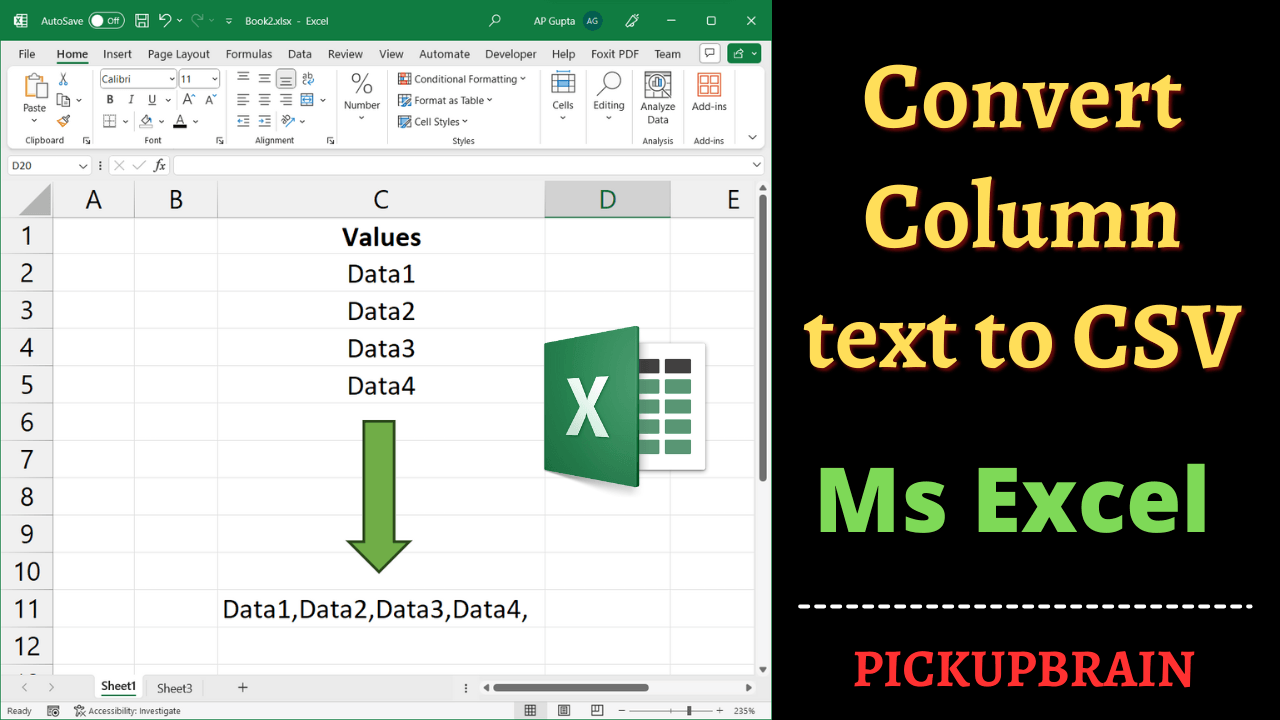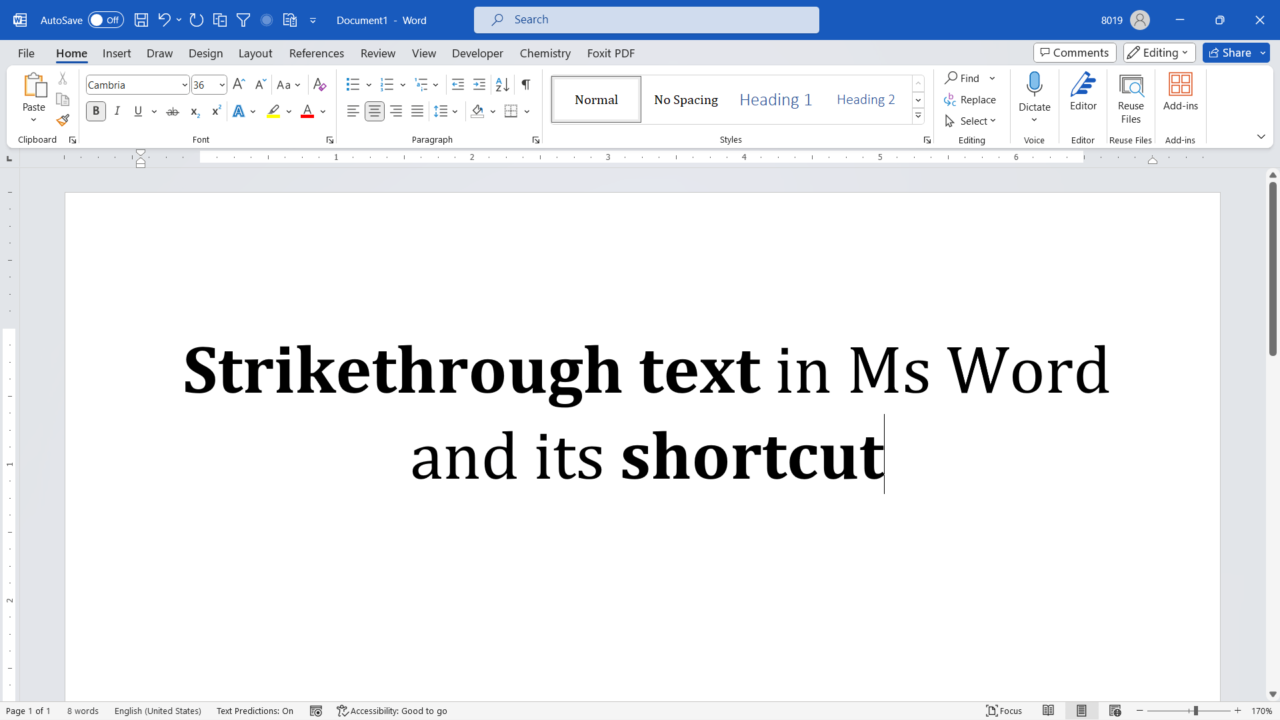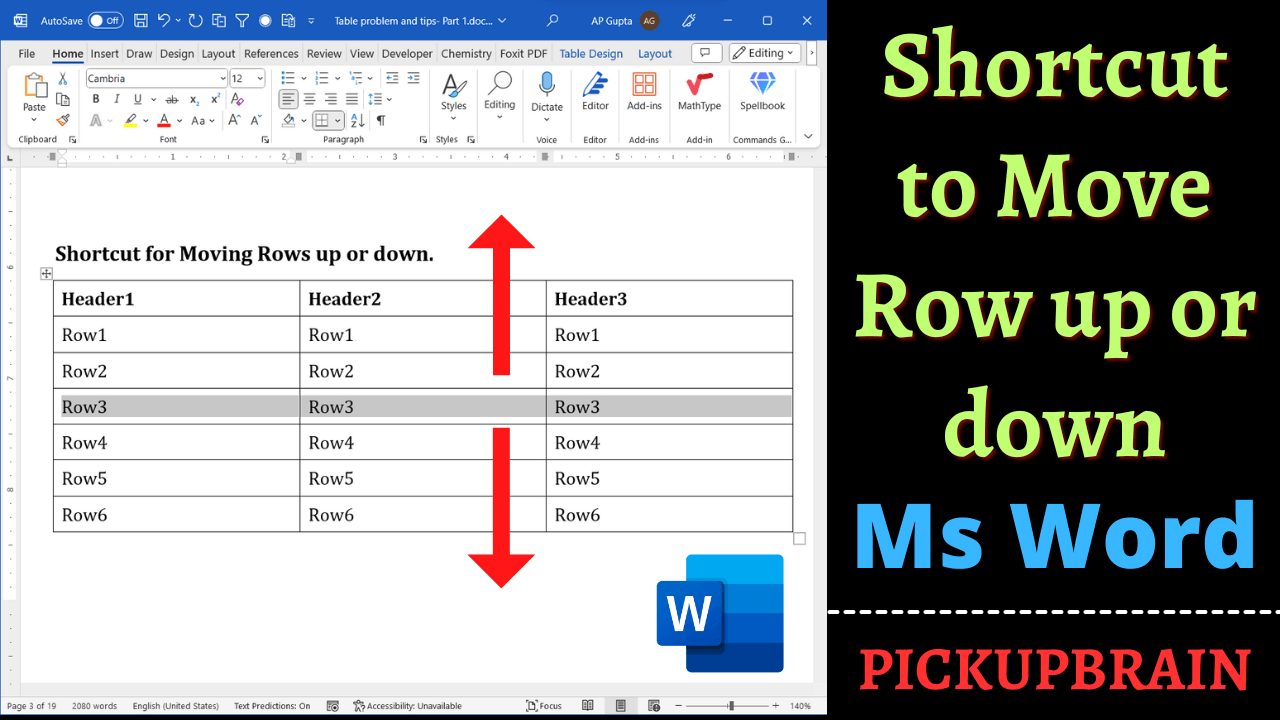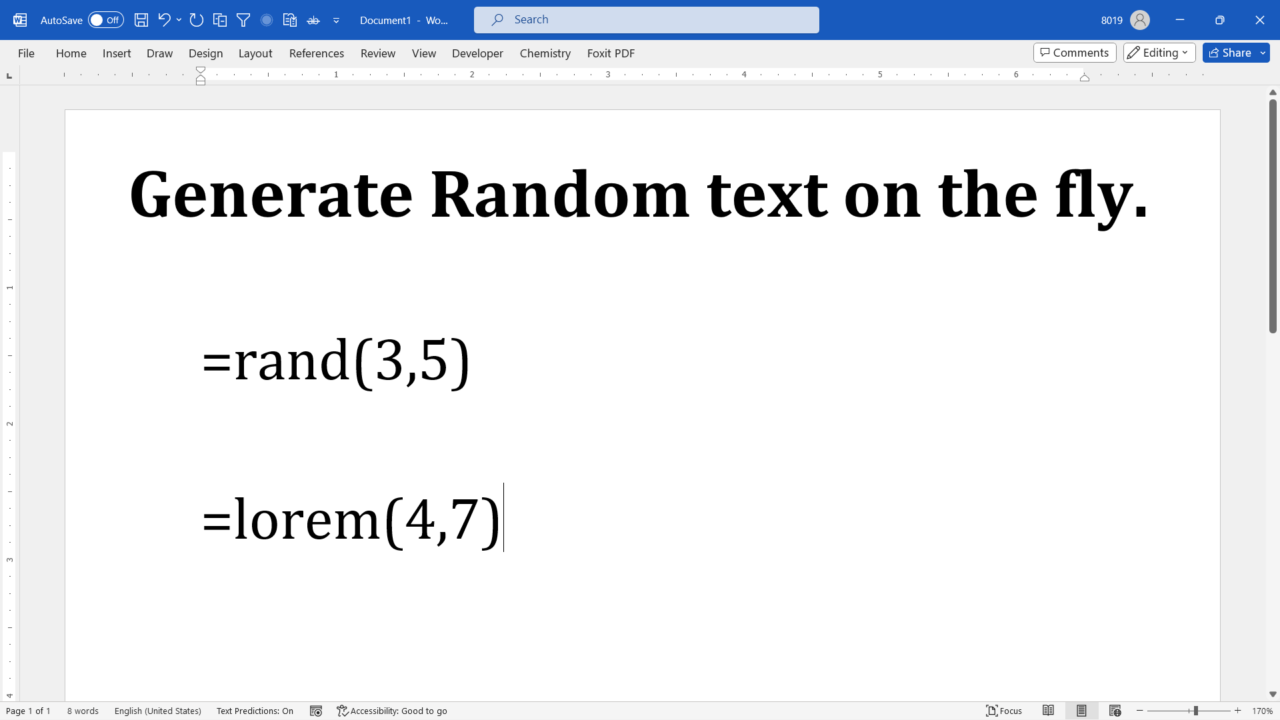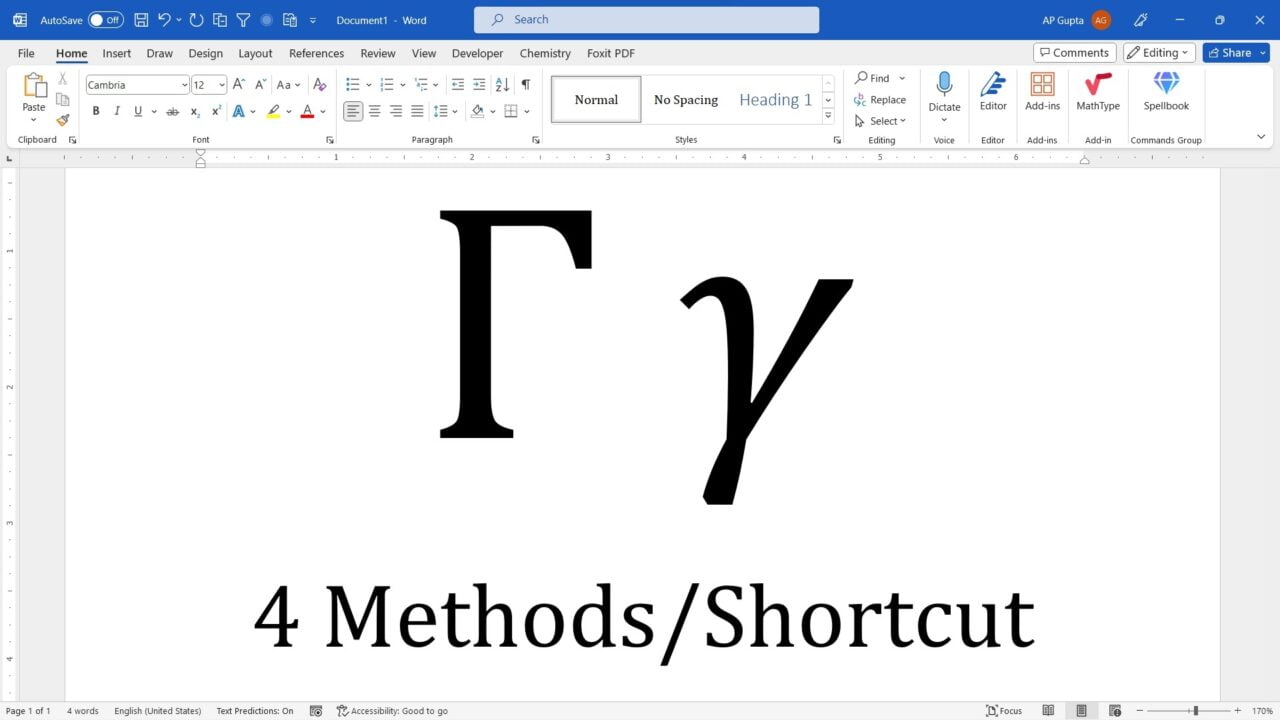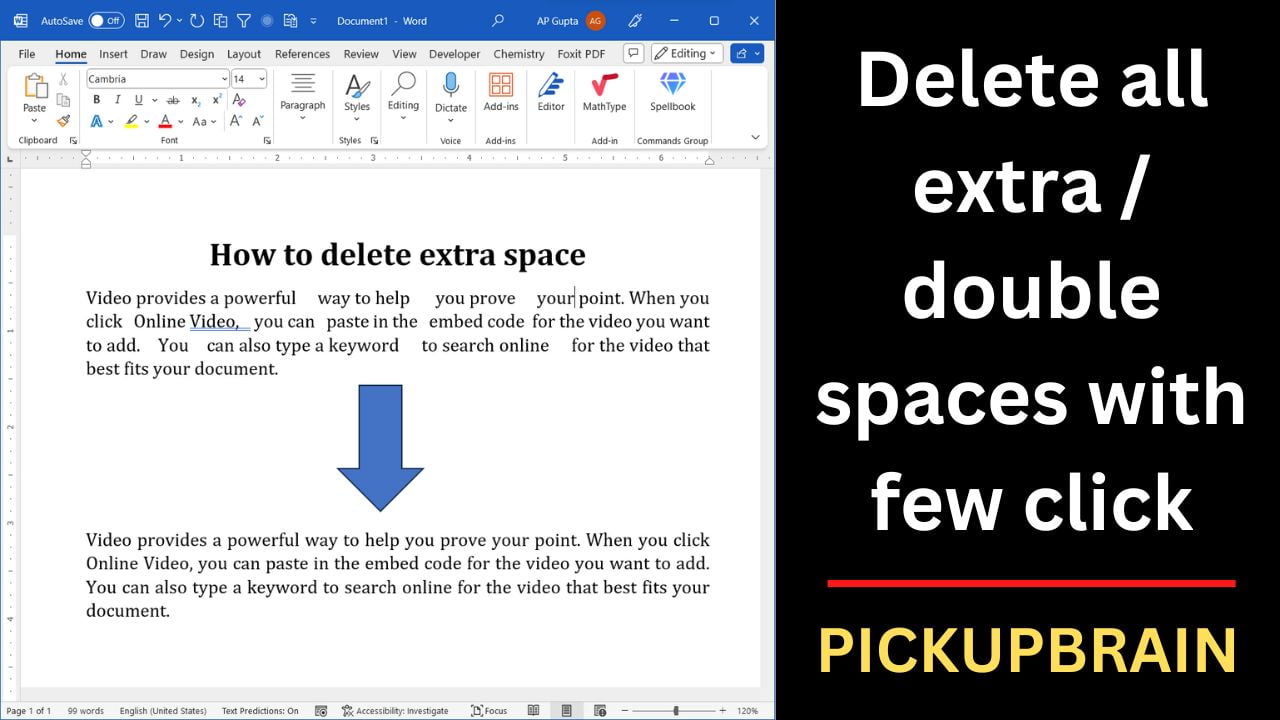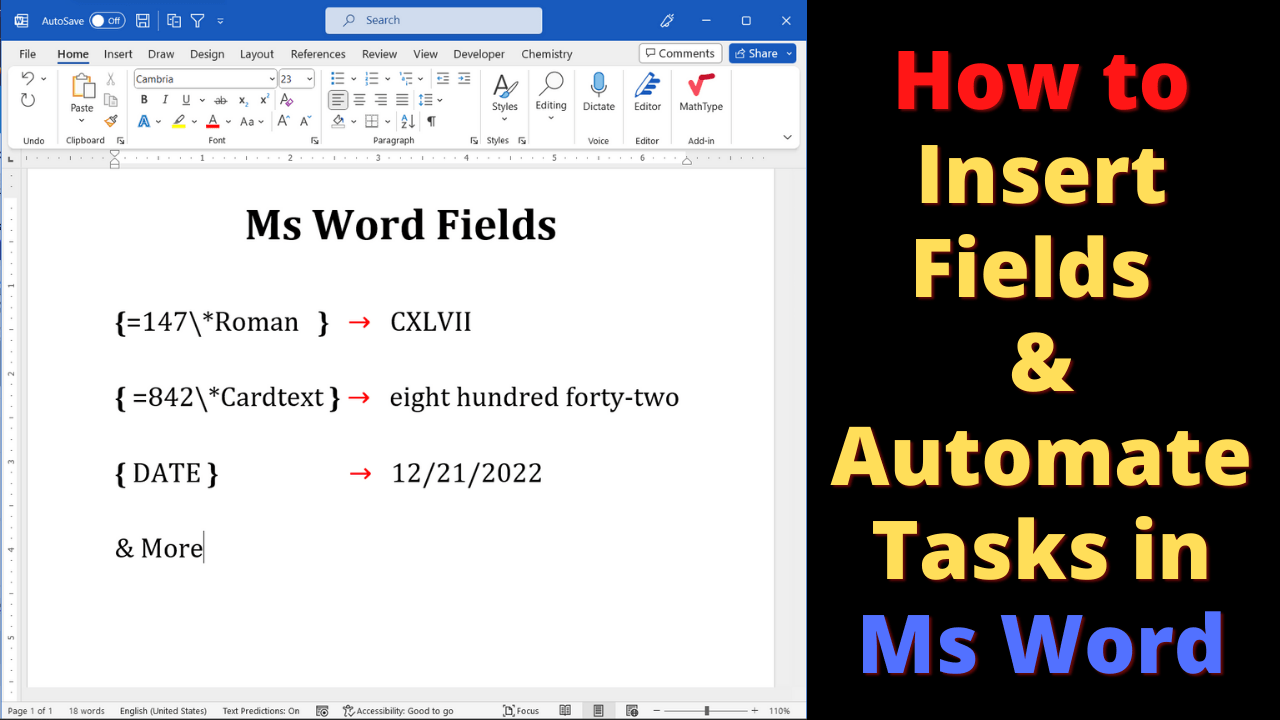Many of us use Windows machine regularly. However, some day or the other a thought comes to our mind “What if I could automate this task ?” or “What is shortcut for doing this task ?”. This blog is exactly about how to automate any task in windows. Here we will show you some of the stunning Windows hacks that will blow your mind. Windows keyboards shortcut keys that saves… Read More »Windows keyboard shortcut keys to automate boring task for free
Inserting special characters and symbols in MS Word can be a bit tricky, especially when it comes to less commonly used characters like the upside down question mark (¿). However, there are several ways you can insert an upside down question mark in your Word documents. Place your cursor where you want to insert this symbol and use any of the following methods. 1. Using the Insert Symbol (Ms Word… Read More »6 Ways to Insert Upside Down Question Mark (¿) in MS Word (Windows & Mac)
6 Ways to Insert Upside Down Question Mark (¿) in MS Word (Windows & Mac)
With a vast array of features, Microsoft Excel, is a go-to tool for many professionals when it comes to managing data. CSV format stores data in plain text, making it easy to move between software. While working in Excel, you might want to change a column into CSV format to work with other apps. Now, let’s dive into the step-by-step process of converting columns into CSV format in Excel. There… Read More »How to convert columns into CSV using 1 simple Ms Excel function
How to convert columns into CSV using 1 simple Ms Excel function
Strikethrough is a formatting option that allows you to draw a line through the text, indicating that it is (or to be) deleted, incorrect, or irrelevant. It can be useful for editing, annotating, or emphasizing certain words or phrases. In this blog post, you will learn how to strikethrough text in Microsoft Word using different methods and shortcuts. Let’s get started! Five methods to strikethrough text in Ms Word Method… Read More »Strikethrough Text in Word: 5 Different Methods and Shortcuts
Strikethrough Text in Word: 5 Different Methods and Shortcuts
Tables are powerful tools whether you’re organizing data or creating a layout. Occasionally, you might find the need to reposition table rows either upwards or downwards. Reordering rows in Ms Word can be a cumbersome task. Luckily, there is a handy Ms Word shortcut to move rows of table up or down quickly without the need for copy-pasting or manually dragging them. Shortcut to move rows With these following simple… Read More »Ms word Shortcut to move rows of table quickly
Ms word Shortcut to move rows of table quickly
Are you tired of manually typing Lorem Ipsum or other random text in your MS Word documents? Well, here’s a handy shortcut that can save you time and effort. This blog post introduces a convenient shortcut that can significantly reduce the time and effort you invest in this task. In this article, we’ll uncover two concealed functions that enable you to effortlessly generate random text within your documents. Within Microsoft… Read More »Generate Random Text in Ms Word on the fly with this hidden trick.
Generate Random Text in Ms Word on the fly with this hidden trick.
Gamma (uppercase Γ / lowercase γ) is the third letter of the Greek alphabet. It is one of the commonly used Greek symbol in physics, mathematics, and engineering. However, inserting Gamma symbol in Ms Word is not straightforward as there is not keys associated with it. So, in this blog you learn four different methods to type Gamma (Γ or γ) symbol in Microsoft Word. To type the Gamma symbol… Read More »How to type the Gamma Symbol (Γ or γ) in MS Word
How to type the Gamma Symbol (Γ or γ) in MS Word
Problem of double space or multiple spaces between words? Whether it’s because of accidental keystrokes or copying and pasting text from different sources, extra spaces can wreak havoc on the appearance of your documents. Fortunately, Microsoft Word provides easy methods to remove double spaces / pesky gaps in Ms Word and restore your text to its pristine state. Following steps will help you remove all your unwanted multiple spaces in… Read More »[Shortcut] Remove all double spaces / extra spaces in Ms Word
[Shortcut] Remove all double spaces / extra spaces in Ms Word
There are many situations when similar operations have to performed on a complete list of data’s. A beginner will write for/while loop to perform this. But wait, there is a better and faster way to do this in python. This is where map() function . It is faster and can be done in just one line. Consider following example where, you need to carry find a square of all the… Read More »Python Tutorial : Use Map Function to speedup your python code
Python Tutorial : Use Map Function to speedup your python code
Fields provides the way to automate some routine tasks in Ms Word. Fields open the door for automation in Ms Word. There are a couple of ways to enter fields in Ms Word. Ways to enter fields in Ms Word manually All the things that Ms Word keeps track of and updates is fields. Table of Contents, List of Figures/Tables, Page/figure/table numbers are just a few of the example of… Read More »How to enter fields in Ms Word and automate routine tasks (Windows & MacOS)