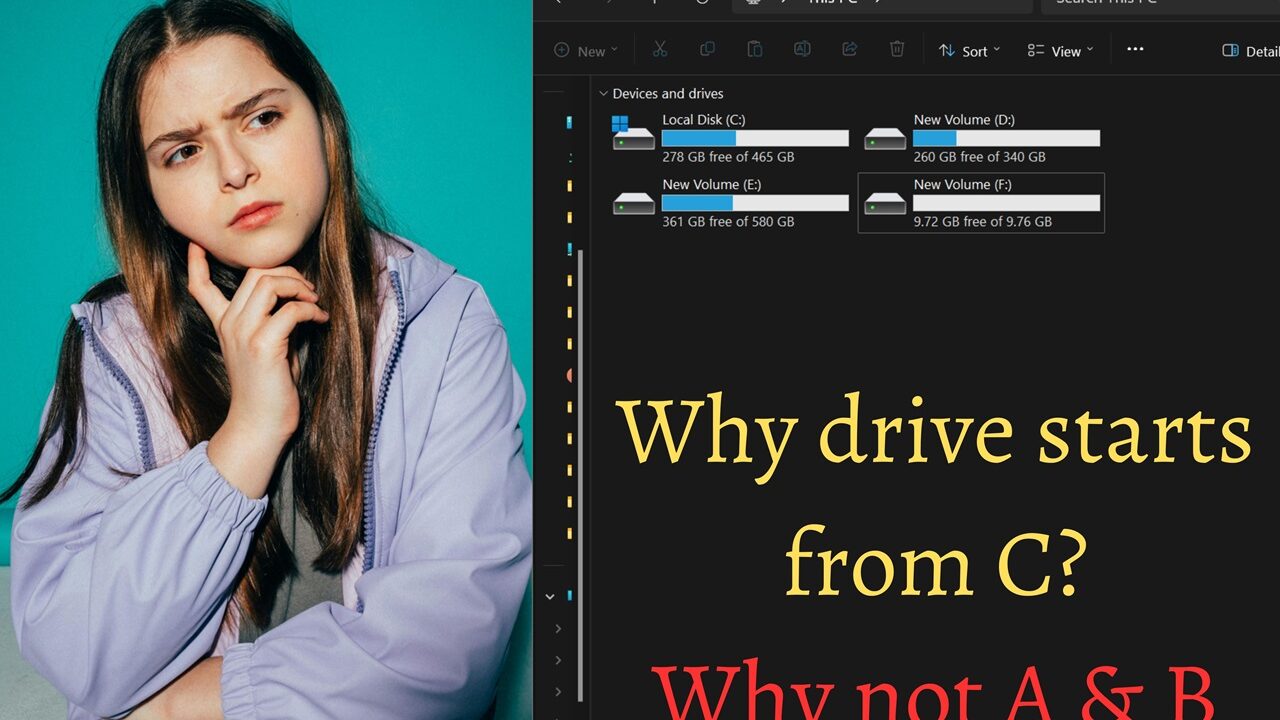Introduction
Have you ever wondered why your computer’s hard drive is labeled C:? Why not A: or B:? I always had this question in my mind.
In this blog post, we’ll explore the origins of drive letters, the significance of the A: and B: drives, and why your hard drive starts with C:. Buckle up for a nostalgic trip down memory lane!
Remember the days when floppy disks were the unsung heroes of personal computing? Those square-shaped, flexible disks held our precious data, and the process of swapping them in and out of drives was both an art and a science. Well, it turns out that the legacy of those floppy disks lives on in the drive letter assignments of modern Windows systems.
1. The A: Drive: Floppy Disks and Booting Adventures
Floppy Disks: The OG Storage Medium
Back in the early days of computing, hard drives were a luxury. Instead, we relied on floppy disks for storage. These disks were like mini-miracles—compact, portable, and capable of holding a whopping 1.44 megabytes (yes, megabytes, not gigabytes).
The A: Drive: Where It All Began
The A: drive was reserved for the floppy disk drive. When you booted up your computer, it often started from a bootable floppy disk in the A: drive. Once the system was up and running, you’d switch to another disk (still A:) to run your programs or access data. The process involved a lot of disk-swapping gymnastics:
- “Please insert the source disk into drive A:…”
- “Now insert the destination disk into drive A:…”
2. The B: Drive: A Luxury for Dual Floppy Systems
Two Floppy Drives? Fancy!
Some lucky folks had two floppy drives—one for booting and running programs (A:) and another for saving data or running specific programs (B:). Having two floppy drives was like having a golden ticket to the chocolate factory.
The Phantom B: Drive
But what if you only had one floppy drive? Fear not! The B: drive was often assigned to a phantom floppy drive mapped to the same physical drive. It would dynamically switch between A: and B: for easier floppy file operations. Imagine the suspense as the system decided which drive to be at any given moment!
3. The C: Drive: Where Hard Drives Stepped In
Enter the Hard Drive
As hard drives became more common, they needed a letter too. The first hard disk partition was labeled C: by default. Why C:? Well, it was built into the hardware and operating system. Any additional hard drives added to the machine would start with letters like D:, E:, and so forth.
The Legacy Lives On
And that’s how the C: drive became synonymous with the primary hard drive. Even today, when you install Windows, it carves out a chunk of your hard drive and proudly declares it the C: drive.
4. Drive Letter Assignments: A Recap
- A: — Reserved for floppy disk drives (if present).
- B: — Reserved for a second floppy drive (if present).
- C: — First hard disk partition.
- D: to Z: — Other disk partitions (if available).
Conclusion
Next time you see that C: drive icon, remember the floppy disks that paved the way. They may be
obsolete, but their legacy lives on in our drive letters. And who knows, maybe one day we’ll all be booting from banana drives (just kidding, but wouldn’t that be a-peeling? 🍌).
Thanks for joining us on this nostalgic journey through Windows drive letters. Until next time, keep your data safe, whether it’s on a floppy or a solid-state drive!
Did you enjoy this trip down memory lane? Let us know in the comments below!

C P Gupta is a YouTuber and Blogger. He is expert in Microsoft Word, Excel and PowerPoint. His YouTube channel @pickupbrain is very popular and has crossed 9.9 Million Views.